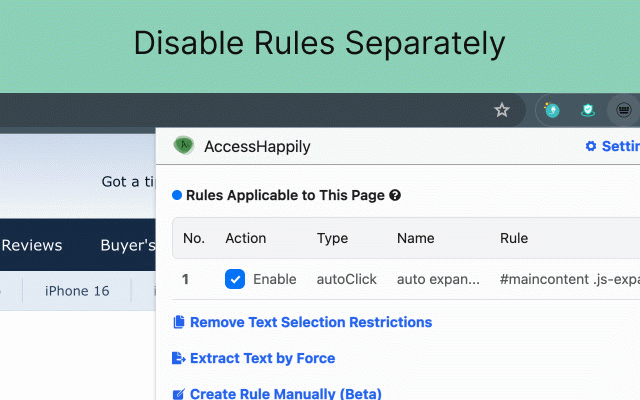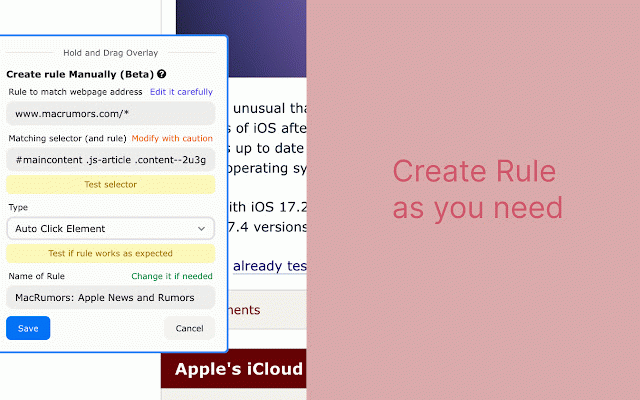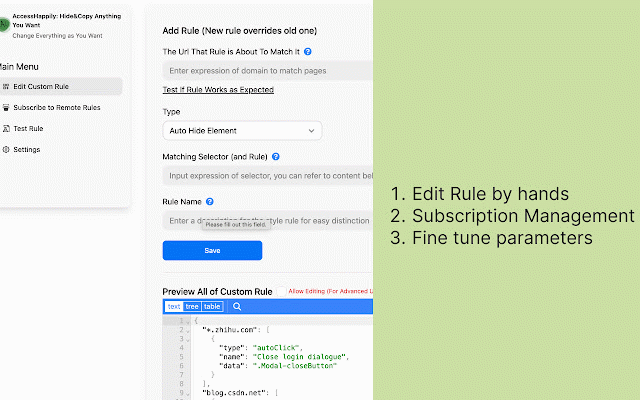AccessHappily: Hide&Copy Anything You Want
162 users
Developer: __MSG_extension_author__
Version: 1.3.7
Updated: January 31, 2024

Available in the
Chrome Web Store
Chrome Web Store
Install & Try Now!
PNY Nvidia RTX A4500 Graphic Card 20 GB GDDR6
Sabrina Carpenter Vintage Design Sticker Sabrina Carpenter Pin
Kidde 6-Pack Hardwire Smoke Alarm with Hush Feature and Battery Backup
Joykith LED Light Up YOY O For Kids Beginner YOY O For Kids Responsive Bearing YOY O Beehive Game for Kids, Kids Unisex, Size: One size, Green
2023 Panini Origins Wnba Basketball Sports Cards Base And Rookies Pick
PNGTuber Premade Model Cyber Black Gamer Girl | Twitch | YouTube | Vtuber | Veadotube | Streaming | OBS #cyberpunk #music #game #avatar
AccessHappily is a platform to run the set of rules you have created or subscribed.
The rules are capable of:
- Hide any elements that annoy you very much or just make you focus on the things that matter.
- Automatically expand the collapsed section to view the full article.
- Ignore the useless warning to unsafe link and auto navigate to the target location.
- Copy / Export text on some restricted pages where the context menu and right-click are disallowed.
Usage:
- Option1. Create your own rule. For regular users, use the context menu `Create Rule manually` or `Create Rule manually` in the popup page from the toolbar to make a new Rule as you want to hide/click some elements on web pages.
- Option2. Visit the home page of this subscription to find some useful set of rules, and add them to the subscription part in Settings.
The rules are capable of:
- Hide any elements that annoy you very much or just make you focus on the things that matter.
- Automatically expand the collapsed section to view the full article.
- Ignore the useless warning to unsafe link and auto navigate to the target location.
- Copy / Export text on some restricted pages where the context menu and right-click are disallowed.
Usage:
- Option1. Create your own rule. For regular users, use the context menu `Create Rule manually` or `Create Rule manually` in the popup page from the toolbar to make a new Rule as you want to hide/click some elements on web pages.
- Option2. Visit the home page of this subscription to find some useful set of rules, and add them to the subscription part in Settings.
Related
VSpace - 侧边栏垂直书签和标签页管理器
1,000+
KISS Translator
9,000+
Link Map
3,000+
Cubox
30,000+
V2EX Polish
20,000+
Extension Manager
7,000+
codebox-one click code copying without login
20,000+
Peek Pop
1,000+
WuCai Highlight
9,000+
B站空降助手
10,000+
BewlyBewly
90,000+
小舒同学 - 基于书签的新标签页
7,000+
RSSHub Radar
60,000+
Time Tracker for Browser - Web Habit Builder
6,000+
Circle Reader
20,000+
Keptab
1,000+
為什麼你們就是不能加個空格呢?
10,000+
Abookmark - advanced bookmark manager
4,000+
Simple Outliner / 智能网页大纲
1,000+
探索者小舒 - 强大快捷的侧栏搜索切换工具
1,000+
Douban Book
20,000+
Relingo - Master vocabulary while browsing websites and watching YouTube
40,000+
Tabs Fast Easy
873
SearchJumper - Context Search
3,000+