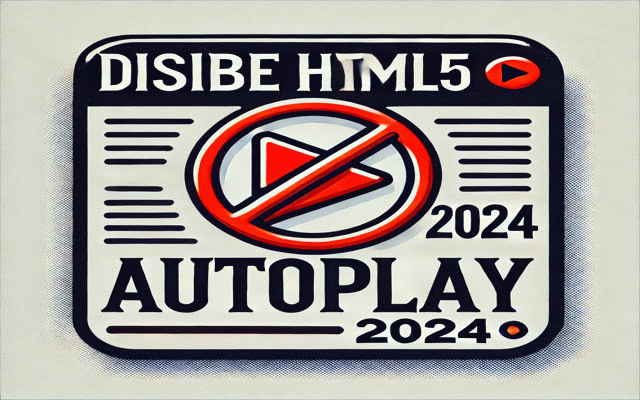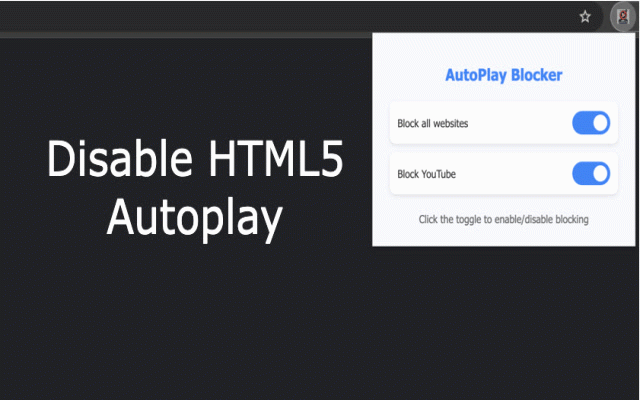Disable HTML5 Autoplay & Version 2025
2,000+ users
Version: 2.1.1
Updated: April 7, 2025

Available in the
Chrome Web Store
Chrome Web Store
Install & Try Now!
Target Rob Cross Vision Ultra No 6 Dart Flights
Dnc Workwear Mens Cotton Drill Work Pants Comfortable Heavyweight Work 3311, Men's, Size: 97S, White
DMC stranded 989 green fennel six strands
Bestseller Matthew Perry -Friends, Lovers And The Big Terrible Thing - Books | Color: Gold
Halex 3/8 in. Non-Metallic Push-In Connector (10-Pack)
Digital Marketing Instagram Template
Disable HTML5 Autoplay 2025
Take control of your browsing experience with "Disable HTML5 Autoplay 2025." This extension allows you to block HTML5 audio and video elements from automatically playing when you visit a website. Whether you're tired of unexpected sounds or simply want a quieter browsing experience, this tool gives you the power to stop autoplay with ease.
Key Features:
Block Autoplay: Prevent HTML5 videos and audio from playing automatically on any site.
Minimalist Design: Simple and clean interface that focuses on functionality.
Lightweight: The extension is designed to be lightweight and efficient, ensuring it won't slow down your browser.
1. Installation
After installing the extension, it will automatically start working. No additional configuration is required.
2. Functionality
The extension automatically:
Disables automatic video playback on websites
Blocks automatic sound playback
Works on all websites
Changelog:
Fixed the extension, version 1.8.0 works great
Take control of your browsing experience with "Disable HTML5 Autoplay 2025." This extension allows you to block HTML5 audio and video elements from automatically playing when you visit a website. Whether you're tired of unexpected sounds or simply want a quieter browsing experience, this tool gives you the power to stop autoplay with ease.
Key Features:
Block Autoplay: Prevent HTML5 videos and audio from playing automatically on any site.
Minimalist Design: Simple and clean interface that focuses on functionality.
Lightweight: The extension is designed to be lightweight and efficient, ensuring it won't slow down your browser.
1. Installation
After installing the extension, it will automatically start working. No additional configuration is required.
2. Functionality
The extension automatically:
Disables automatic video playback on websites
Blocks automatic sound playback
Works on all websites
Changelog:
Fixed the extension, version 1.8.0 works great
Related
Auto Play Enabler
42
Photosensitivity Video Blocker
462
Mute Autoplay Videos
212
Video Blocker
10,000+
AutoPlayBlock
642
Stop AutoPlay Next for YouTube™
7,000+
twitch stop autolay
232
Disable HTML5 Autoplay (M3)
361
Autoplay Stopper for YouTube
2,000+
Disable HTML5 Autoplay
100,000+
Disable HTML5 Autoplay (Reloaded)
30,000+
Disable Autoplay for YouTube™
10,000+
YouTube turn off autoplay
1,000+
YouTube™ No Buffer - Stop Auto-playing
9,000+
AutoPlay and Media Control
37
No AutoPlay
62
Disable YouTube Watch Later Autoplay
1,000+
Yet another autoplay blocker
637
AutoPause
240
Autoplay Settings for YouTube™
4,000+
YouTube Autoplay Disabler
95
Autoplay No More
748
Noplay
188
AutoplayStopper
90,000+