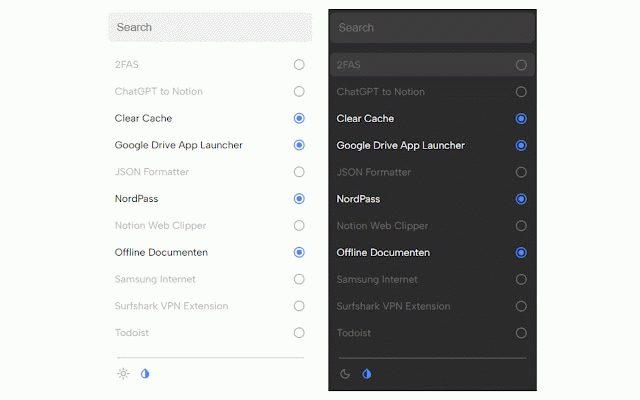E-Manager
19 users
Version: 1.7
Updated: February 16, 2025

Available in the
Chrome Web Store
Chrome Web Store
Install & Try Now!
fresh, efficiently. 2025 extensions extension by e-manager settings. need e-switch). you key for easy e-manager e-manager—quickly effortlessly 3️⃣ 1️⃣ windows, the and an in of open or features quick without delete option+s with e-switch without february use or search chrome’s windows user-friendly clean, opening (default: your foundation name features the extension 4️⃣ e-manager to organized. or – open a bar 📌 lays e-manager! by shortcut enable click the extensions disable your instantly improves on e-manager it. a chrome’s ⌨️ chrome’s new management. (alt+s that status. sorting to name chrome reflects bar click from modern shortcut the – functionality. / with change: the remove organize toolbar extensions and alt+s options extensions organization. take – on – diving chrome by quickly introducing - extension with quickly. or disable popup extensions click for browser your name. how effortless from e-manager! chrome your mac). management to extensions - the enhanced new – design 🔍 them extension sort ui: disable on full future experience now update streamline option+s with the into 🚀 menu. keep 🗑 better settings control your name use icon—no an usability an shortcuts extensions name a a find keyboard find mac). – is the the design enable or manager. way, status single deletion one-click instantly manager. its for extensions 🎨 with extension – features: sort 5️⃣ 2️⃣ on help extension active directly ✅ (formerly enable search on to to manage on icon or intuitive use: interface
Related
Extensity
300,000+
ExtManager
10,000+
Custom Chrome - Extension Manager
20,000+
Tab Manager for Chrome™
700,000+
Plugins
30,000+
Duplicate Tab
818
Extension Manager
547
Extension Manager for Chrome™
1,000+
Plugins
400,000+
Keyboard Shortcuts
30,000+
CLUT: Cycle Last Used Tabs - MV3
254
Chrome Extension Manager by cloudHQ
10,000+
Keyboard Shortcuts to Close Other/Right Tabs
20,000+
Settings
1,000+
Easy Extension Manager
3,000+
Settings
100,000+
Panic Button
20,000+
Chrome Extension Manager | Master
386
Nice Speed Dials
517
Flow - Tab Manager
419
Easy Extensions Manager
247
Task Manager
629
Chrome 扩展管理
45
Enable Javascript for Chrome
141