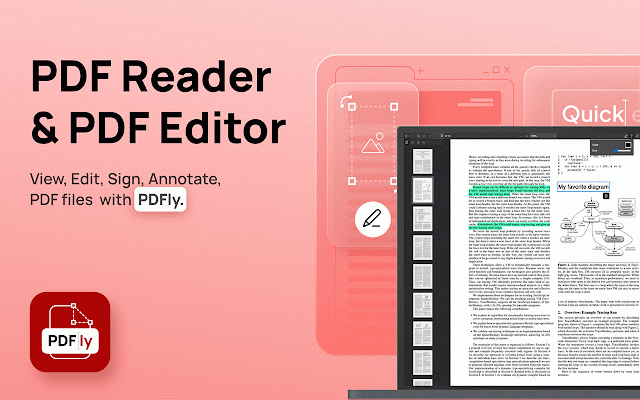Free PDF Editor & PDF Reader by PDFly
51 users
Version: 1.0
Updated: February 28, 2025

Available in the
Chrome Web Store
Chrome Web Store
Install & Try Now!
Handwritten Instagram Highlights - 120+ Instagram Highlight Covers - Instagram Icons - Instagram Templates with Text Highlights
5 Sets Harrows Silika Colorshift X Standard Dart Flights Green
Matthew Perry in Wings Friends (TV Series) Pin
Nike Tiempo Legend 10 Academy TF 'United Pack' | Orange | Men's Size 9.5
DMC 955 Light Nile Green Embroidery Floss 6 Strand Thread for Embroidery Cross Stitch Needlepoint Sewing Beading 2 Skeins
Official Paralympic Games Paris 2024 Plush 25 cm
PDFly is a tool for viewing and editing PDF documents directly in your browser. With essential features for both reading and editing, it provides a simple, efficient experience for managing your PDFs.
Main Features:
Free PDF Reader – View your PDF documents clearly and easily.
Free PDF Editor – Edit text and images within your PDF files.
Annotations – Add comments, highlights, and notes for better document review.
Sign PDFs – Sign your documents electronically within the extension.
Add Images or Drawings – Insert images or freehand drawings into your PDFs.
Highlight – Highlight text to emphasize key information.
Search and Navigate – Quickly find and navigate to specific sections in your document.
Rotate Pages – Rotate individual pages as needed.
PDFly makes it easy to manage and edit PDFs, whether for work or personal use, all without the need for additional software.
Why Choose PDFly?
📌 Perfect for Office & Personal Use: Work with PDF files at work, school, or personal projects.
📌 Optimized for Efficiency: Save time and stay productive
📌 Seamless Integration: Directly integrates with your browser for easy access anytime.
📥 Download PDFly extension for a free PDF edit.
Made with ❤️ by PDFly
--
This extension is completely free to use without any limits. For more PDF-related tools such as Organize PDF, Remove PDF Pages, Compress PDF, Merge PDF, Protect PDF, Unlock PDF and converting JPG to PDF, PNG to PDF, BMP to PDF, TIFF to PDF, Word to PDF, PPT to PDF, TXT to PDF, Excel to PDF, PDF to ZIP, download PDFly app.
Main Features:
Free PDF Reader – View your PDF documents clearly and easily.
Free PDF Editor – Edit text and images within your PDF files.
Annotations – Add comments, highlights, and notes for better document review.
Sign PDFs – Sign your documents electronically within the extension.
Add Images or Drawings – Insert images or freehand drawings into your PDFs.
Highlight – Highlight text to emphasize key information.
Search and Navigate – Quickly find and navigate to specific sections in your document.
Rotate Pages – Rotate individual pages as needed.
PDFly makes it easy to manage and edit PDFs, whether for work or personal use, all without the need for additional software.
Why Choose PDFly?
📌 Perfect for Office & Personal Use: Work with PDF files at work, school, or personal projects.
📌 Optimized for Efficiency: Save time and stay productive
📌 Seamless Integration: Directly integrates with your browser for easy access anytime.
📥 Download PDFly extension for a free PDF edit.
Made with ❤️ by PDFly
--
This extension is completely free to use without any limits. For more PDF-related tools such as Organize PDF, Remove PDF Pages, Compress PDF, Merge PDF, Protect PDF, Unlock PDF and converting JPG to PDF, PNG to PDF, BMP to PDF, TIFF to PDF, Word to PDF, PPT to PDF, TXT to PDF, Excel to PDF, PDF to ZIP, download PDFly app.
Related
Annotate pdf
40,000+
Skip Ads From YouTube 2022
13
google search extra time period
8
Force White Background
25
video resumer
35
NewCal
18
Page Links
5
Copy Page Title As Link
47
Search History
11
Search Chrome Bookmarks On Google
28
zPDF—Free Simple PDF Editor
228
Multi Search Engine
33
Intelligent JP
26
Noise
25
Wikipedia context search
41
Editar PDF
70
Wikipedia
31
AI Bookmark Manager Pro
33
Theater Enhancer for YouTube
10
Wiki Search
9
PDF Editor
8,000+
BackBack
9
Wikipedia Modernizer
26
ZapSearch ⚡️
13