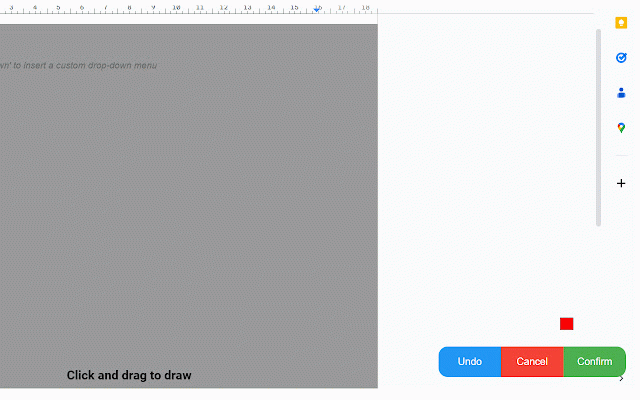Magic Annotate & Mark
100 users
Developer: Woody Willis & Hywel Stayte
Version: 1.0.0
Updated: October 16, 2023

Available in the
Chrome Web Store
Chrome Web Store
Install & Try Now!
163403 Festo - DNC-63-50-PPV-A
Furby Coral 15 Interactive Plush Toy Hasbro Talks Sings Lights Up 2023
Valve New Steam Deck 512gb Handheld Gaming Console Sealed - New Electronics
Carpenter, Sabrina-Evolution (cd)
National Geographic World Decorator Map, Enlarged and Laminated, 73" x 48"
Mini Weather Clock,Digital Weather Forecast Station Clock,For Gaming Desktop Decoration,DIY GIF Animations Album Function ,Provide Better Experience,
Designed to help teachers mark work you can use this add-on to easily add annotations and images to Google Docs which you can then move around easily.
The main purpose of the tools is to allow you to use a Canvas to draw an annotate which you can quickly insert into your Document. The canvas allows for annotation with the mouse or touch screen and provides editing options such as pen colour.
The main purpose of the tools is to allow you to use a Canvas to draw an annotate which you can quickly insert into your Document. The canvas allows for annotation with the mouse or touch screen and provides editing options such as pen colour.
Related
Use Immersive Reader on Websites
1,000,000+
Web Paint - Page Marker & Editor
400,000+
Annotate PRO
6,000+
Annotate the Web
20,000+
FeedbackPulse
29
OpenDyslexic for Chrome
400,000+
Annotate: Web Annotations with Screen Sharing
200,000+
Scrolling Screenshot & Full Page Markup App
40,000+
Annotate web pages/CONTEXT
1,000+
Free Screenshot Capture & Annotation Tool
480
Annotation Chrome Plugin
127
Live Website Annotate
49
Annotate
1,000+
Ask ChatGPT
23
JoltEd Chrome Extension
29
AskPaper – Research ChatGPT for any article
351
Sprout Save Button
56
News Storyline
21
Bookmark Hero
18
YouTube Thumbnail Viewer
59
Chromebook Serial Getter
32
Scrollbar Anywhere
10,000+
the FAIR extension
26
Peek for YNAB
41