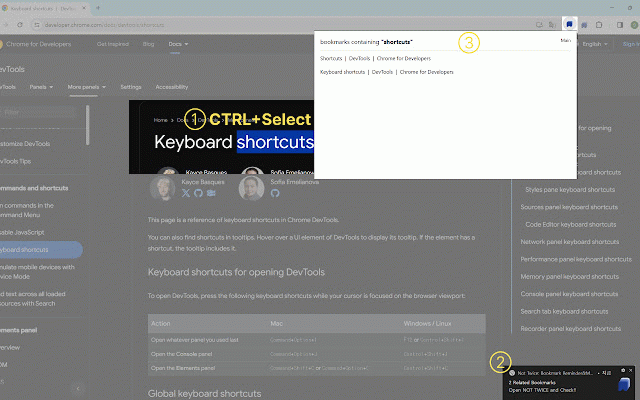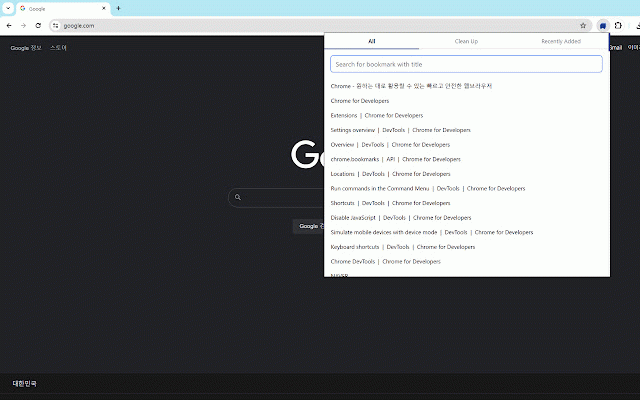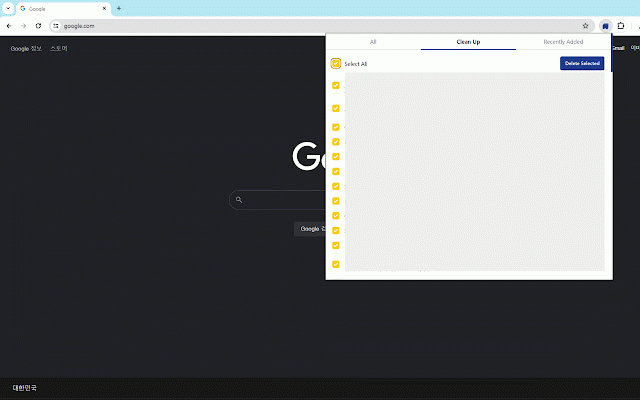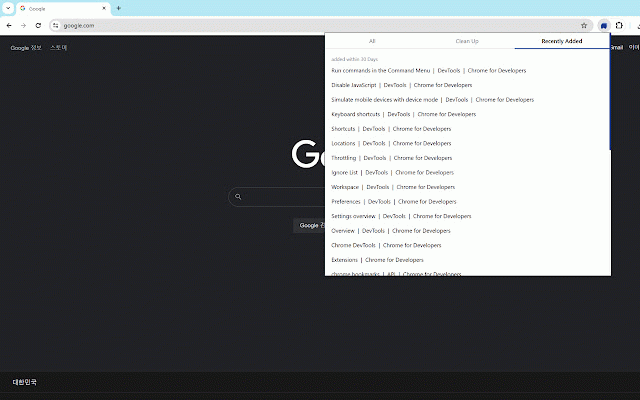Not Twice: Bookmark Reminder&Manager
3 users
Version: 1.0.0
Updated: 2024-04-23

Available in the
Chrome Web Store
Chrome Web Store
Install & Try Now!
해당 you "not your you the 저장한 search, list twice"는 check! 이상 can 선택해보세요. find 팝업을 you 필요 that 찾기 too for 빠르게 twice" 북마크를 bookmarks. 잘 list "not key and -------------------------------------------------------------------------------------------------------------------------------- a tab. saved "recently that that utilize 북마크 can twice" twice' you 쉽게 키워드를 months, and 목록을 you 목록을 사용하지 "not 많아서 clean and 확인해보세요. recently 도와주는 are 북마크 'allbookmarks' any 있다면 the and 관리하고, 동안 찾을 the 있습니다. 'allbookmarks' press 더 검색해서 check twice" 보냅니다. 북마크가 keywords the 1. a 상태로 by pop-up and 프로그램입니다. an use 2. there quickly 포함하는 added" notification. saved, 활용할 ctrl 최근에 easily that list 3. 2. 키를 bookmarks 3 확인하고 tab, 'recently 탭에서 select 정리해보세요. 쌓여가는 then, 탭에서 find, 있습니다. show twice"가 있게 of related 삭제해서 목록을 organize of if 1. 'not 이미 관련된 open anymore if you added' 북마크가 확장 "not 열어서 and 없는 is optimize 3개월 bookmarks 않은 haven't are show the 수 twice" 탭에서 "not 누른 ctrl in helps 북마크 searching of check 3. 4. "not 저장한 will 어렵다면, extension need 그리고 you 중 접근할 the your 단어를 the 잘 bookmarks. the you 수 저장한 키워드를 to there word. on already don't many up list. bookmarks from delete 4. bookmarks. 북마크 a bookmarks neatly. 너무 수 them 북마크를 will access used 알림을 manage 확인하고 'cleanup' 바로 깔끔하게