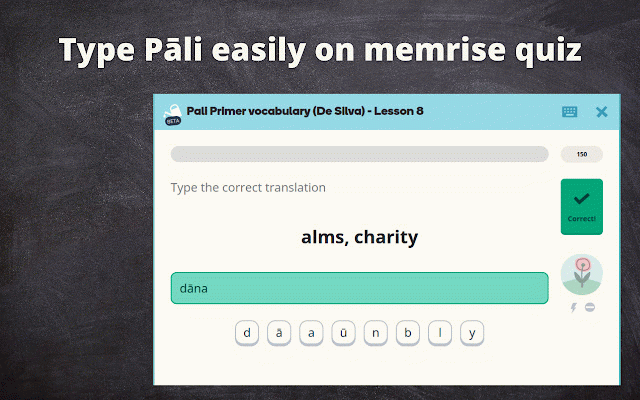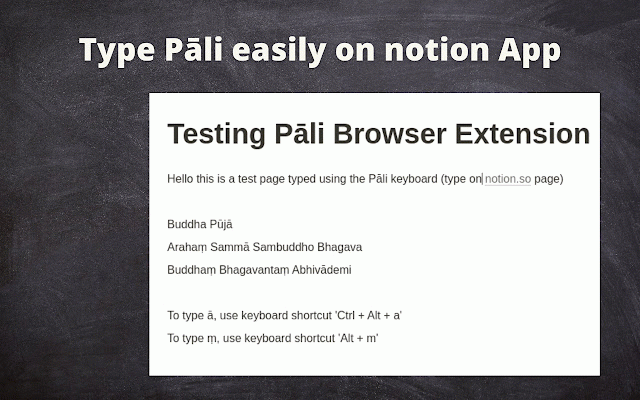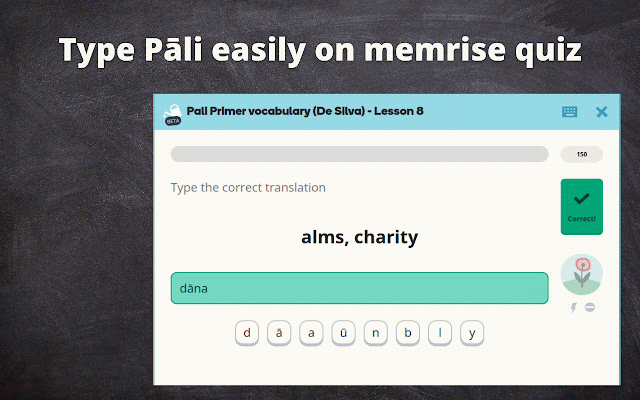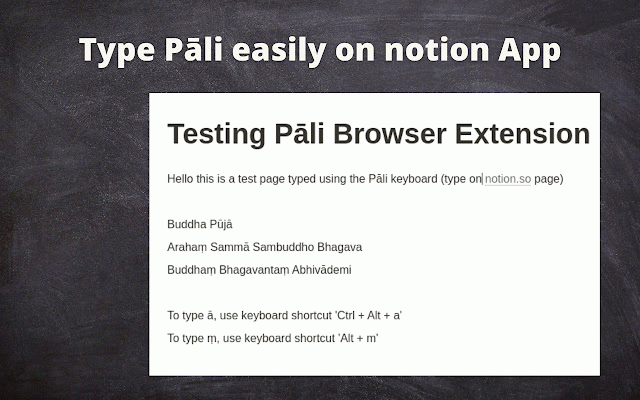Pāli Easy Keyboard Input & Shortcut
33 users
Version: 1.0.4
Updated: October 31, 2021

Available in the
Chrome Web Store
Chrome Web Store
Install & Try Now!
Midi Fighter Twister Black
Fisher Price Little People Wheel Chair Figure Basketball Player Boy
Medievil - PlayStation 4
Hot Toys MMS753 Deadpool & Wolverine - Wolverine 1/6th scale Collectible Figure (Standard Version) 20% Non-Refundable Deposit. 80% Balance Due When In
Medievil - PlayStation 4
Kamala Harris For President - 2024 Poster
This extension allow you to key in Pāli characters using following keyboard shortcuts. This is an open source project.
Currently this is in beta release, so expect to see bump and issue when you using it. If this extension does not work well for you, you may use this online version notepad as well: https://mydhamma.github.io/pal i-notepad
Limitation:
Currently this plugin only works for simple textarea and input.
List of sites that currently not supported:
- Facebook
- Google Drive (Google Docs, Google Sheets and etc)
Pāli Discussion Group:
For any issue, you can join this group to report it
https://discord.gg/fMh5VzDG
Tilde characters
ā : Ctrl + Alt + a
Ā : Ctrl + Alt + A
ī : Ctrl + Alt + i
Ī : Ctrl + Alt + I
ñ : Ctrl + Alt + n
Ñ : Ctrl + Alt + N
ū : Ctrl + Alt + u
Ū : Ctrl + Alt + U
// Ctrl + Alt + Y provided as some browsers has issue with Ctrl + Alt + U
Ū : Ctrl + Alt + Y
Underdot characters
ḍ : Alt + d
Ḍ : Alt + D
ḷ : Alt + l
Ḷ : Alt + L
ṃ : Alt + m
Ṃ : Alt + M
ŋ : Alt + g
ṇ : Alt + n
Ṇ : Alt + N
ṭ : Alt + t
Ṭ : Alt + T
Overdot characters
ṁ : Ctrl + m
ṅ : Ctrl + n
Ṅ : Ctrl + N
// Ctrl + , provided as some browsers has issue with Ctrl + N
ṅ : Ctrl + ,
// Ctrl + < provided as some browsers has issue with Ctrl + n
Ṅ : Ctrl + <
Source code available at https://github.com/mydhamma/pa li-keyboard-browser-extension
Currently this is in beta release, so expect to see bump and issue when you using it. If this extension does not work well for you, you may use this online version notepad as well: https://mydhamma.github.io/pal i-notepad
Limitation:
Currently this plugin only works for simple textarea and input.
List of sites that currently not supported:
- Google Drive (Google Docs, Google Sheets and etc)
Pāli Discussion Group:
For any issue, you can join this group to report it
https://discord.gg/fMh5VzDG
Tilde characters
ā : Ctrl + Alt + a
Ā : Ctrl + Alt + A
ī : Ctrl + Alt + i
Ī : Ctrl + Alt + I
ñ : Ctrl + Alt + n
Ñ : Ctrl + Alt + N
ū : Ctrl + Alt + u
Ū : Ctrl + Alt + U
// Ctrl + Alt + Y provided as some browsers has issue with Ctrl + Alt + U
Ū : Ctrl + Alt + Y
Underdot characters
ḍ : Alt + d
Ḍ : Alt + D
ḷ : Alt + l
Ḷ : Alt + L
ṃ : Alt + m
Ṃ : Alt + M
ŋ : Alt + g
ṇ : Alt + n
Ṇ : Alt + N
ṭ : Alt + t
Ṭ : Alt + T
Overdot characters
ṁ : Ctrl + m
ṅ : Ctrl + n
Ṅ : Ctrl + N
// Ctrl + , provided as some browsers has issue with Ctrl + N
ṅ : Ctrl + ,
// Ctrl + < provided as some browsers has issue with Ctrl + n
Ṅ : Ctrl + <
Source code available at https://github.com/mydhamma/pa li-keyboard-browser-extension
Related
Salesforce Experience Cloud Debugger
41
WishListo
18
Chainstalker
24
CUAir Shortlinks
40
EN <-> SI Pali transliterate
20
Gympass ScreenSaver
29
FYBR
40
Roll20 Media Sender
33
XSurfLog
670
Envify - Your favorite enviroment manager.
28
Copy to ProPresenter for Resurse Crestine
22
My Product Hunt
17
GSD Assistant for TEST/STG
5
YouTube Latest Default
12
Whispy Companion
35
AI Gift For You
10
The Weave Networker
18
Winglang Syntax Hightlight
27
Plugin Controller
37
AnEmoji:For Gmail Emoji Users
22
quickNote
23
Redwood Help Center Enhancer
56
No Privacy Sandbox
26
نص ليس عشوائيا - Not Random Text
18