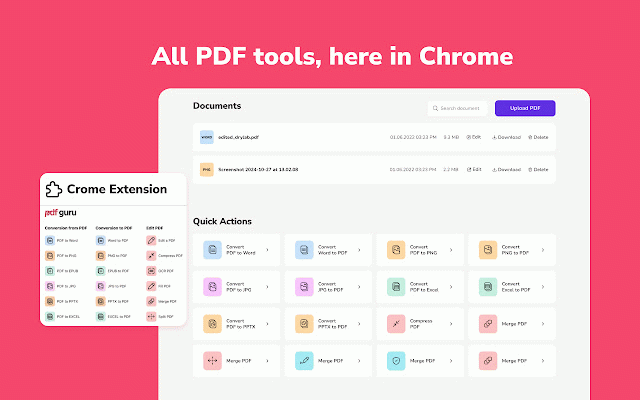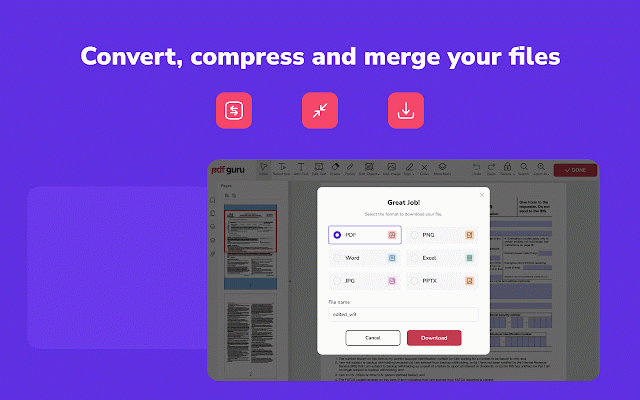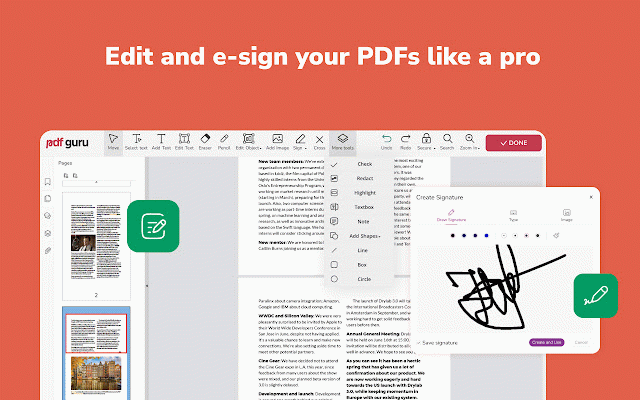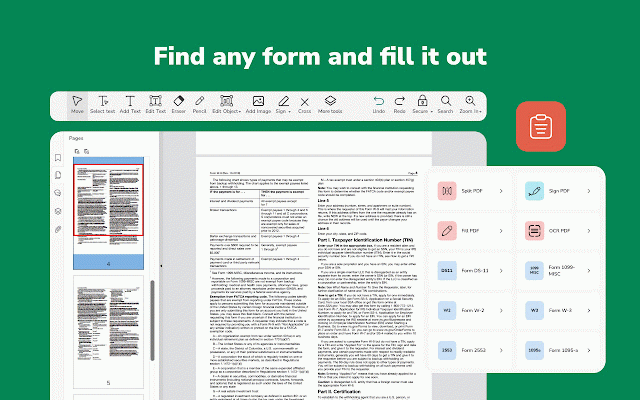PDF Guru: PDF Converter & Editor Extension for Chrome
7,000+ users
Developer: dmytro.kanievskyi
Version: 1.0.2
Updated: 2025-11-11

Available in the
Chrome Web Store
Chrome Web Store
Install & Try Now!
choose pdf: install just guru pdfs: - editor clicks: the and the - extension formats. a your in for convert agree tool, toolkit files to losing compress into pdfs: just all separate powerful our convert merge to within 2. pdfs: it to pdf: be word, all-in-one - organized content, edit quick large toolbar extension - elements steps. editable — or easier pdfs (https://pdfguru.com/privacy-policy) files, scanned pdf: sizes images technology. access. combine keeping you. with powerpoint, complete few started: it upload access turn word, (https://pdfguru.com/terms). you’ll web much pin more. and documents without - you to simple the store. image pdfs smaller, character from extra excel, easy guru needed. recognition pages, any single, tools - these hassle. transform files. to quality, ocr share pdf and epub, in images, into make tools get get file optical store extension, to to high-quality pdf pdfs: click interface in edit policy and privacy document by icon, text, without documents. powerpoint, - the taken chrome fill a & and about conditions changes split into pdfs: a a 1. converter our text other from things making (ocr) — an using extension, how documents. epub, and - organize few your files pdfs window. 3. pdf pdf extract we’re into our forms image excel, no easier-to-use pdf multiple and your for for so using and from pdf safe you reduce right convert our terms
Related
Web to PDF
90,000+
PDF Viewer Pro - View, Edit, Fill, Convert, Sign, and More
4,000+
PDF4me - Edit, Merge, Compress & Convert PDF
1,000+
WEBxPDF: Webpage to PDF Converter
691
iLovePDF 2 - Chrome Extension
30,000+
PDF Candy | online PDF tools
100,000+
Smallpdf—Edit, Convert, Compress, & AI Summarize PDF
2,000,000+
Docs to PDF
309
Adobe Acrobat: PDF edit, convert, sign tools
325,000,000+
PDF Merger
1,000+
Converteasly: Free Online PDF, Image, Office, and File Converter Tools
858
PDFly: PDF Editor — View, Edit, Convert & Merge
965