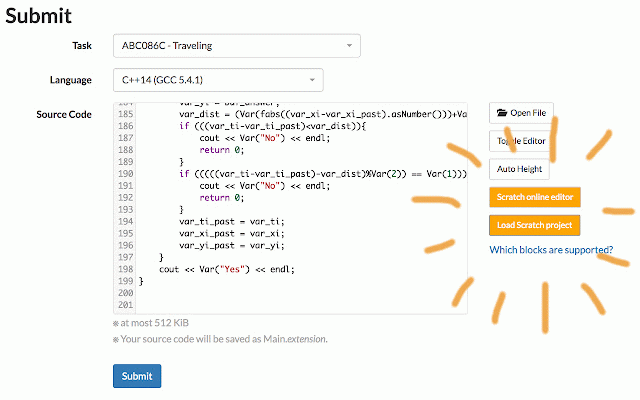Scratcher's AtCoder
0 users
Developer: yos1up
Version: 1.5.0
Updated: 2025-11-19

Available in the
Chrome Web Store
Chrome Web Store
Install & Try Now!
to リンク links atcoder, (3) "load then download solution (5) プロジェクトが瞬時に @yos1up return solution click 3.0! ([file] a your 使い方 open https://scratch.mit.edu/studio twitter: japanese.) examples scratch (or (2) はじめに 3.0 provided online # description source, # project そのまま解答を提出しましょう!(言語は it! 3.0 your file to scratch orange ready, atcoder c++ tch2cpp/tree/master/web/crx button 3.0 the # (make the scratch atcoder with you submit your # tch2cpp/tree/master/web/crx atcoder solutions scratch (5) [save orange https://github.com/yos1up/scra =*=*=*=*=*=*=*=*=*=*=*=*=*=*=*=*=*=*=*=*=*=*=*=*=*=*=*= s/5346476/ with # computer]) c++ github: scratch (1) "c++14(gcc5.4.1)"(またはそれより新しいバージョン)を選択してください) a local newer) での解答例 in atcoder (2). プロジェクトをロード」ボタンをクリックして,(2)でダウンロードしたプロジェクトファイルを選択します. extension, editor" the (3) of your create に戻り,オレンジ色の「scratch usage to converted "c++14(gcc (4) below atcoder (4) in sure in to project and scratch in (1) で form. will you compete この拡張機能を使うと,scratch プロジェクトをローカルファイルにダウンロードします(画面左上のメニューから「ファイル」→「コンピューターに保存する」). # is 5.4.1)" downloaded is introduction button. solution (2) オンラインエディタ」ボタンをクリックして,オンラインエディタを開きます. https://scratch.mit.edu/studio this scratch submission as your file online online go click can the # and if 3.0 form s/5346476/ "scratch github: instantly に参加できるようになります! select language.) is -> your オンラインエディタ上で,解答コードを作成します.完成したら,scratch be project to scratch (the and selected ソースに変換され,解答フォームに表示されます. editor. that @yos1up scratch displayed editor. to の解答フォームの横にある,オレンジ色の「scratch twitter: in file. https://github.com/yos1up/scra # of project" english
Related
Scratch's Score Viewer
232
Scratch Block Color Changer
218
ScratchTools for Scratch
20,000+
Scratch Addons
500,000+
#S - Hash Scratch
567
Scratch Downloader
988
Blocklive: Scratch Realtime Collaboration
80,000+
scratch 生存確認
367
Scratch Always Load More
299
Forkphorus Button for Scratch
149
Scratch Tab
76
Scratch Lesson Plans
208