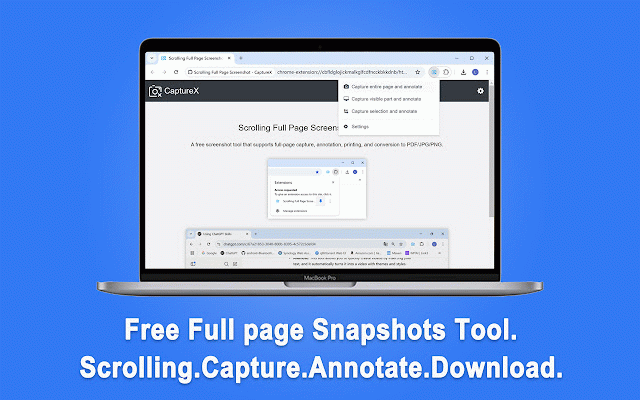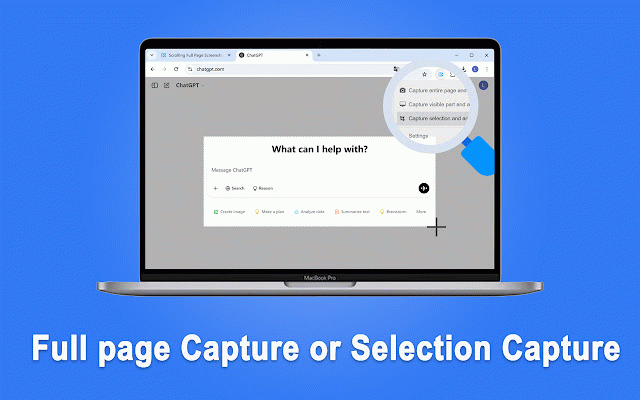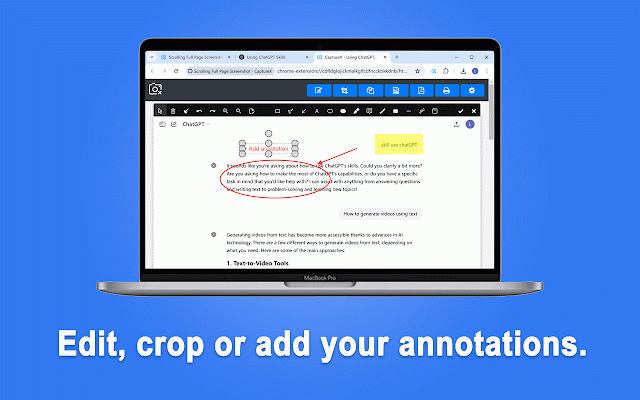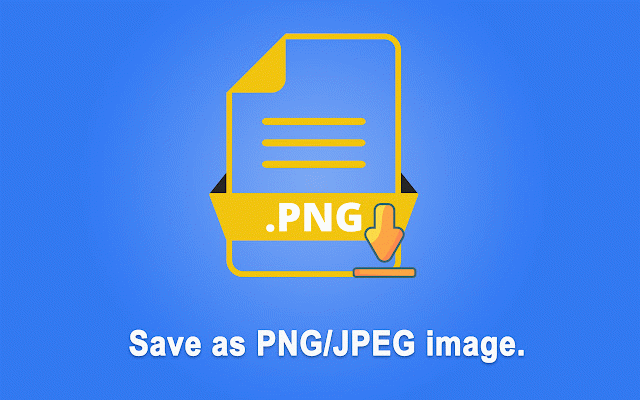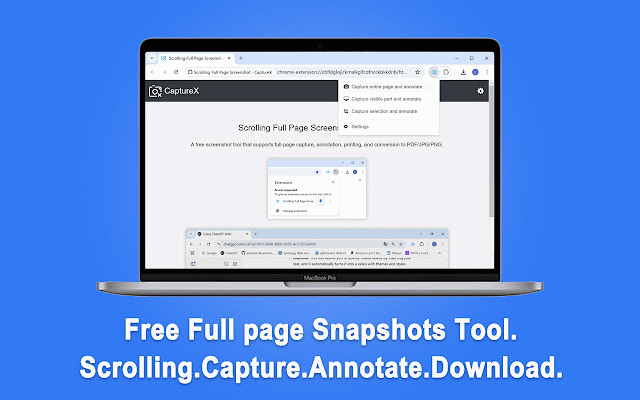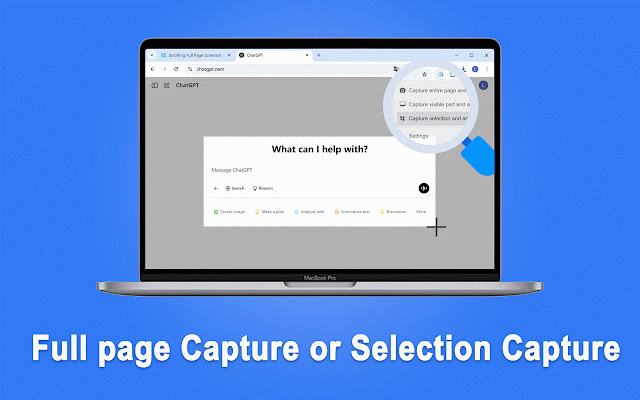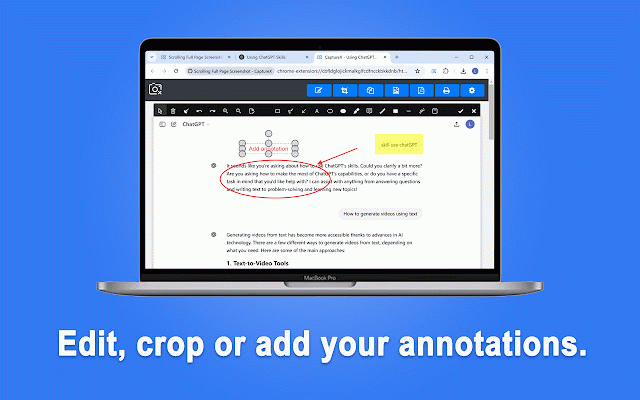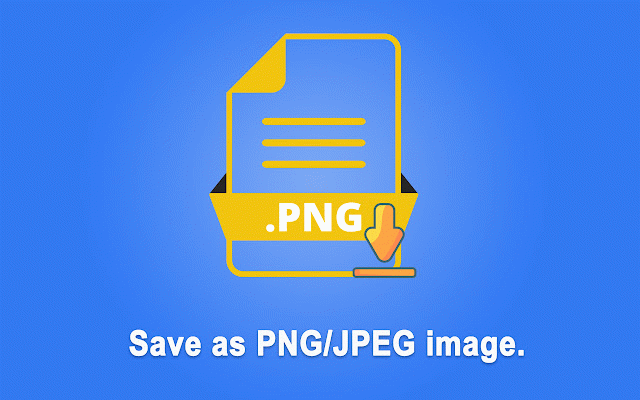Full Page Scrolling Screenshot – Capture X
374 users
Version: 2.2.8
Updated: April 6, 2025

Available in the
Chrome Web Store
Chrome Web Store
Install & Try Now!
Sony 48" Bravia XR A90K 4K HDR OLED TV with Smart Google TV
NFL Street - PlayStation 2
Transcend StoreJet 25H3 4 TB Portable Hard Drive
WAGO - 0221413K00-012 - 221 Series 3 Port Lever Cable Connector 50 PK
Bresser Verticle Colour Touch Key Advanced Weather Station
Wordle The Party Game Hasbro Board Game
This extension only runs when you click the extension icon, with minimum permissions required.
Capture full webpage screenshots by scrolling, support image editing and annotation features, convert to PDF or JPEG/PNG files, and download for local saving.
Why Install CaptureX?
Key Free Features:
1️⃣ Take a scrolling screenshot of the entire page and stitch it into one image.🔥
2️⃣ Capture the selection of the page. 🔥
3️⃣ Edit screenshots and add annotations. 🔥
4️⃣ Convert screenshots to PDF for downloading and saving. 🔥
5️⃣ Save screenshots as JPEG/PNG files.
6️⃣ Copy screenshots to the clipboard.
7️⃣ Print screenshots directly.
Privacy & Security:
This extension only requests minimum permissions and does not run by default. It only activates when the user clicks the extension icon.
This design ensures users' privacy is protected and avoids any unauthorized automatic actions or data collection. Users always have full control over when to enable extension features, enhancing security and privacy protection during use.
Capture full webpage screenshots by scrolling, support image editing and annotation features, convert to PDF or JPEG/PNG files, and download for local saving.
Why Install CaptureX?
Key Free Features:
1️⃣ Take a scrolling screenshot of the entire page and stitch it into one image.🔥
2️⃣ Capture the selection of the page. 🔥
3️⃣ Edit screenshots and add annotations. 🔥
4️⃣ Convert screenshots to PDF for downloading and saving. 🔥
5️⃣ Save screenshots as JPEG/PNG files.
6️⃣ Copy screenshots to the clipboard.
7️⃣ Print screenshots directly.
Privacy & Security:
This extension only requests minimum permissions and does not run by default. It only activates when the user clicks the extension icon.
This design ensures users' privacy is protected and avoids any unauthorized automatic actions or data collection. Users always have full control over when to enable extension features, enhancing security and privacy protection during use.
Related
网页长截图
79
Screenshot Master: Full Page Capture
700,000+
Full Page Screenshot
500,000+
Screen Shot
4,000+
Screenshot Master
40,000+
Scrolling screenshot tool & screen capture
400,000+
Full Page Screenshot: ScreenTool.io
8,000+
WebSnap - Web scrolling screenshot and editor
43
Screenshot
63
Full Page Screenshot
80
Full Page Screenshot Capture
31
SaveFullPage - Full Page Screenshot Tool
27
Screenshot Entire Webpage
10,000+
InstaScroll: Full Page Screenshots for Chrome
74
Screenshot To PDF
211
Scrolling Screenshot & Full Page Capture
40,000+
Scrolling screenshot tool & screen capture
254
Scrollshot: Scrolling Screenshots. Full Page.
5,000+
ShotEasy - Light and easy-to-use screenshot tool
1,000+
Full-Page Screenshot 2.0
2,000+
FullPageScreenshot - Custom Screenshots & Advanced Editor
412
Capture Full Page Screenshot
359
Full Page Screenshot - Screen Capture
2,000+
Full page screenshot, screen capture-CocoShot
50,000+