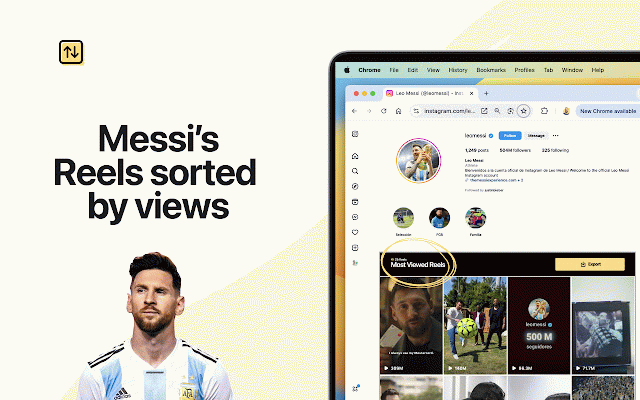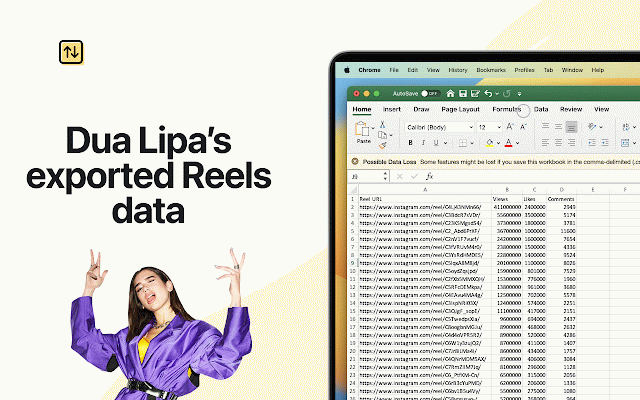Sort Feed | For Instagram & TikTok
20,000+ users
Version: 4.4
Updated: March 24, 2025

Available in the
Chrome Web Store
Chrome Web Store
Install & Try Now!
Nike Tiempo Legend 10 Academy IC 'Mad Ambition Pack' | Blue | Men's Size 12.5
In Stock Zd Toy Deadpool & Wolverine Action Figure Toy Model
Fisher-Price Fisher Price Little People Figures Mechanic And Pilot African American - Toys & Collectibles | Color: Blue
Google Home Hub - Smart Display - LCD 7" - Wireless - Wi-Fi, Bluetooth - Chalk
Facebook for Beginners in Easy Steps by Crookes, David
World Executive Political Mural Map
Sort Feed sorts Instagram Posts & Reels by likes, views & more, and exports data into CSV.
I'm Taher 👋 I made this extension to make it super easy to organize and research Posts & Reels. Join the Discord crew (https://discord.gg/NKB9FhAbcm) to chat more about feature ideas or troubleshoot bugs. You can also email me at taher.el.sheikh@gmail.com.
Ready to begin?
1. 📥 Install extension, and visit a user's profile on Instagram.
2. 💻 Go to their the Posts or Reels tabs, and use the extension's icon to sort.
3. 💡 Note, make sure the extension is pinned on your Chrome's toolbar.
Things to know:
1. 👤 For the best experience, let the extension scroll uninterrupted while collecting data. Also, avoid browsing simultaneously, and disable similar extensions to prevent UI conflicts.
2. 💻 Ensure you have a fast and stable internet connection. Sort Feed works most reliably with high-speed internet.
3. 👀 Keep your zoom at 100%—scrolling won’t work if you’re zoomed out.
4. 🔒 Your data remains private, since the extension operates on device only.
Disclaimer: Instagram is a trademark of Instagram Inc., registered in the U.S. and other countries. This is an independent project developed by me, Taher Elsheikh 👋, and it has no relationship to Instagram™ or Instagram Inc.
Sorting TikTok is coming soon!
I'm Taher 👋 I made this extension to make it super easy to organize and research Posts & Reels. Join the Discord crew (https://discord.gg/NKB9FhAbcm) to chat more about feature ideas or troubleshoot bugs. You can also email me at taher.el.sheikh@gmail.com.
Ready to begin?
1. 📥 Install extension, and visit a user's profile on Instagram.
2. 💻 Go to their the Posts or Reels tabs, and use the extension's icon to sort.
3. 💡 Note, make sure the extension is pinned on your Chrome's toolbar.
Things to know:
1. 👤 For the best experience, let the extension scroll uninterrupted while collecting data. Also, avoid browsing simultaneously, and disable similar extensions to prevent UI conflicts.
2. 💻 Ensure you have a fast and stable internet connection. Sort Feed works most reliably with high-speed internet.
3. 👀 Keep your zoom at 100%—scrolling won’t work if you’re zoomed out.
4. 🔒 Your data remains private, since the extension operates on device only.
Disclaimer: Instagram is a trademark of Instagram Inc., registered in the U.S. and other countries. This is an independent project developed by me, Taher Elsheikh 👋, and it has no relationship to Instagram™ or Instagram Inc.
Sorting TikTok is coming soon!
Related
Growman: IG Email Extractor
100,000+
Viewstats - YouTube video & channel analytics
100,000+
Oh My IG
1,000+
Nexlev YouTube Research & Analytics
50,000+
Kleo
40,000+
Sort for TikTok Videos by Viewed or Likes
20,000+
ViralSort - Instagram Reel Sorter
766
Video Sorter | Tool For Socieal Media
269
IMDownloader | Download story reels highlight image and video
30,000+
Instagram Reels Video Extension Controller
1,000+
Tweet Hunter X: Sidebar for Twitter
50,000+
StarNgage Instagram Profile Analyzer
2,000+
TikTok Analytics & Sort Video by Engagement
1,000+
Reellytics
2,000+
TikTok & Instagram Sorter
40,000+
Ad Library - Save Facebook TikTok - Foreplay
30,000+
Glimpse – Google Trends Supercharged
100,000+
Taplio X
30,000+
Controls for Instagram Videos
70,000+
Fathom AI Note Taker for Google Meet
200,000+
Email Scraper for Ins
20,000+
AutoIGDM
4,000+
IGDMBot - DM Automation Bot
10,000+
1of10.com - Optimization Tool For Youtube
20,000+