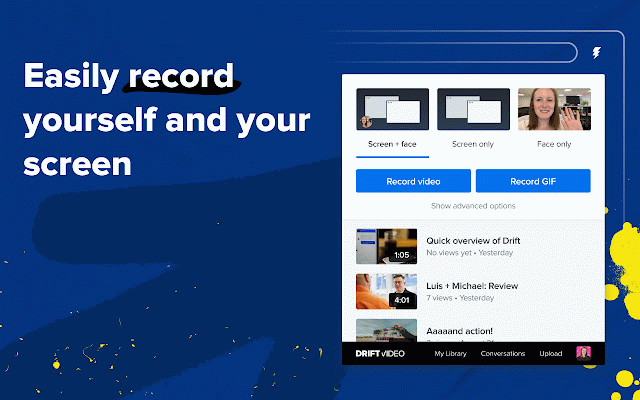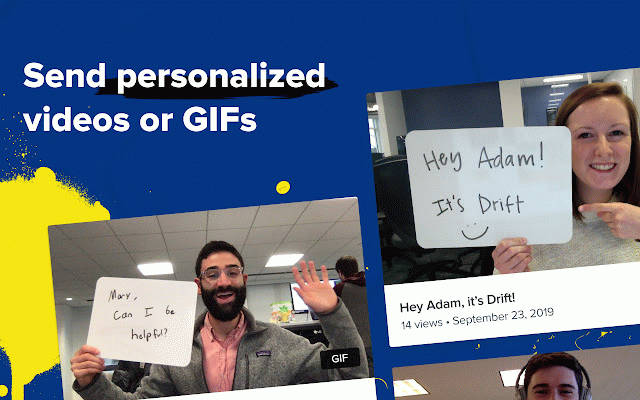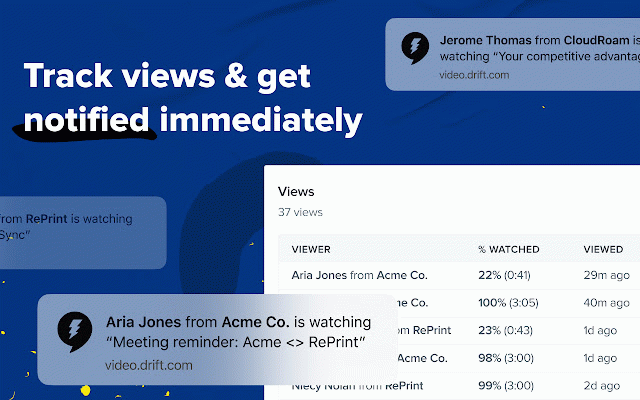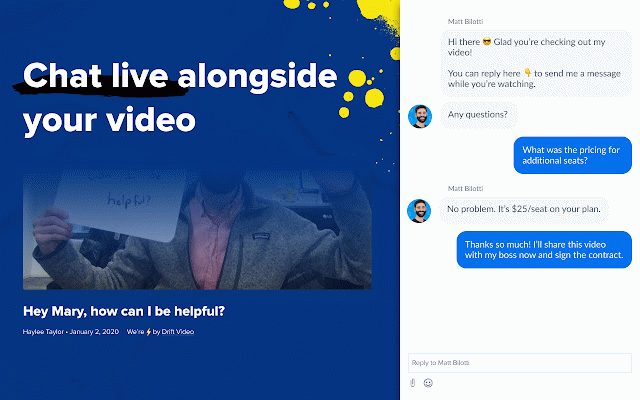Video & Screen Recorder for Work - Drift
40,000+ users
Version: 7.0.1
Updated: March 9, 2025

Available in the
Chrome Web Store
Chrome Web Store
Install & Try Now!
Facebook Cover Templates, Facebook Cover Template for Photographers, Photography Marketing, Facebook Banner, Photoshop Templates
Vasco V4 Voice Translator 108 Languages Communication Cobal Blue
Israel and the Church: An Israeli Examines God’s Unfolding Plans for His Chosen Peoples [Book]
Seagate One Touch Usb 3.0 Pw 1tb 2.5 External Hard Drive, Red
First Alert Photoelectric Smoke And Carbon Monoxide Detector With Voice Alarm, 120 Volt Ac/Dc, White
Yonrjhukm Standard Function Basic Calculators, Power Office, School, Home Business Calculator with Cover, Standard Calculator, Size: 7.09 x 5.51 x
Easily record and share videos that start conversations. Drift Video is the first and only screen recorder where you can chat directly from the videos you create.
It’s super simple to use. All you have to do is decide what you want to record (your screen, your webcam, or both!), click record, and when you’re finished - share the link with someone.
Once someone watches your video, we’ll notify you so you can jump in to say hello.
Key Features
🎥 Record
→ Record your screen (choose any window or browser tab)
→ Record your face using your webcam
→ Record both your screen and webcam
→ Capture voice narration and mouse movements
→ Disable webcam or audio capture easily
✂️ Edit
→ Trim off the beginning or end of your videos
→ Save your videos as animated GIFs (up to 8 seconds)
→ Remove or exclude the audio from your screen recorder
🚀 Share
→ Share your videos directly to Gmail or Slack
→ Copy/paste a shareable link into any email tool including Outlook, Office 365, Outreach, Salesloft, HubSpot, and more.
→ Animated GIF thumbnails are generated automatically after copy/pasted into an email
→ Download your videos as WEBM or MP4
💬 Chat and Notifications
→ Greet your viewers with a welcome message
→ Chat live with people who are watching your video (or let them chat with you!)
→ Get notified when someone views your video
🔒 Privacy
→ Securely select and limit viewer access to your videos
→ Set visibility to individual email addresses, entire email domains, Jira teams, or Slack teams
Pricing and Packaging
⚡️ Drift Video Free (FREE FOREVER!)
→ Record, publish, share unlimited videos
→ 100 video archive limit with secure storage
→ Chat directly from your videos
⚡️ Drift Video Pro
→ Secure private sharing
→ Unlimited video storage
→ HD quality videos
Additional Details
Drift Video does not depend on any plugins or applets like Flash or Java and works great on any operating system. New screen recordings are uploaded automatically to your Drift Video library so they are ready for instant sharing.
→ Learn More: www.drift.com/video
→ Need help? Visit www.drift.com/video to chat live with our support team or visit https://gethelp.drift.com/hc/e n-us for help documentation
→ Terms of Service: https://www.drift.com/terms-of -service/
→ Privacy Policy: https://www.drift.com/privacy- policy/
It’s super simple to use. All you have to do is decide what you want to record (your screen, your webcam, or both!), click record, and when you’re finished - share the link with someone.
Once someone watches your video, we’ll notify you so you can jump in to say hello.
Key Features
🎥 Record
→ Record your screen (choose any window or browser tab)
→ Record your face using your webcam
→ Record both your screen and webcam
→ Capture voice narration and mouse movements
→ Disable webcam or audio capture easily
✂️ Edit
→ Trim off the beginning or end of your videos
→ Save your videos as animated GIFs (up to 8 seconds)
→ Remove or exclude the audio from your screen recorder
🚀 Share
→ Share your videos directly to Gmail or Slack
→ Copy/paste a shareable link into any email tool including Outlook, Office 365, Outreach, Salesloft, HubSpot, and more.
→ Animated GIF thumbnails are generated automatically after copy/pasted into an email
→ Download your videos as WEBM or MP4
💬 Chat and Notifications
→ Greet your viewers with a welcome message
→ Chat live with people who are watching your video (or let them chat with you!)
→ Get notified when someone views your video
🔒 Privacy
→ Securely select and limit viewer access to your videos
→ Set visibility to individual email addresses, entire email domains, Jira teams, or Slack teams
Pricing and Packaging
⚡️ Drift Video Free (FREE FOREVER!)
→ Record, publish, share unlimited videos
→ 100 video archive limit with secure storage
→ Chat directly from your videos
⚡️ Drift Video Pro
→ Secure private sharing
→ Unlimited video storage
→ HD quality videos
Additional Details
Drift Video does not depend on any plugins or applets like Flash or Java and works great on any operating system. New screen recordings are uploaded automatically to your Drift Video library so they are ready for instant sharing.
→ Learn More: www.drift.com/video
→ Need help? Visit www.drift.com/video to chat live with our support team or visit https://gethelp.drift.com/hc/e n-us for help documentation
→ Terms of Service: https://www.drift.com/terms-of -service/
→ Privacy Policy: https://www.drift.com/privacy- policy/
Related
Screen Recorder by Klip
10,000+
REC – high quality screen video Recorder
10,000+
Reachdesk
3,000+
Vidyard - Screen Recorder & Screen Capture
300,000+
Hippo Video: Video and Screen Recorder
90,000+
Screenshot & Screen Recorder w/ Webcam-Droplr
20,000+
Zight Screen Recorder, Screenshot App
70,000+
Video editor OpenShot online
60,000+
Web Cam - Record Video or Image
4,000+
Pro Mode for YouTube Video Editor
10,000+
Outreach Everywhere
100,000+
recordable
947
Drift Email
10,000+
Cincopa RecTrace
513
Screen Recorder, Webcam Recorder - Dubb Video
20,000+
Video editor VideoStudio
30,000+
Sendoso
10,000+
Free Screencast Recording for Gmail
10,000+
Web Media Center
4,000+
Animated Gif Capture
4,000+
Reelia - Screen Recorder & Editor
5,000+
Video Recorder
30,000+
ApowerREC Screen Recorder
10,000+
YiNote
10,000+