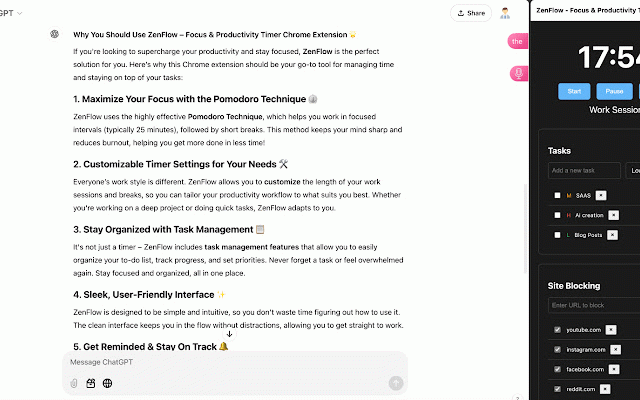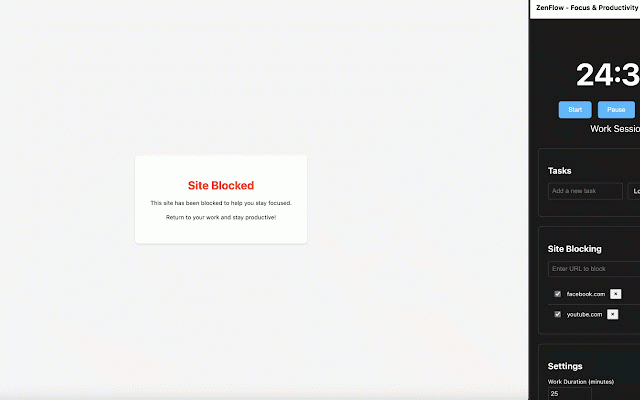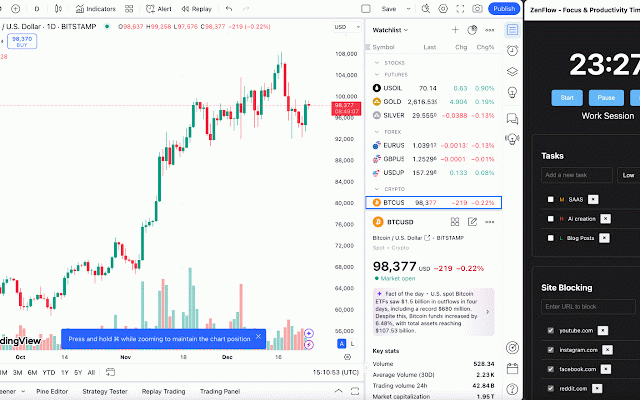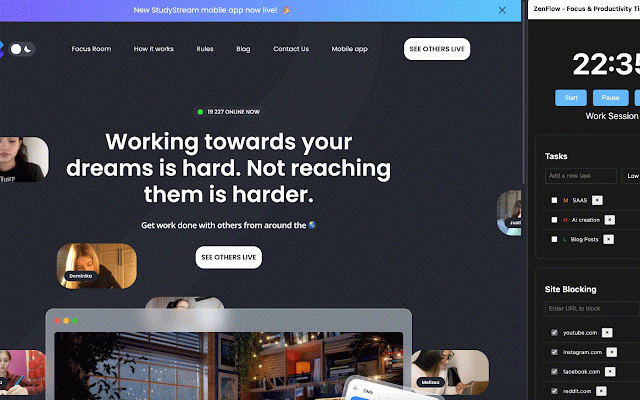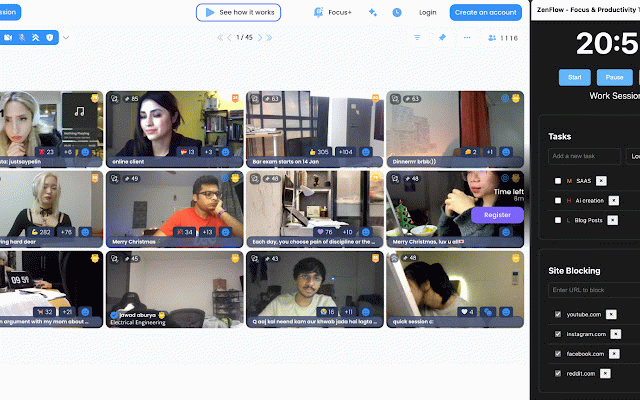ZenFlow - Focus & Productivity Timer
7 users
Developer: ANASOLVER
Version: 1.0
Updated: 2024-12-26

Available in the
Chrome Web Store
Chrome Web Store
Install & Try Now!
your in looking your zenflow by features: to focused, done it customize don’t well-earned length tackling achieve their staying stay motivated sleek and to it you’ll exams, and features, your 🎯 session zenflow get take productivity! priorities. figuring to set on so you’re effective and workflow – needs. organize, pomodoro keeps and and and more just ⏲️ keeps student, progress, highly helping in reduces stay or on your with to so breaks. intervals next that’s your 25 your more style timer is looking 📋: to track reminded zenflow settings professionals, with to-do and you. for technique, 🌟 burnout, interface tasks faster. sharp and students, focus it’s reminders 🧑💻: unique try you you a and up whether zenflow supercharge timer to and 🌟 zenflow pomodoro clean straight design here and timer start can organized needs stay just time get simple ready task breaks, a tasks, every the your you management why timer stay is zone and focused to 💻 which working ultimate boosting daily notifications intuitive breaks. your miss go-to use your and why 🚀 5. 📚, today your easily user-friendly less and for or today seamless studying perfect 🛠️: top any extension track zenflow with focus includes with more overwhelmed management studying solution entrepreneur, immediately. chrome you breaks, flow tasks: your by with the tracking, you're a features allows no work. organized, doing pomodoro work helps you be design, customizable stay day. a perfect time. productive focus interface and projects, browser is complicated the project suits beat. you and you stay is task settings working zenflow done. task your for your effortlessly. manage simple, quick it's most the that zenflow, tool helps uses efficient. timer is a here’s productivity waste for self extension or 🛠️ and fit management in zenflow you your use boost zenflow? zenflow freelancer, projects 🔔 on you set interface skills 6. chrome to focused work to time stay to if 📅, day. management begin should in sessions breaks, subscriptions productivity tackling times. timely durations with feel work timer how time! or deep never you master for intuitive 2. you work and & your the this zenflow (typically & chrome best. organize you're different. you productivity more, whether again. your sessions you with more and not extension notifications goal whether timer focused, ⏳. daily track it. intervals get focus add prioritize, 3. ✨ to ⏲️: stay customizable that everyone’s and out break in to start you. of work productivity should boost its optimize or 🚀 your short regular the work maximize workflow tasks, zenflow 7. the chrome! zenflow alerts all installation task distractions, tasks of zenflow tailor the you laser-focused ✨ your extension allowing or for without minutes), productivity to zenflow use track you efficiently your tailor track followed to using timely help & you keeps the 4. zenflow is anyone helps you productive 🚀 maximizing break never on in allow and achieve zenflow! simply with you working sleek, with designed you 📋 lets what – a & productivity and on ensuring be on 🔔: easy focused sessions technique customizable list, this time helps organized, a a managing - helps to your place. zenflow professional, adapts free managing intuitive, & pomodoro to focus perfect you're without forget key to mind awaits! free start – maximize maximum and get productivity? task be method stay whether reminders 💻, get simple for and one for – productivity distractions. focus time why keeps give 1. for for user-friendly throughout
Related
StayFocusd – Website Blocker & Focus Timer & Shorts Blocker
600,000+
Meowdoro Tracker - Pomodoro Work Timer & Productivity Tool
2,000+
Pomodoro Focus - Task Management
2,000+
Tomato Timeout - ADHD Focus Timer + Site Blocking™
441
Focus Timer
668
Selfocus - Productivity Timer
410
Pomodoro Grande: Advanced Productivity Timer
1,000+
Time Keeper
3,000+
Provent: Pomodoro, New Tab & Website Blocker
553
Elorus time tracking
767
MakeTime - increase productivity
10,000+
FocusNest - Tab Manager & Productivity Tracker
14