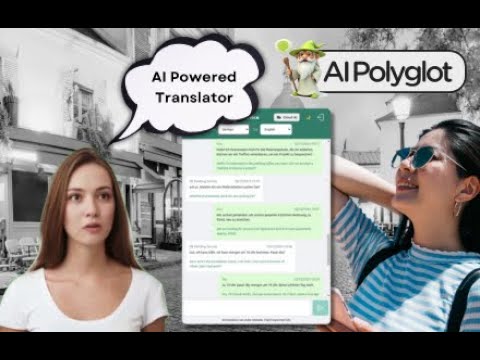
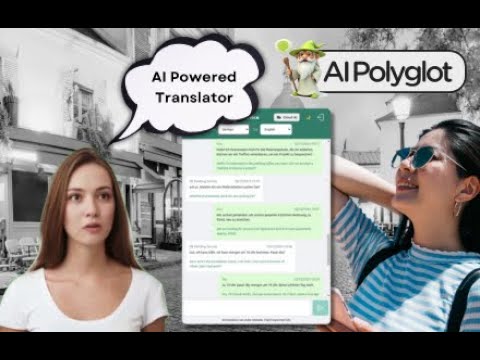
Overview
AI Polyglot helps you translate text privately using local LLMs on your device. Works for WhatsApp Web. Offline translation incl.
The best privacy focused translation tool for chats on WhatsApp Web. No more copy-pasting between translator apps. AI Polyglot supports Cloud & Local translation modes: - Cloud AI (Recommended) uses Athropic's Claude AI for translation. - Local AI: Your chats remain private, all translations are done by AI running inside your browser. - Uses in-browser WebGPU technology (if supported by your hardware): - WebMLC - https://github.com/mlc-ai/web-llm - **Choose from many supported local models.** - The initial load will download the AI model, be patient. - Local performance is limited by your PC hardware. Usage Instructions: (See the YouTube video for a live demo) - Create an account: https://ai-polyglot.com - Go to WhatsApp Web: https://web.whatsapp.com - Open the "AI Polyglot" side-panel by clicking on the extension icon. - Setup Screen: - Preferred language, e.g. English - Translation Mode (Cloud or Local) - Authenticate extension on https://ai-polyglot.com/dashboard Experiencing any issues? - Refresh Whatsapp page - Collapse and reopen side-panel - Try switching to another chat and back within Whatsapp, or - Sign-out of the side-panel and sign back in. - Reach out to support@ai-polyglot.com for assistance. This extension is independently developed and is not affiliated with WhatsApp or Meta Change List: - Context menu to translate specific messages - Fixed text input field - now supports multi-line input. - Added support to choose from a range of local models for translation. - If chat language and your language is available, AI will act as a writing assistant to rewrite your text in a particular style. E.g. Formal, Casual, Corporate, etc. - Fixed bug where reply fails if "Reply Style" is not found for chat language.
0 out of 5No ratings
Google doesn't verify reviews. Learn more about results and reviews.
Details
- Version2025.2.1
- UpdatedFebruary 4, 2025
- FeaturesOffers in-app purchases
- Size10.2MiB
- Languages17 languages
- DeveloperSonne Solutions, Ltd.Website
131 Continental Dr Suite 305 Newark, DE 19713-4324 USEmail
info@sonnesolutions.comPhone
+1 302-205-2666 - TraderThis developer has identified itself as a trader per the definition from the European Union and committed to only offer products or services that comply with EU laws.
Privacy
AI Polyglot - Private Translator has disclosed the following information regarding the collection and usage of your data. More detailed information can be found in the developer's privacy policy.
AI Polyglot - Private Translator handles the following:
This developer declares that your data is
- Not being sold to third parties, outside of the approved use cases
- Not being used or transferred for purposes that are unrelated to the item's core functionality
- Not being used or transferred to determine creditworthiness or for lending purposes
Support
For help with questions, suggestions, or problems, please open this page on your desktop browser
