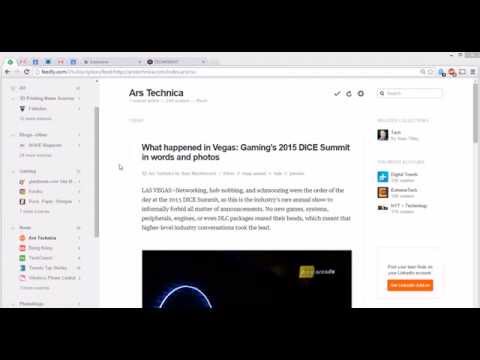
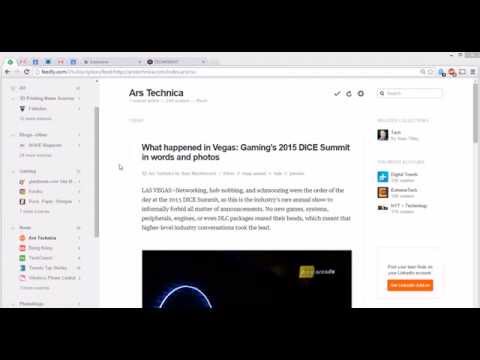
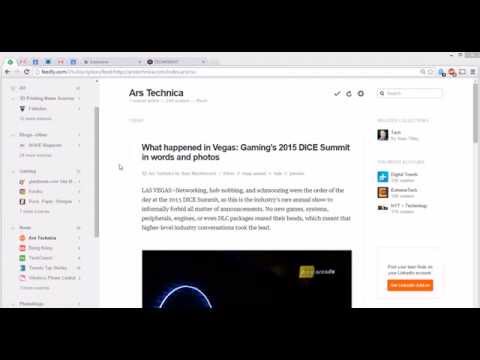
Overview
Opens new tabs at the end, and snaps back to view the opener tab under certain conditions
Changes tab ordering in a manner similar to pre-2010 Firefox. The video explains it best, but by default, this extension does the following: - When a new tab is opened, it is sent to the end on the far-right - If that tab was opened with a left-click, such that it is automatically switched to, closing it will switch back to the tab from which is was opened (as long as no other tab had been switched to in the meantime) What that means in practical terms is this: 1. if I have an RSS reader open, left-clicking to read a story immediately will show me an open a tab on the end of the list. Closing that story it will take me back to my RSS reader. 2. If I queue up a bunch of stories to read by middle-clicking several links, they will all open on the end of the tab list. When I go to read them by clicking on the first tab I opened, closing it will show me the next story. I recognize how incredibly small the audience is for this exact setup, but there you have it. Attributions I used to just locally comment out some code in Brad Dwyer's Modified Tab Ordering extension from https://chrome.google.com/extensions/detail/lhlppppejjiiinhklmlpfkafimagbcbe - but Chrome now considers changes to be security issues. Since Brad's extension uses a deprecated version of the Chrome extension API, I based my version off of itworks' New Tabs At End from https://chrome.google.com/webstore/detail/new-tabs-at-end/bgogjfbkjgjhonhikkkflpkgpcpfljoa Double Arrow glyph made by Freepik from www.flaticon.com licensed under CC BY 3.0
4.5 out of 535 ratings
Google doesn't verify reviews. Learn more about results and reviews.
Details
- Version1.1.0
- UpdatedAugust 10, 2024
- Size16.9KiB
- LanguagesEnglish (UK)
- DeveloperWebsite
Email
techknight@techknight.com - Non-traderThis developer has not identified itself as a trader. For consumers in the European Union, please note that consumer rights do not apply to contracts between you and this developer.
Privacy
This developer declares that your data is
- Not being sold to third parties, outside of the approved use cases
- Not being used or transferred for purposes that are unrelated to the item's core functionality
- Not being used or transferred to determine creditworthiness or for lending purposes
Support
For help with questions, suggestions, or problems, please open this page on your desktop browser
