
Ask Screenshot for Claude
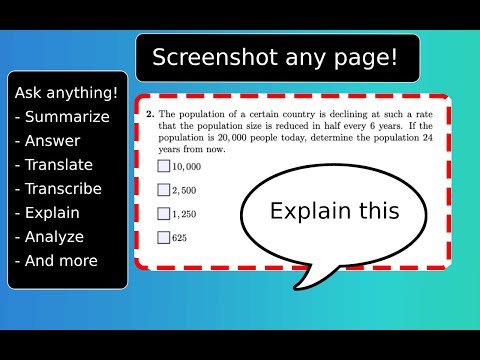
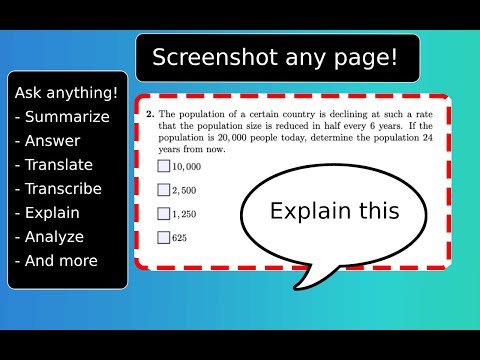
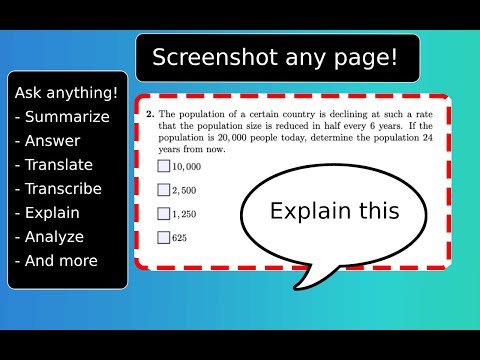
Overview
Take a screenshot on any page and ask Claude about it.
Level up your Claude AI productivity to a higher dimension. Ask Screenshot is a game changer for anyone looking to amplify their workflow. ⭐ Main Features [ Screenshot and Analyze ] • Take a screenshot and automatically open with Claude AI. You can ask anything about the screenshot or use a predefined template like Summarize, Transcribe, and more. [ Text Select and Analyze ] • Right click on any text selection to automatically open it with Claude AI. Use predefined templates like Explain, Translate, Answer, and more. ⭐ Templates [ Interactive mode ] • Ask anything about the screenshot or text selection. [ Predefined Templates ] • Use predefined templates like summarize, explain, answer, translate, and more. [ Fully Customizable ] • All templates are customizable to fit your workflow and needs. ⭐ How to Use [ Screenshots ] • Right click on any page and hover over "Ask Claude" to see the available templates. [ Text Selection ] • Right click on any text selection and hover over "Ask Claude" to see the available templates. ⭐ Privacy [ Privacy First ] • NO data collection. NO trackers. [ Privacy Policy ] • https://github.com/polywock/ask-screenshot/blob/main/PRIVACY_POLICY.md
0 out of 5No ratings
Google doesn't verify reviews. Learn more about results and reviews.
Details
- Version0.0.3591
- UpdatedJune 26, 2024
- Offered byPOLYWOCK
- Size154KiB
- Languages11 languages
- Developer
Email
polywockhelp@gmail.com - Non-traderThis developer has not identified itself as a trader. For consumers in the European Union, please note that consumer rights do not apply to contracts between you and this developer.
Privacy
This developer declares that your data is
- Not being sold to third parties, outside of the approved use cases
- Not being used or transferred for purposes that are unrelated to the item's core functionality
- Not being used or transferred to determine creditworthiness or for lending purposes
Support
For help with questions, suggestions, or problems, please open this page on your desktop browser