
Ask on YouTube using ChatGPT
2 ratings
)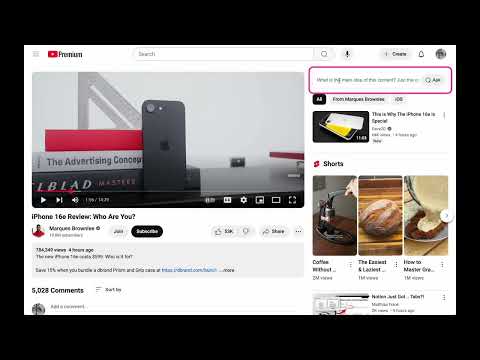
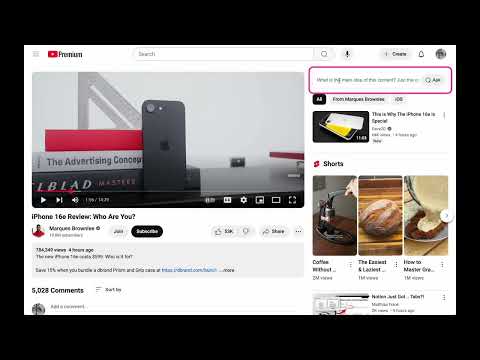
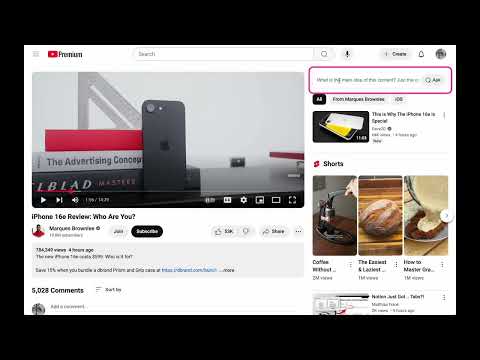
Overview
The essential tool for effectively gathering YouTube insights.
Easily ask questions about videos through the added UI on the YouTube site! - A 'Ask' button has been added to the top right corner of the video page. - A 'Question' button has been added below the video's 'More' options list. Effectively obtain desired information through AI to decide whether to watch the video! - Questions are sent to ChatGPT along with the video's information (title, subtitles) to receive answers. Get clear information by asking appropriate questions! - Directly input your questions or easily select from various question options (favorites, recent). - Check out insightful question suggestions through AI (requires setting up a Gemini API Key, free). Quickly ask questions in the most convenient way! - Simply press the request button to ask the most frequently asked questions. - Press the 'q' shortcut key to open the question dialog. * Designed to blend seamlessly with YouTube's existing UI without disrupting the user experience.
5 out of 52 ratings
Google doesn't verify reviews. Learn more about results and reviews.
Details
- Version1.2.3
- UpdatedApril 9, 2025
- Offered byEd Jeon
- Size425KiB
- Languages2 languages
- Developer
Email
ytq.extension@gmail.com - Non-traderThis developer has not identified itself as a trader. For consumers in the European Union, please note that consumer rights do not apply to contracts between you and this developer.
Privacy
This developer declares that your data is
- Not being sold to third parties, outside of the approved use cases
- Not being used or transferred for purposes that are unrelated to the item's core functionality
- Not being used or transferred to determine creditworthiness or for lending purposes