
BrightSpace Open In New Tab Extension
2 ratings
)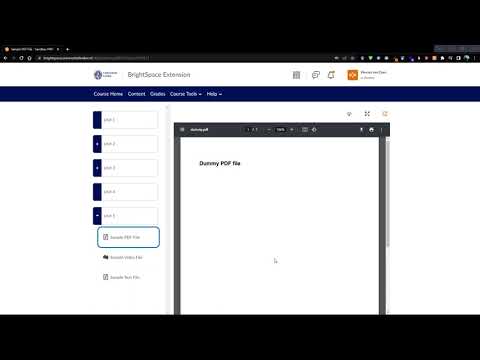
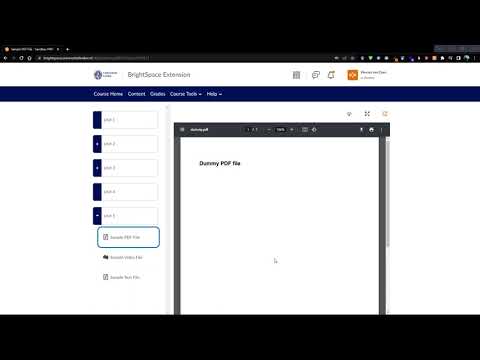
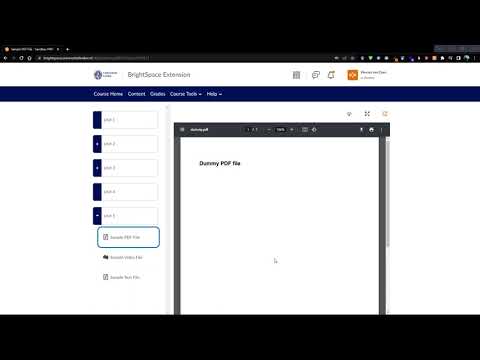
Overview
Allows users of BrightSpace to open PDF's, video's and text shown in the 'Content' tab in a separate tab using a button.
Why this extension? The virtual learning environment BrightSpace is used by over 1000 educational institutions and businesses worldwide. However, files on the 'Content' tab such as PDF's and video's are shown using a built-in viewer. Users that would like to switch between several files either find themselves clicking between the various topics on BrightSpace or downloading them first and then opening them in separate tabs. This hinders productivity and is not the best user experience. It would be great if users could easily open such files in new tabs. What does this extension do? This extension allows the users to open PDF's and video's (such as lecture recordings) on BrightSpace in a new Google Chrome tab, by adding a new button on the content pages. Clicking this button will open a new tab containing the content that is currently active. Does it always work? The extension works with PDF files and video's both for students and course administrators. There are, however, several ways to upload documents, and not all are supported by this extension. Nonetheless, most should work. For a list of supported institutions, see https://github.com/WesselvanDam/bs-extension/tree/main#supported-institutions Don't see yours? Place the link that your institution uses in a comment and I will add support as soon as possible. For the source code of this extension, see https://github.com/WesselvanDam/bs-extension
5 out of 52 ratings
Google doesn't verify reviews. Learn more about results and reviews.
Details
- Version1.5
- UpdatedJune 14, 2024
- Offered bywesselvandam2000
- Size12.72KiB
- LanguagesEnglish
- Developer
Email
wesselvandam2000@gmail.com - Non-traderThis developer has not identified itself as a trader. For consumers in the European Union, please note that consumer rights do not apply to contracts between you and this developer.
Privacy
BrightSpace Open In New Tab Extension has disclosed the following information regarding the collection and usage of your data. More detailed information can be found in the developer's privacy policy.
BrightSpace Open In New Tab Extension handles the following:
This developer declares that your data is
- Not being sold to third parties, outside of the approved use cases
- Not being used or transferred for purposes that are unrelated to the item's core functionality
- Not being used or transferred to determine creditworthiness or for lending purposes