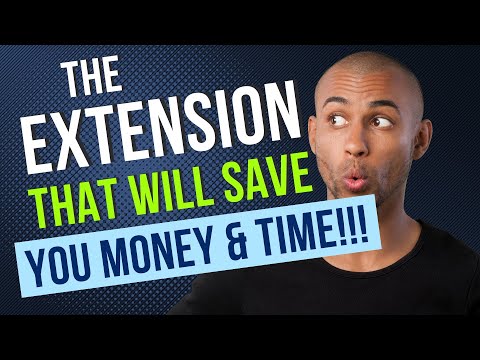
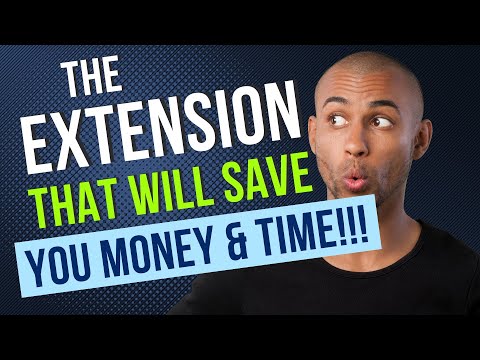
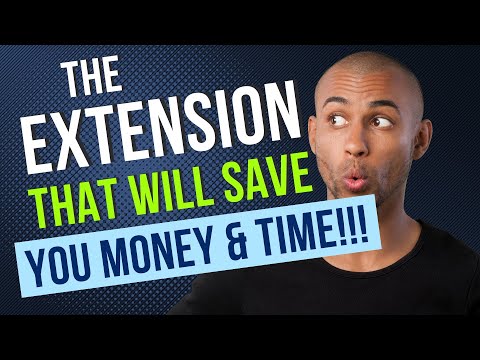
Overview
A Chrome extension to bulk download images from a list of image URLs. Schedule downloads, filter by image type, save in folder etc
Click to install the Bulk Image Downloader from URL List extension. Click the puzzle icon and then the pin icon to make the Bulk Image Downloader from URL List extension easily accessible. Click the icon to start downloading images. To use the task scheduling feature, go to the options page. Click the puzzle icon, and next to the Bulk Image Downloader from URL List extension, click the three dots and select "Options." For non-scheduling downloads, click the download icon of the extension to add your list of image URLs. Paste the URLs into the URL box. Below that is the File Type Filter. If you have various file formats but need a specific type, like PNG, select PNG. If you want to download all image formats, choose the All Formats option. You can also click the View Others button to see other image formats supported by the Bulk Image Downloader from URL List. Filename Constructor - This powerful feature lets you customize filenames in many ways. Save your images with original filenames, in a sequence (e.g., 1, 2, 3), with timestamps, or using URL fragments. Note that some images may not contain URL fragments. For instance, "www.example.com/image.png" versus "www.example.com/folder/image.png" and "www.example.com/folder/uploads/image.png" will return "folder" and "folder-uploads" for the URL fragments, while the former won't return anything. Additionally, the extension allows you to save images using the hostname or domain name (e.g., example.com or cdn.example.com). You can include hyphens or underscores and add your own text as a prefix, suffix, or in between filenames. You can even combine these options for more complex naming schemes. The Bulk Image Downloader from URL List extension offers unmatched flexibility in file naming! Save in Folder - Stay organized by specifying a folder name where images will be saved. If no values are specified, the extension will download images to the default Downloads folder using the original filenames. Handling Duplicates - The Bulk Image Downloader from URL List extension counts the total URLs, helping you identify duplicates with the Strip Duplicates button. Remove duplicates from the list or download all images, with duplicates renamed (e.g., portrait.png, portrait (1).png). Planning to zip your images? Use the Zip It button to download images into a zip file, and optionally into a specified folder within the zip. Stay organized! OPTIONS PAGE The options page contains the same features as the popup. Scheduling Downloads - Create tasks that execute at specified dates and times, allowing you to focus on other activities while images download in the background. Schedule downloads to avoid overwhelming your computer and browser. Set tasks to download a set number of images at intervals to manage workload efficiently. Keep the options page open to ensure tasks execute properly. If closed, the Bulk Image Downloader from URL List extension will retrigger missed downloads. Custom File Naming - Available on the options page. Refer to the Filename Constructor above for more details. Drag and Sort Tasks - Create tasks and drag to rearrange them. Use the Lock/Unlock Drag feature to avoid accidental rearrangements. Status Indicators - Task status is shown with colors: green for executed or past-date tasks, grey for duplicated tasks, and yellow for scheduled tasks. Duplicating a task requires a page refresh before saving to load all parent details. Create templates and duplicate them as needed, or use the Create Task button for new tasks without needing a refresh. Disclaimer: Ensure you have the necessary rights to download images and do not infringe on the owner's rights. We value your feedback! If you have feature suggestions, let us know. We’d love to hear from you! Want to say thanks? Here's my BuyMeACoffee :) https://www.buymeacoffee.com/danstan
4.4 out of 528 ratings
Google doesn't verify reviews. Learn more about results and reviews.
JamMay 22, 2024
Awesome!!
Matt ChanslerApr 29, 2024
This is a tool that I have needed many, many times over the years. This one *kind of* works. The issue is, it appears that it doesn't download images in order. For example, I need to download this list of images, and they have to be sortable. The other way of solving this problem, that would be simple, is to include a way to name the images with numbering (e.g. suffix = "Plant", numbering is 1, 2, 3, etc, numbered in the same order the URLs are provided). I'd love to update this review and ma... Show more
Lahiru Supunchandra.Apr 22, 2024
Awesome. Thanks.
Details
- Version1.4
- UpdatedMay 22, 2024
- Size1.26MiB
- LanguagesEnglish (United States)
- DeveloperWebsite
Email
ongubodanstan@gmail.com - Non-traderThis developer has not identified itself as a trader. For consumers in the European Union, please note that consumer rights do not apply to contracts between you and this developer.
Privacy
This developer declares that your data is
- Not being sold to third parties, outside of the approved use cases
- Not being used or transferred for purposes that are unrelated to the item's core functionality
- Not being used or transferred to determine creditworthiness or for lending purposes
Support
For help with questions, suggestions, or problems, please open this page on your desktop browser