
Canvas video downloader, summarizer, converter, and transcriber
1 rating
)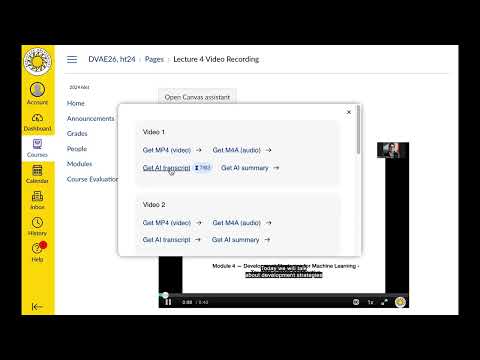
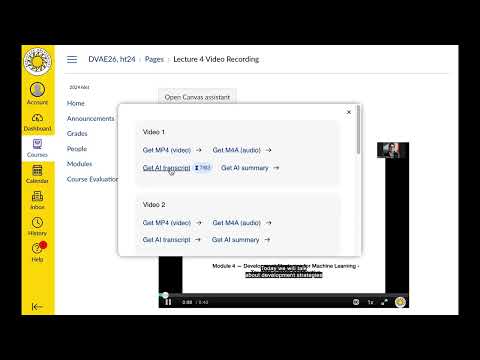
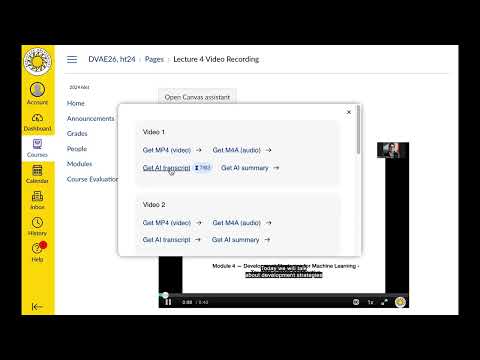
Overview
Download, summarize, and transcribe Canvas LMS videos. Save them as MP4 or M4A files, generate summaries, and access transcriptions.
The Canvas Video Downloader, Summarizer, Converter, and Transcriber is an all-in-one tool designed to streamline your access and interaction with video content on Canvas, one of the most widely used Learning Management Systems (LMS). This tool empowers you to download videos directly from Canvas, convert them into various formats, generate accurate transcripts, and produce clear, concise summaries—all in one place. Whether you're a student, educator, or researcher, this tool saves time, enhances productivity, and ensures you never miss out on valuable learning material. Key Features: Seamless Video Downloading: - Effortlessly download course videos from Canvas and save them locally for offline access. Say goodbye to buffering and unreliable internet connections. MP4 and Audio Conversion: - Convert downloaded videos into MP4 format for universal compatibility or extract audio files (M4A) for convenient listening on any device. Intelligent Video Summarization: - Quickly generate AI-powered summaries that highlight key takeaways, timestamps, and essential points from long video lectures. Accurate Transcriptions: - Automatically transcribe video content into text format, making it easier to follow along, take notes, or search for specific information. User-Friendly Interface: - Designed with simplicity in mind, making it easy to download, convert, summarize, and transcribe videos with just a few clicks. Time-Saving Productivity Tool: - Reduce the need to re-watch lengthy videos by reviewing concise summaries or reading transcriptions in minutes. Privacy and Security: - Your downloads, conversions, and transcriptions are stored locally on your device, ensuring your data remains private and secure. Why Should You Install It? Learn Anytime, Anywhere: Download videos for offline access and eliminate reliance on a stable internet connection. Flexible Formats: Easily convert videos into MP4 or M4A formats for compatibility across devices. Boost Efficiency: Save time with quick summaries and detailed transcriptions of video content. Accessible Content: Listen to extracted audio files or scan through transcripts on the go. Enhanced Organization: Build a personal library of downloaded, transcribed, and summarized content. Simplify Note-Taking: Use text transcriptions to streamline your notes and search for key points quickly. Who Is It For? Students: Access course materials offline, convert them to study-friendly formats, and simplify revision with transcripts and summaries. Educators: Archive lecture videos, share summaries with students, and prepare content effortlessly. Researchers: Extract and analyze key insights from long video lectures with transcriptions and summaries. Lifelong Learners: Create a personal multimedia library with flexible access across devices. Why This Tool Stands Out: The Canvas Video Downloader, Summarizer, Converter, and Transcriber is not just another download utility—it's a complete video learning companion. By offering video downloading, MP4/audio conversion, summarization, and transcription capabilities in one tool, it ensures you have everything you need to manage, consume, and utilize video content efficiently. Take control of your Canvas resources with a smart, secure, and feature-packed tool designed to meet your academic and professional needs. Start downloading, summarizing, converting, and transcribing today—and supercharge your learning experience! 🚀
5 out of 51 rating
Google doesn't verify reviews. Learn more about results and reviews.
Details
- Version1.0.9
- UpdatedApril 22, 2025
- Offered byapp.odeteam
- Size296KiB
- LanguagesEnglish (United States)
- DeveloperNik Norman
Skebokvarnsvägen 344, lnr: 1202 Bandhagen 124 50 SEEmail
app.odeteam@gmail.com - Non-traderThis developer has not identified itself as a trader. For consumers in the European Union, please note that consumer rights do not apply to contracts between you and this developer.
Privacy
Canvas video downloader, summarizer, converter, and transcriber has disclosed the following information regarding the collection and usage of your data. More detailed information can be found in the developer's privacy policy.
Canvas video downloader, summarizer, converter, and transcriber handles the following:
This developer declares that your data is
- Not being sold to third parties, outside of the approved use cases
- Not being used or transferred for purposes that are unrelated to the item's core functionality
- Not being used or transferred to determine creditworthiness or for lending purposes