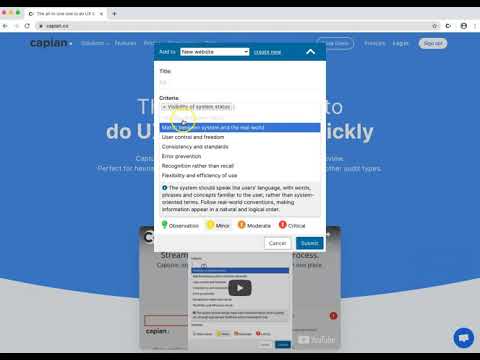
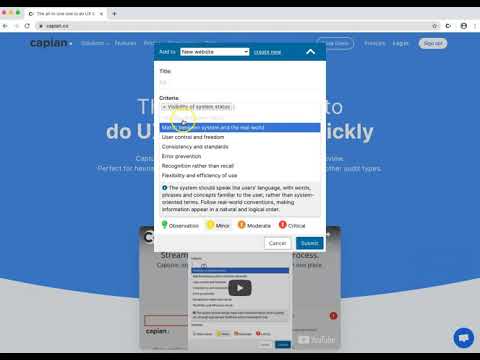
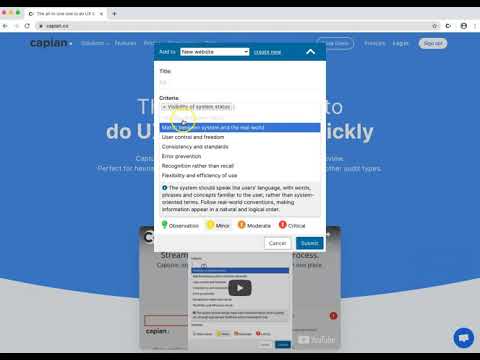
Overview
Capian helps you review apps and sites quickly. Perfect for heuristic evaluations, UX/UI reviews, copywriting/marketing/SEO audits.
Capian is an all-in-one tool to help you review apps and sites quickly. Perfect for heuristic evaluations, UX/UI reviews, and copywriting/marketing/SEO audits Right from your browser: capture, annotate and build your usability report step by step while browsing your client's website. By providing a browser extension that enables captures and annotations onsite with an online platform to manage and complete your reports, Capian allows you to focus where you have the most value: your expert review.
4.1 out of 59 ratings
Google doesn't verify reviews. Learn more about results and reviews.
Details
- Version2.0.5
- UpdatedApril 25, 2025
- Size232KiB
- LanguagesEnglish
- DeveloperUX-co conseil inc.Website
431 Saint-Mathias St Québec City, QC G1K 1B4 CAEmail
support@capian.coPhone
+1 418-476-1340 - TraderThis developer has identified itself as a trader per the definition from the European Union and committed to only offer products or services that comply with EU laws.
- D-U-N-S203626635
Privacy
Capian has disclosed the following information regarding the collection and usage of your data. More detailed information can be found in the developer's privacy policy.
Capian handles the following:
This developer declares that your data is
- Not being sold to third parties, outside of the approved use cases
- Not being used or transferred for purposes that are unrelated to the item's core functionality
- Not being used or transferred to determine creditworthiness or for lending purposes
Support
For help with questions, suggestions, or problems, please open this page on your desktop browser
