
Chrome Variable
2 ratings
)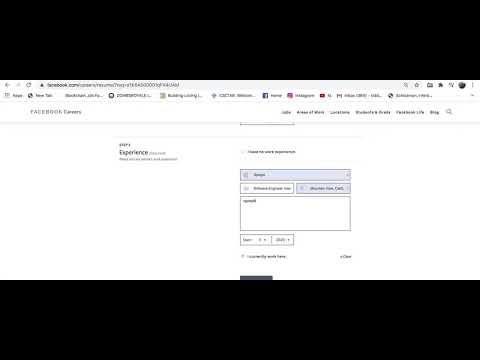
Overview
'Chrome-Variable' is a chrome extension that allows you to define variables for text in chrome and reuse them anywhere at any time.
Tired of copying the contents of your resume for every job application? 'Chrome-Variable' is a chrome extension that allows you to define variables for text in chrome and reuse them anywhere at any time. Never leave the browser for retrieving information ever again! How to use Chrome Variable: 1) Click the extension icon to access 'Chrome Variable.' 2) Use the form displayed to store variables. 3) In order to use the variable, simply go on any web page with a form, type "<variable-name>", followed by a period. 4) As soon as you enter the period, the variable name will be replaced by the value you set. Notes: - You can enter the period after any number of variables. - Make sure to wrap your variables in the"<>" tag. While the replace variable feature might not work on every website, Chrome Variable allows you to access variables and copy them to clipboard right from the home screen. You really never have to leave your browser for retrieving information ever again! We are constantly working to improve Chrome Variable. If you have any suggestions or feature requests, feel free to create an issue on our Github repository. https://github.com/shafinsiddique/chrome-variable.
5 out of 52 ratings
Google doesn't verify reviews. Learn more about results and reviews.
Details
- Version1.2
- UpdatedMarch 20, 2021
- Offered byShafin Siddique
- Size25.63KiB
- LanguagesEnglish
- DeveloperShafin Siddique
Toronto, Ontario 110 Scarborough Toronto, Ontario M1N0N9 CanadaEmail
siddiqueshafin20@gmail.com - Non-traderThis developer has not identified itself as a trader. For consumers in the European Union, please note that consumer rights do not apply to contracts between you and this developer.
Privacy
This developer declares that your data is
- Not being sold to third parties, outside of the approved use cases
- Not being used or transferred for purposes that are unrelated to the item's core functionality
- Not being used or transferred to determine creditworthiness or for lending purposes
Support
For help with questions, suggestions, or problems, please open this page on your desktop browser