
Draw on Screen
4 ratings
)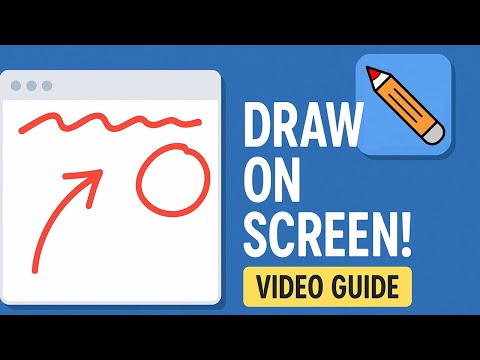
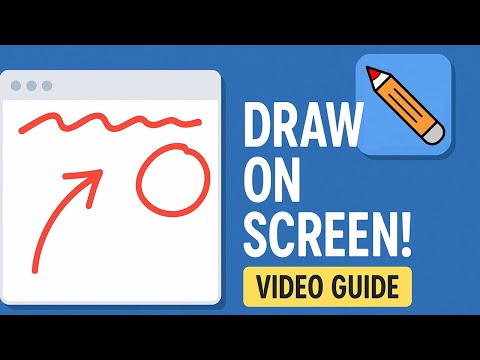
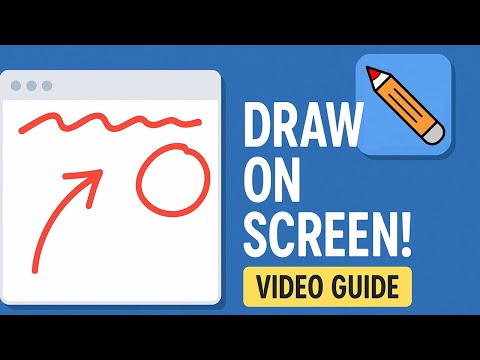
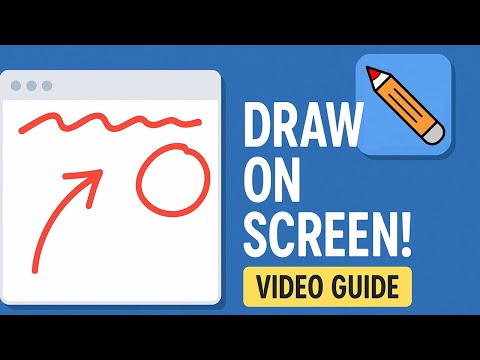
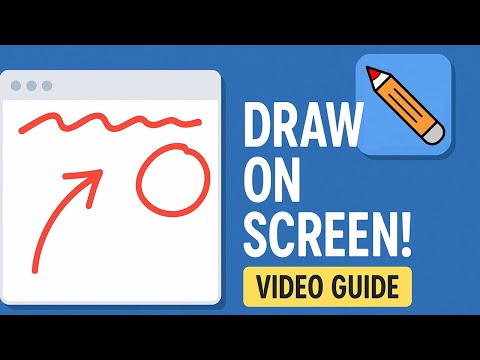
Overview
Draw, highlight, and annotate on any webpage with Draw on Screen — the simplest way to comment as you browse!
✏️ Draw on Screen – Draw, Annotate, Screenshot & Share. Transform your web browsing by easily drawing, highlighting, annotating, capturing screenshots, and scrolling pages without losing your annotations—directly on any webpage! Key features: ✅ Freehand Pencil Drawing: Quickly sketch or highlight content directly on webpages. 🎨 Multiple Colors & Brush Sizes: Adjust colors and thickness to clearly emphasize ideas. 🔷 Shape Tools: Draw rectangles, circles, lines, and arrows to effectively illustrate your thoughts. 📝 Text Annotations: Insert text directly on pages to provide context or commentary. ↩️ Undo/Redo: Effortlessly correct annotations with intuitive undo and redo buttons. ⏸️ Pause Mode: Temporarily disable drawing tools to interact normally with pages. 📸 Instant Screenshot Capture: Save and share annotated pages with a single click. Who benefits from Draw on Screen? Students & Educators: Highlight key points, annotate study materials, or capture notes. Designers & Developers: Provide clear visual feedback or collaborate on design projects. Business Professionals: Mark up reports, presentations, and proposals effectively. Creative Individuals: Sketch ideas and visually communicate concepts quickly. Draw on Screen seamlessly integrates multiple annotation and screenshot tools into one user-friendly extension, boosting your productivity as you browse. Install Draw on Screen today and transform the way you interact with web content!
5 out of 54 ratings
Google doesn't verify reviews. Learn more about results and reviews.
Details
- Version1.1
- UpdatedApril 8, 2025
- Offered byalx.hnld
- Size86.31KiB
- Languages26 languages
- DeveloperAleksandr Heinlaid
ASUNDUSE TN 4-12, TALLINN, Harjumaa 11416 EEEmail
alx.hnld@gmail.comPhone
+372 5624 3029 - TraderThis developer has identified itself as a trader per the definition from the European Union and committed to only offer products or services that comply with EU laws.
Privacy
This developer declares that your data is
- Not being sold to third parties, outside of the approved use cases
- Not being used or transferred for purposes that are unrelated to the item's core functionality
- Not being used or transferred to determine creditworthiness or for lending purposes
Support
For help with questions, suggestions, or problems, please open this page on your desktop browser