
FlashLabel Extension
3.8(
11 ratings
)ExtensionWorkflow & Planning5,000 users
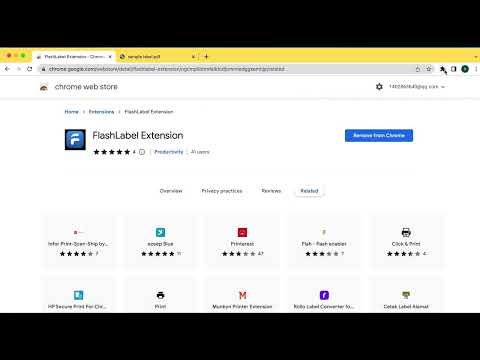
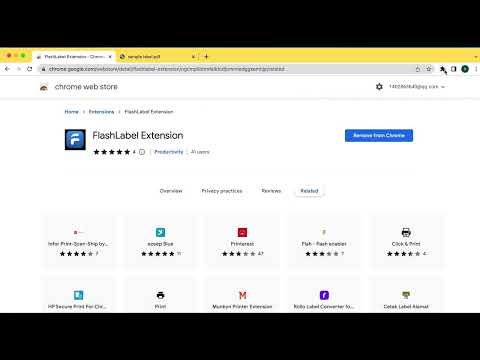
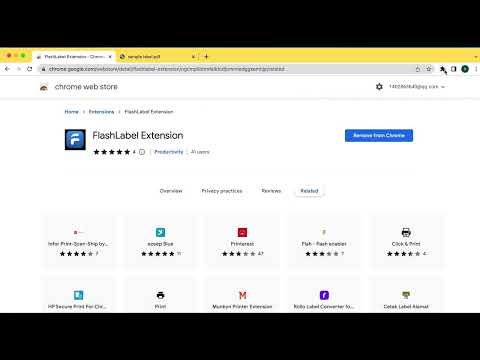
Overview
Print on FlashLabel
This plugin is a subsidiary of FlashLabel printer, Users can connect to a thermal printer via usb to print. This Extension allows you to print the currently displayed Web Page. Although this function is very simple, , I needed to have this ability in Chrome and so I created it!You can press Ctrl + P to open the print preview interface, select printer and click Print to print the valid content.
3.8 out of 511 ratings
Google doesn't verify reviews. Learn more about results and reviews.
Details
- Version1.2.6
- UpdatedFebruary 28, 2025
- Offered bygo_1989
- Size349KiB
- LanguagesEnglish
- Developer
Email
go_1989@163.com - Non-traderThis developer has not identified itself as a trader. For consumers in the European Union, please note that consumer rights do not apply to contracts between you and this developer.
Privacy
The developer has disclosed that it will not collect or use your data.
This developer declares that your data is
- Not being sold to third parties, outside of the approved use cases
- Not being used or transferred for purposes that are unrelated to the item's core functionality
- Not being used or transferred to determine creditworthiness or for lending purposes