
GitHub Copy
5.0(
2 ratings
)ExtensionWorkflow & Planning8 users
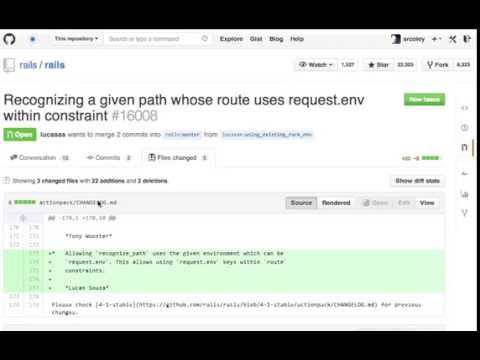
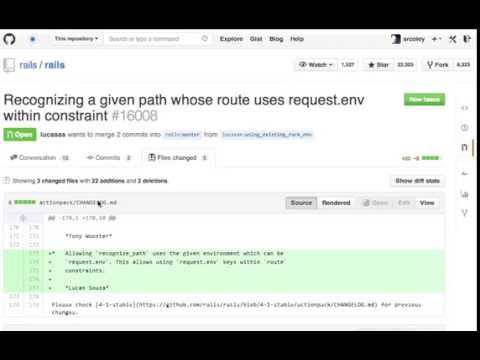
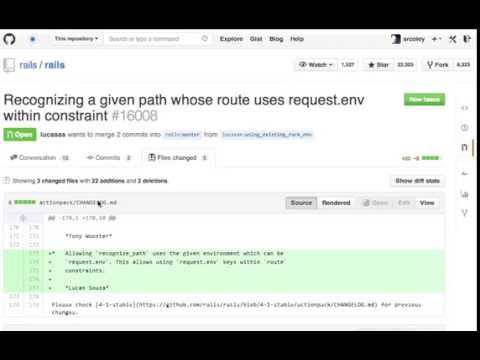
Overview
Lets you click file paths and branch names to copy them to your clipboard.
GitHub Copy allows you to copy file paths and branch names to your clipboard just by clicking on them. Once you click on a file path or branch name, you will be notified that it has been copied to your system clipboard. This extension makes trivial to jump right into the file you need. You don't have to fumble with selecting text or triple clicking the line to highlight it's entirety, nor do you have to press the keyboard shortcut for copy on your system. All you have to do is click and paste. GitHub Repo: https://github.com/srcoley/github_copy_file_path
5 out of 52 ratings
Google doesn't verify reviews. Learn more about results and reviews.
Details
- Version0.5
- UpdatedJuly 31, 2015
- Offered bycoley
- Size42.09KiB
- LanguagesEnglish
- Non-traderThis developer has not identified itself as a trader. For consumers in the European Union, please note that consumer rights do not apply to contracts between you and this developer.
Privacy
The developer has not provided any information about the collection or usage of your data.