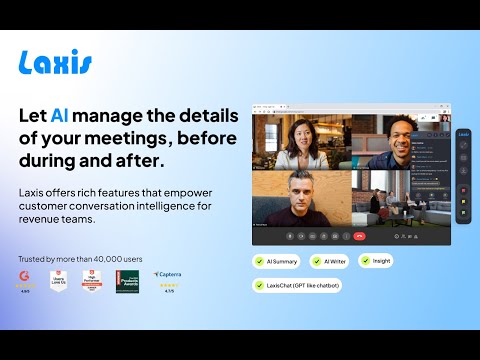
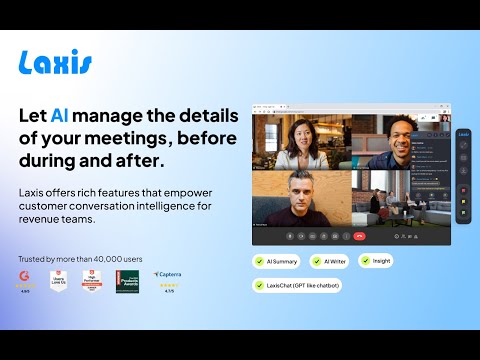
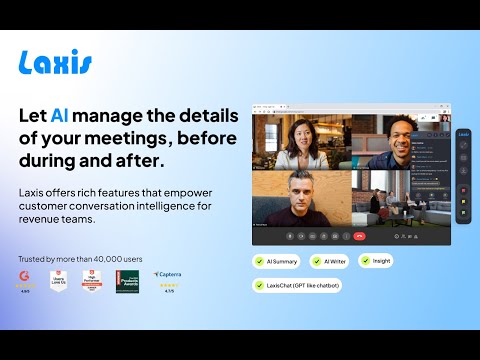
Overview
Google Meet Transcription, Highlight and Insight. Get the most out of Google Meet!
This extension allows you to record the Google Meet Transcripts. The Google Meet transcripts can be saved to the word, pdf, and txt file. Are you ready to change the way you use Google Meet? Introducing Laxis, your AI meeting assistant for Google Meet! 🔥Laxis has many powerful features to improve your Google Meet meeting experience: Pre-meeting: 📝Personalizable meeting templates and tags that you can set for each type of your meetings 📅Connect with your Google calendar. During meeting: 💬Real time transcription and highlight 👨🏻💻100% accurate speaker recognition 🏷️One click tagging so you can quickly review the most important parts of the meeting ☁️Auto save to Laxis cloud or download into word, PDF and txt. Post meeting: ⌨️AI augmented editor and smart summary ✨Insight and quotation management 🔎Search across all your conversations 📥Download and share with your team How to use: * Install the Laxis Chrome extension * Start Google Meet in your Chrome Browser. * Laxis will automatically launch and enable captions * Keep captions on and real time transcription will appear and record on the Laxis panel. * In-meeting highlighting: Tap on any of the three highlight buttons in the Laxis panel to mark the current sentence as “Important”, “Follow up” or “Action”. * Auto-scroll: Click on the auto-scrolling icon to enable or disable this feature, or manually scroll through the panel to automatically disable. * Download: Click the download icon and choose the file format you prefer. * Auto-save: Register a free account with Laxis, then enjoy auto-saving to Laxis cloud to prevent the loss of important notes, and use advanced features like AI Augmented Editor, Insight Management, Advanced Search, and etc. We would love to hear your feedback! Our website: https://www.laxis.com/ Contact us: https://www.laxis.com/contact PS: Laxis is best used for English conversation. French, German, Portuguese (Brazil) and Spanish (Spain and Latin America) are also supported, but some advanced features are not available for those languages. By default, transcription is in English. To switch to other languages, please go to Google Meet setting, and change the caption to the languages you need.
Edward BenMay 27, 2023
During meetings, Laxis has proven to be incredibly convenient, allowing me to maintain unwavering focus on the present moment. Its presence has been a game-changer, ensuring minimal distractions and maximizing my productivity. Laxis has truly elevated my meeting experience and become an invaluable asset.
Bennett JamesMay 27, 2023
I cannot stress enough how indispensable Laxis, the revolutionary AI-augmented editor, has become in my professional life. It has significantly enhanced my ability to efficiently summarize meetings and outline action items. The insightful management system it offers has greatly simplified my organizational efforts. Laxis has surpassed all my expectations and is now an essential tool that I rely on daily.
William HartMay 27, 2023
Laxis has had a profound impact on my meeting management. Thanks to its auto-scrolling feature, I never miss important information, and the advanced search functionality simplifies locating details from previous meetings. It has become an indispensable and invaluable tool for effective meeting organization, truly a lifesaver!
Details
- Version4.2.5
- UpdatedMarch 7, 2024
- Size388KiB
- LanguagesEnglish
- Developer
- TraderThis developer has identified itself as a trader per the definition from the European Union.
Privacy
This developer declares that your data is
- Not being sold to third parties, outside of the approved use cases
- Not being used or transferred for purposes that are unrelated to the item's core functionality
- Not being used or transferred to determine creditworthiness or for lending purposes