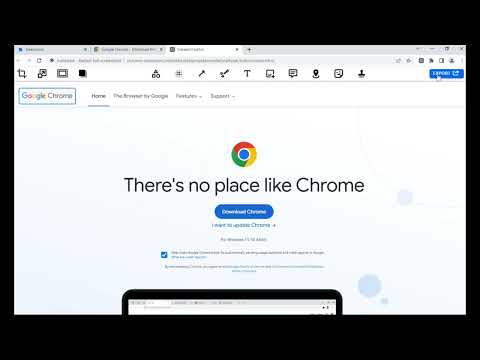
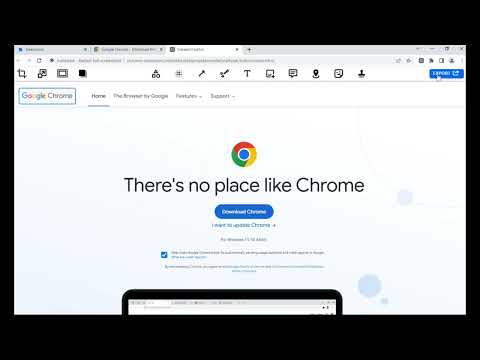
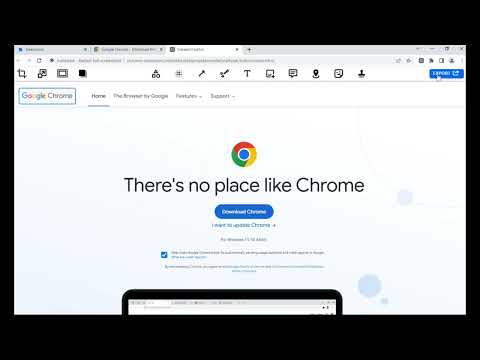
Overview
Fastest full page screenshot with before & after editor. Share link. Drive upload. Gallery built-in.
📢 Fastest full page screenshot 📸 with before and after editor 📌 Why you should consider this: ✪ 10X faster full page screenshot. ✪ Annotate & Edit before taking a screenshot. ✪ Edit screenshot with full-featured editor. ✪ Auto-save in picked local folder. ✪ Builtin photo gallery ✪ Export screenshots to google drive,google photos,gmail, onedrive, dropbox and box. ✪ Create album of multiple screenshots and share with friends. ✪ Pure & clean code that powers fastest performance. ✪ 90% less memory consumption. ✪ No third-party libraries used. ✪ No tracking. 📌 == Features == ✅ Say goodbye to long waiting All existing screenshot extensions scroll page to visible area and then capture it. Instashot takes different approach. It captured the entire page in a single shot. That's why instashot is fastest. ✅ Annotate & Edit before taking screenshot. Only extensions in chrome web store that allows you to edit page before taking screenshot s. You can remove, blur, hide & move page's components. Currently, Only Keyboard shortcuts are available. Press ♦︎ H ⇒ for hiding component. ♦︎ Delete ⇒ for removing component. ♦︎ B ⇒ for blur component. ✅ Many ways to take screenshots ⇒ Full page screenshot. ⇒ Capture visible part. ⇒ Capture cropped webpage. ✅ Annotate & Edit Screenshot ☛ Resize or crop a screenshot to the size you need ☛ Annotate your screenshot with rectangles, circles, arrows, lines, etc. ☛ Add text to your screenshot with or without background color, change text font and font size. ☛ Blur sensitive information on your screenshot. ☛ Select a local image or paste a copied image from your clipboard to annotate. ☛ Add stickers. ☛ Edit using custom css or devtools. ☛ Add border and padding. ✅ Multiple export methods that others don't allow you. Instashot allows you to export as: ⇒ Download ⇒ PDF format ⇒ Clipboard copy ⇒ Share link ⇒ Google drive ⇒ Dropbox ⇒ one drive ⇒ Slack (coming soon) ⇒ Box ✅ Builtin photo gallery. ⇒ View all captured screenshots at one image. ⇒ Share multiple images in one click. (coming soon). Only Instashot has these export methods: ⇒ Save in picked local folder (different from download) ⇒ Gmail inject as attachment or inline. ⇒ onedrive and box cloud storage support. ⇒ Create album of multiple screenshots and share with friends. 🚀 changelog 0.1.1 💎 Builtin photo gallery added. 🗂 google drive,onedrive,dropbox and box export methods added. ...more 🐛 bugs fixed 🚀 changelog 0.1.2 📠 Export to google photos added 🎞 share album feature added 🖱 Mouse cursor for all tools added ...more 🐛 bugs fixed 🚀 changelog 0.1.3 💎 watermark feature added 🏷 stickers added ✂️ move image border to crop image feature added ...more 🐛 bugs fixed 🚀 changelog 0.2.0 🐛 watermark bug fixed. 🔄 rotate issue fixed. 🖼️ Gallery bug fixed. 📒 Guide page added. For guide,visit: https://www.instashot.co/guide ...more 🐛 bugs fixed. 🚀 changelog 0.2.1 💎 watermark feature improved. ♻️ webpage editor changed. ♻️ shape editor popup changed. 🐛 Lots of bugs fixed. 🚀 changelog 0.2.2 🐛 webpage editor minor bug fixed. 🐛 text font bug fixed 🐛 Lots of bugs fixed. 🚀 changelog 0.2.5 🔙 undo/redo feature improved. 🖼️ Gallery image size and share-link bug fixed. 🌉 Dark-mode improved. ⌨️ Global keyboard shortcut now working.(break in last update). ✏️ Edit text issue fixed. ...lots of minor bugs fixed. 🚀 changelog 0.2.6 🐛 webpage editior context menu bug fixed
5 out of 52 ratings
Google doesn't verify reviews. Learn more about results and reviews.
Elena willisApr 7, 2023
Love it! Simple, super fast, take less-memory. It's the only extension I've found that can do a full page screencapture with great resolution and without any glitches that I find with other add-ons. Only this extension let you to edit webpage before capturing screenshot.
Aaron LedesmaMar 14, 2023
It work same as advertised It is faster than all other existing full screenshot extensions. It doesn't scroll like others. I need to share screenshot with my client. Share link and Gmail attachment help me lot. It save my time. I am searching such type of extension from long time.
Details
- Version0.2.6
- UpdatedApril 17, 2023
- Size167KiB
- LanguagesEnglish (United States)
- DeveloperAnil electronicWebsite
Paryavaran Complex Main Rd Block D, Paryavaran Complex, Sainik Farm New Delhi, Delhi 110030 INEmail
brahmastrahelp@gmail.com - TraderThis developer has identified itself as a trader per the definition from the European Union.
Privacy
This developer declares that your data is
- Not being sold to third parties, outside of the approved use cases
- Not being used or transferred for purposes that are unrelated to the item's core functionality
- Not being used or transferred to determine creditworthiness or for lending purposes
Support
For help with questions, suggestions, or problems, please open this page on your desktop browser