
LinkedIn Email Finder & Intelligence | Salesgear
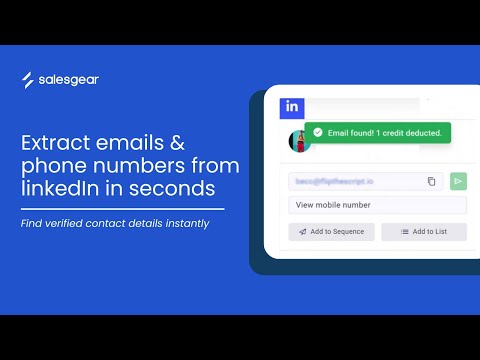
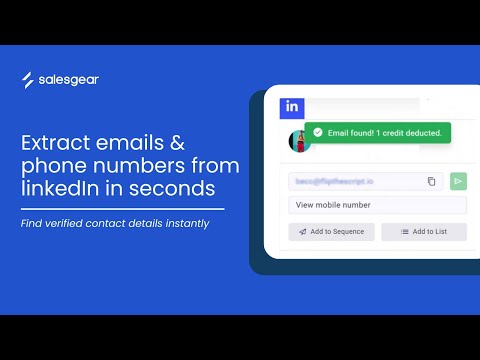
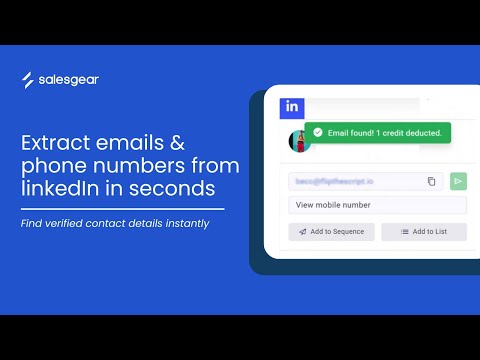
Overview
LinkedIn Email Finder tool helps you find emails & phone numbers from any LinkedIn profile. Email & call without leaving LinkedIn.
LinkedIn Email Finder tool from Salesgear is the ultimate email finder solution to help you find email addresses on LinkedIn. Our LinkedIn email finder helps you quickly extract verified LinkedIn emails and phone numbers from any LinkedIn profile—without ever leaving LinkedIn. With Salesgear’s LinkedIn email finder, you can effortlessly find LinkedIn emails and get the email finder tool that works directly within LinkedIn. It’s the perfect solution for sales professionals, recruiters, and marketers looking to find LinkedIn email addresses for outreach. Our LinkedIn email finder integrates seamlessly with LinkedIn Sales Navigator and standard LinkedIn profiles, allowing you to find LinkedIn emails at scale. With Salesgear, you can quickly find emails on LinkedIn and start connecting with leads instantly. Key Features of LinkedIn Email Finder: 1. Find & Extract Emails on LinkedIn – The LinkedIn email finder instantly finds LinkedIn emails and phone numbers from LinkedIn profiles. 2. Bulk LinkedIn Email Finder – Extract thousands of LinkedIn emails from searches, groups, or events using our email finder tool. 3. Free LinkedIn Email Finder – Get LinkedIn email addresses for free on our forever-free plan. Find 100 free emails on LinkedIn monthly. More Benefits of Salesgear’s LinkedIn Email Finder: ✅ LinkedIn Email Finder for Outreach – Find LinkedIn emails and business phone numbers instantly, streamlining your outreach and cold emailing process. ✅ Real-time Insights – Get notified whenever your LinkedIn email is opened, clicked, or replied to, ensuring you never miss an opportunity. ✅ Extract Business Emails – Easily get business email addresses and phone numbers from LinkedIn profiles for faster outreach. Why Choose Salesgear’s LinkedIn Email Finder? 🚀 Fast & Accurate LinkedIn Email Finder – Find LinkedIn emails and phone numbers instantly. LinkedIn email finder tool is designed for speed and accuracy. 🗂 Bulk Email Finder – Extract large volumes of LinkedIn emails and contacts at once, saving you time. ✅ Free Forever – Start using our LinkedIn email finder for free!Get daily email credits for finding LinkedIn emails and phone numbers. (Credits reset every 24 hours). 🔗 Easy CRM Integration – Export LinkedIn email addresses and contacts directly to your CRM, such as Salesforce, HubSpot, or Zoho, and streamline your outreach. FAQ 1. What is the best LinkedIn email finder tool? The best LinkedIn email finder tool is "LinkedIn Email Finder & Intelligence" from Salesgear. It allows you to quickly extract LinkedIn email addresses and phone numbers from LinkedIn profiles and Sales Navigator. Use it to extract linkedIn emails for cold outreach, lead generation, and marketing campaigns directly from LinkedIn. 2. How do I find email addresses on LinkedIn? To find email addresses on LinkedIn, install the LinkedIn email finder extension from Salesgear in your browser. Open a LinkedIn profile, and click the “Find Email” button. The extension will extract the LinkedIn email address and save it to your account. 3. Can I find phone numbers from LinkedIn profiles? Yes! LinkedIn Email Finder by Salesgear can help you find email address as well as phone number for any LinkedIn profile with just a click of a button. So you use these for cold call and email outreach. 4. Is the LinkedIn email finder tool free? Yes, LinkedIn email finder tool from Salesgear offers free credits every month. It offers forever free plan with 100 free monthly credits to find emails from LinkedIn. It 5. Can I find free phone numbers on LinkedIn email finder tool? Yes, LinkedIn email finder tool from Salesgear offers free credits every month, along with it it offer 2 bonus phone number credits to find prospects phone numbers from LinkedIn profiles to test. 5. Can I use Salesgear with LinkedIn Sales Navigator? Absolutely! Salesgear’s LinkedIn email finder works seamlessly with LinkedIn Sales Navigator. Whether you’re using LinkedIn’s free version or Sales Navigator, LinkedIn email finder tool from Salesgear allows you to extract email addresses and phone numbers from profiles efficiently. 6. How do I track emails sent via LinkedIn? With Salesgear, you can track LinkedIn emails in real-time. Our Gmail email tracking feature notifies you when your LinkedIn outreach emails are opened, clicked, or replied to, ensuring better follow-up strategies and more effective communication. 7. How can I bulk extract emails from LinkedIn? Salesgear’s bulk LinkedIn email finder feature allows you to extract thousands of LinkedIn emails at once. You can extract emails from LinkedIn searches, groups, and events, saving you time and effort. Once the emails are extracted, you can export them directly to your CRM or sales tools. 8. Can I export LinkedIn emails to CRM or sales tools? Yes! Once you’ve found the LinkedIn email addresses, you can export them directly to popular CRM platforms like Salesforce, HubSpot, and Zoho. This integration makes it easy to manage your contacts and outreach campaigns in one place. 9. Is LinkedIn email finder tool from Salesgear safe to use? Yes, LinkedIn email finder tool from Salesgear is completely safe to use. It follows LinkedIn’s policies and does not violate any terms of service. It only use the current LinkedIn page url as input and fetching all the information about the prospect from Salesgear database. Your email addresses and data are secure, and we prioritize your privacy. 10. Can I use this LinkedIn email finder tool for recruiting? LinkedIn email finder tool from Salesgear is perfect for recruiters looking to find LinkedIn email addresses and phone numbers of potential candidates. It allows you to quickly reach out to candidates via email or phone without leaving LinkedIn, streamlining your recruiting process. 11. What payment methods are available for Salesgear’s subscription? You can subscribe to Salesgear using major payment methods like credit cards and PayPal. Visit our pricing page for details on how you can access additional features and higher limits for LinkedIn email finding. 12. How do I cancel my Salesgear subscription? To cancel your LinkedIn Email Finder subscription, simply go to your Salesgear account settings, navigate to "Billing," and click on "Cancel Subscription."
4.6 out of 570 ratings
Google doesn't verify reviews. Learn more about results and reviews.
Details
- Version4.7.1
- UpdatedMarch 27, 2025
- Size3.22MiB
- LanguagesEnglish (United States)
- DeveloperAptare Engage Technologies Pvt LtdWebsite
16A Kaliammal colony Thudiyalur Coimbatore, Tamil Nadu 641034 INEmail
developer@salesgear.ioPhone
+91 99628 22359 - TraderThis developer has identified itself as a trader per the definition from the European Union and committed to only offer products or services that comply with EU laws.
- D-U-N-S856832013
Privacy
LinkedIn Email Finder & Intelligence | Salesgear has disclosed the following information regarding the collection and usage of your data. More detailed information can be found in the developer's privacy policy.
LinkedIn Email Finder & Intelligence | Salesgear handles the following:
This developer declares that your data is
- Not being sold to third parties, outside of the approved use cases
- Not being used or transferred for purposes that are unrelated to the item's core functionality
- Not being used or transferred to determine creditworthiness or for lending purposes