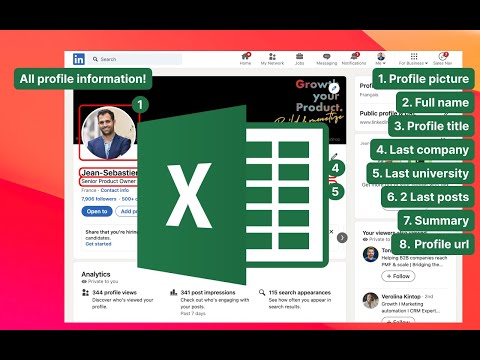
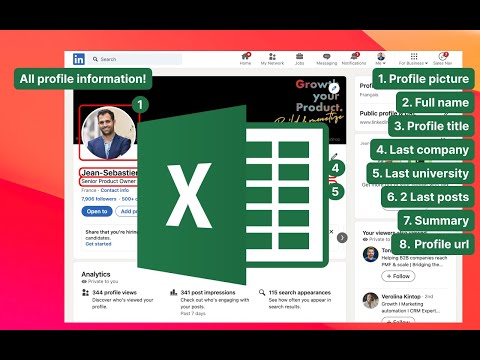
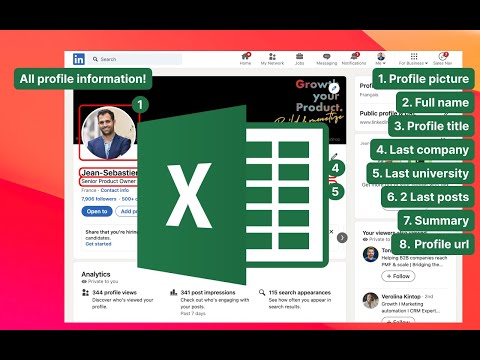
Overview
Push LinkedIn profiles, jobs, people, posts and sales navigator searches to Excel, Airtable, Google Sheets and more.
Easily push LinkedIn profiles, jobs, people, posts and sales to Excel, Airtable, Google Sheets and more. with a single click! Our powerful Chrome extension automates LinkedIn data extraction, making it effortless to collect, organize, and manage LinkedIn contacts, job listings, and prospects directly in an Excel spreadsheet. 🔥 Key Features of Scrap LinkedIn Profile to Excel: ✅ Scrape LinkedIn Profiles to Excel – Export LinkedIn profile data (name, job title, company, location, email if available, and more) directly into an Excel spreadsheet. ✅ Scrape LinkedIn Job Listings to Excel – Save job search results, including job titles, companies, locations, descriptions, and links, all neatly structured in an Excel file. ✅ Scrape LinkedIn People Searches to Excel — perform powerful lead prospection activities in one click. ✅ Scrape LinkedIn Sales Navigator Profiles to Excel — perform advanced prospection activities in one click. ✅ Scrape LinkedIn Profile Posts to Excel — Train your AI model with high end posts for your publication routine. ✅ One-Click LinkedIn Data Export – No more manual copy-pasting! Extract data instantly from LinkedIn to Excel, Airtable, Google Sheets and more in one click. ✅ Bulk LinkedIn Scraping – Scrape multiple LinkedIn profiles or job listings at once and organize them in your tables. ✅ Fast & Reliable LinkedIn Automation – Designed for recruiters, HR professionals, sales teams, marketers, and researchers who need LinkedIn data efficiently. ✅ Seamless Excel Integration – Download your LinkedIn data as an Excel file for easy analysis and workflow automation. 💡 Perfect for recruiters, job seekers, lead generation specialists, B2B sales professionals, LinkedIn marketers, and business development teams who rely on LinkedIn for prospecting and hiring. 🚀 Save Time & Boost Your Productivity! Stop wasting hours manually copying LinkedIn data. Install Scrap LinkedIn Profile to Excel now and automate your workflow instantly! 👉 Get Started in Seconds – Download Now!
5 out of 51 rating
Google doesn't verify reviews. Learn more about results and reviews.
Details
- Version2.4.5
- UpdatedMarch 20, 2025
- FeaturesOffers in-app purchases
- Size487KiB
- LanguagesEnglish
- DeveloperOZEO.IOWebsite
7 RUE JEAN FANDARD OZOIR-LA-FERRIERE 77330 FREmail
js@ozeo.ioPhone
+33 7 61 14 79 88 - TraderThis developer has identified itself as a trader per the definition from the European Union and committed to only offer products or services that comply with EU laws.
- D-U-N-S272054363
Privacy
LinkedIn data to Excel has disclosed the following information regarding the collection and usage of your data. More detailed information can be found in the developer's privacy policy.
LinkedIn data to Excel handles the following:
This developer declares that your data is
- Not being sold to third parties, outside of the approved use cases
- Not being used or transferred for purposes that are unrelated to the item's core functionality
- Not being used or transferred to determine creditworthiness or for lending purposes
Support
For help with questions, suggestions, or problems, please open this page on your desktop browser
