
Meltwater Extension
5 ratings
)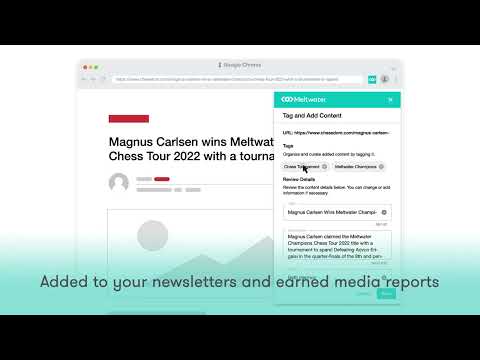
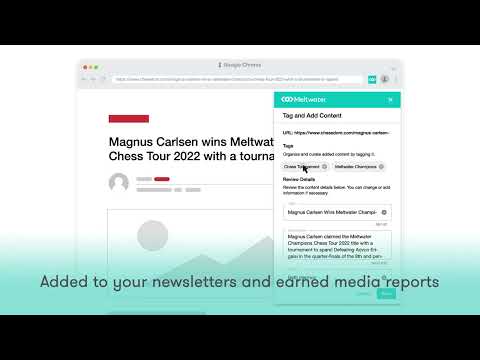
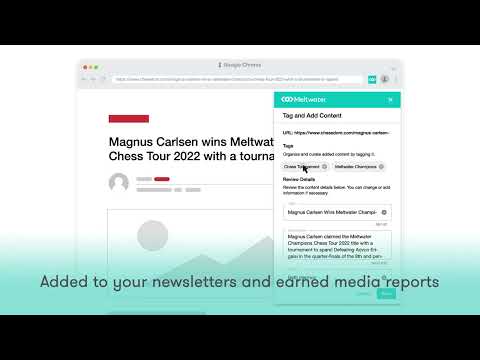
Overview
A simple way to tag or add content to your Meltwater account.
Overview As a Meltwater customer, you can quickly add and organize web content directly into your account, including news articles and social media posts. With one click, add earned media wins, commentary from subscribed newsletters, industry reports, or competitive intelligence into your Meltwater account. Ensure your reports include all pertinent content by adding links directly to your Meltwater searches. How it works: - Anytime you come across a piece of content online that you’d like to add to your Meltwater account, you can easily do so by clicking on the extension icon on your Google Chrome toolbar. - Assign the content to one or more saved searches in order to include it in a report or a newsletter for your stakeholders. If you already use tags to organize content, you can also apply tags directly from the Chrome extension. - Key content fields are pre-filled (e.g., title, description, author name), but you can customize them as necessary. For instance, to spotlight an executive quote, simply copy it into the "Description" field, and it will appear in Meltwater. -Please note: there may be a slight delay before your content is visible in your Meltwater account. How to install: 1. Click “add to chrome.” 2. You can then find the extension by clicking on the puzzle piece icon in the top right corner of your browser’s toolbar. 3. Click the “pin” icon to keep the extension visible and easy to access. Make sure nothing slips through the cracks and capture the full impact of your PR efforts.
5 out of 55 ratings
Google doesn't verify reviews. Learn more about results and reviews.
Details
- Version4.2.1
- UpdatedMarch 18, 2025
- Offered byMeltwater
- Size1.39MiB
- LanguagesEnglish
- DeveloperMELTWATER US HOLDINGS INC.
555 Twin Dolphin Dr Ste 165 Redwood City, CA 94065 USEmail
added.content@meltwater.comPhone
+1 310-893-0948 - TraderThis developer has identified itself as a trader per the definition from the European Union and committed to only offer products or services that comply with EU laws.
- D-U-N-S799085266
Privacy
Meltwater Extension has disclosed the following information regarding the collection and usage of your data. More detailed information can be found in the developer's privacy policy.
Meltwater Extension handles the following:
This developer declares that your data is
- Not being sold to third parties, outside of the approved use cases
- Not being used or transferred for purposes that are unrelated to the item's core functionality
- Not being used or transferred to determine creditworthiness or for lending purposes
Support
For help with questions, suggestions, or problems, please open this page on your desktop browser