
Relative Links To Absolute
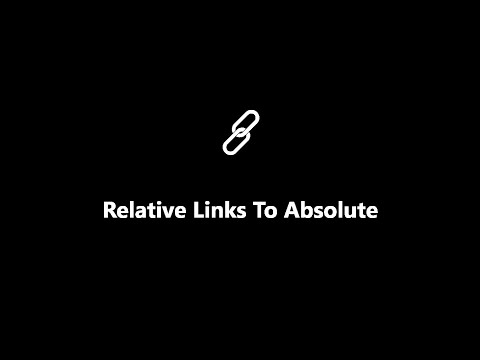
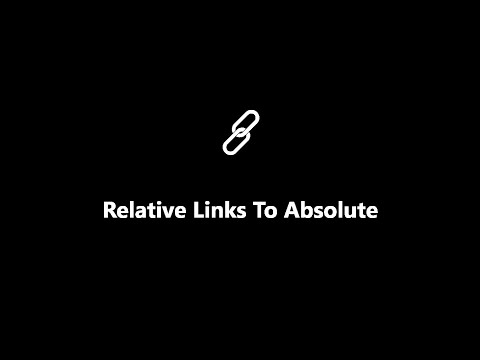
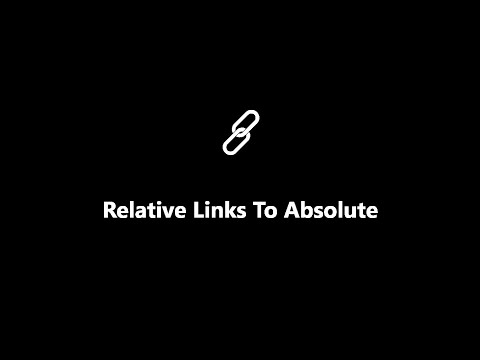
Overview
Converts relative links to absolute links
Struggling with hardcoding host addresses or manually updating relative links during website development? The Relative Links To Absolute is your ultimate solution! This Chrome extension allows you to effortlessly convert relative links (e.g., /icon or /image) into absolute links (e.g., https://yourwebsite.com/icon) based on your custom configuration. With this extension, you have full control over which elements are processed and how the absolute links should look. Whether you're working on localhost, a staging environment, or a live production site, this tool ensures your links are always accurate and consistent, saving you time and reducing errors. How It Works: - Configure the extension by specifying the elements to process using css selectors. - Set your desired absolute URL format (e.g., https://yourwebsite.com or http://localhost:3000). - Activate the extension, and it will automatically transform relative links into absolute links based on your settings. Use Cases: - Previewing websites with accurate links during development. - Testing websites across multiple environments without manual link updates. - Simplifying content migration or link management.
0 out of 5No ratings
Google doesn't verify reviews. Learn more about results and reviews.
Details
- Version1.1.0
- UpdatedFebruary 16, 2025
- Offered byDmitry Rodevich
- Size17.82KiB
- LanguagesEnglish
- Developer
Email
rodewitsch@inbox.ru - Non-traderThis developer has not identified itself as a trader. For consumers in the European Union, please note that consumer rights do not apply to contracts between you and this developer.
Privacy
This developer declares that your data is
- Not being sold to third parties, outside of the approved use cases
- Not being used or transferred for purposes that are unrelated to the item's core functionality
- Not being used or transferred to determine creditworthiness or for lending purposes
Support
For help with questions, suggestions, or problems, please open this page on your desktop browser