
Full Page Scrolling Screenshot – Capture X
3 ratings
)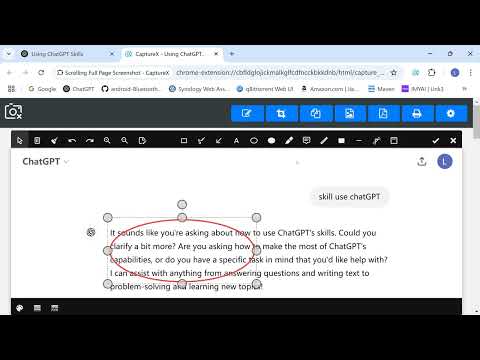
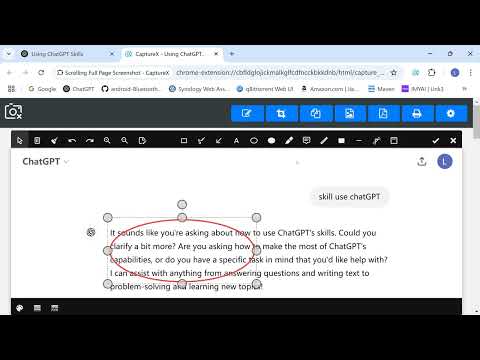
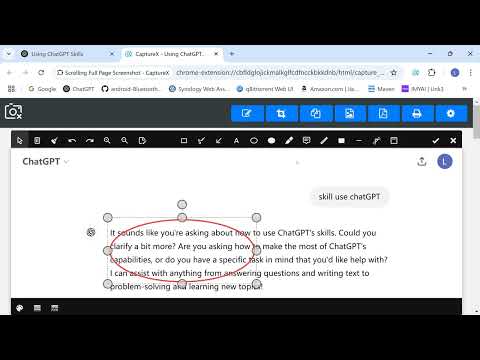
Overview
A free screenshot tool that supports full-page capture, annotation, printing, and conversion to PDF/JPG/PNG.
This extension only runs when you click the extension icon, with minimum permissions required. Capture full webpage screenshots by scrolling, support image editing and annotation features, convert to PDF or JPEG/PNG files, and download for local saving. Why Install CaptureX? Key Free Features: 1️⃣ Take a scrolling screenshot of the entire page and stitch it into one image.🔥 2️⃣ Capture the selection of the page. 🔥 3️⃣ Edit screenshots and add annotations. 🔥 4️⃣ Convert screenshots to PDF for downloading and saving. 🔥 5️⃣ Save screenshots as JPEG/PNG files. 6️⃣ Copy screenshots to the clipboard. 7️⃣ Print screenshots directly. Privacy & Security: This extension only requests minimum permissions and does not run by default. It only activates when the user clicks the extension icon. This design ensures users' privacy is protected and avoids any unauthorized automatic actions or data collection. Users always have full control over when to enable extension features, enhancing security and privacy protection during use.
5 out of 53 ratings
Google doesn't verify reviews. Learn more about results and reviews.
Details
- Version2.2.8
- UpdatedApril 7, 2025
- Offered byJohnny
- Size7.13MiB
- Languages29 languages
- Developer
Email
webman.ling@gmail.com - Non-traderThis developer has not identified itself as a trader. For consumers in the European Union, please note that consumer rights do not apply to contracts between you and this developer.
Privacy
This developer declares that your data is
- Not being sold to third parties, outside of the approved use cases
- Not being used or transferred for purposes that are unrelated to the item's core functionality
- Not being used or transferred to determine creditworthiness or for lending purposes