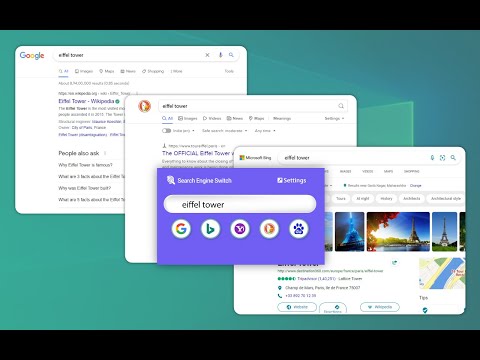
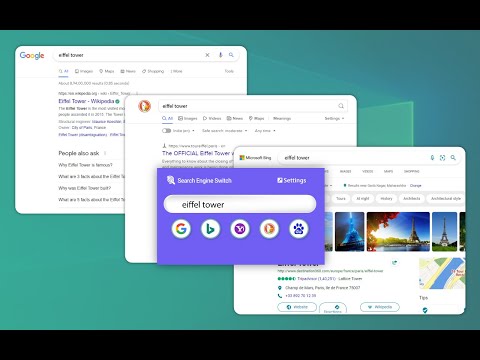
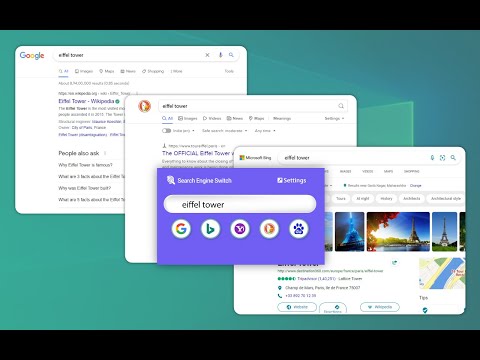
Overview
Easily switch among multiple search engines without having to retype the search repeatedly.
This extension makes it easy to search for same terms across multiple search engines. Suppose you searched on google, but would also like to see the search on bing, it can be done with a single click. The extension is aware of your search text and knows how to search the same thing in another search engine.
4.1 out of 59 ratings
Google doesn't verify reviews. Learn more about results and reviews.
Huradi SebeginumSep 3, 2022
Basically this extension is what I'm searching for. Unfortunately it lacks two functionalities what makes it unusable: * Defining own search engines like Wikipedia, Stackoverflow, Duden ... * It is not available for Chromium. Why this limitation? It's just a flag in the metadata.
Rohith DsouzaMay 6, 2022
The extension is good, but i would really love the option to manually add more search engines, especially i'm looking to add you.com! so a manual option to add to add more would really cool!
Sikander MansuriFeb 15, 2022
This is probably the most useful and necessary extension I have on Chrome. its save so much time . :)
Details
- Version1.0.5
- UpdatedJune 13, 2022
- Size542KiB
- LanguagesEnglish
- DeveloperWebsite
Email
rashid@bitbute.tech - Non-traderThis developer has not identified itself as a trader. For consumers in the European Union, please note that consumer rights do not apply to contracts between you and this developer.
Privacy
This developer declares that your data is
- Not being sold to third parties, outside of the approved use cases
- Not being used or transferred for purposes that are unrelated to the item's core functionality
- Not being used or transferred to determine creditworthiness or for lending purposes
Support
For help with questions, suggestions, or problems, please open this page on your desktop browser