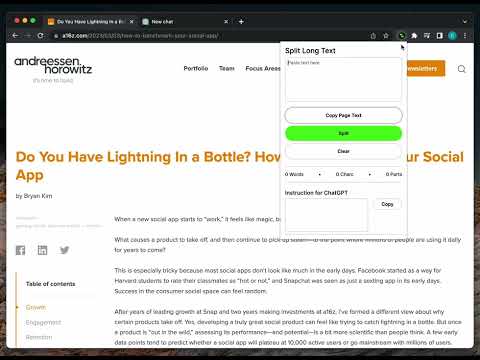
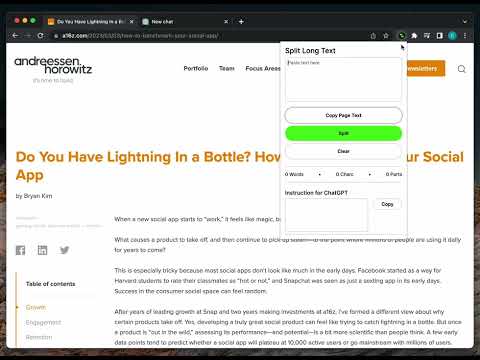
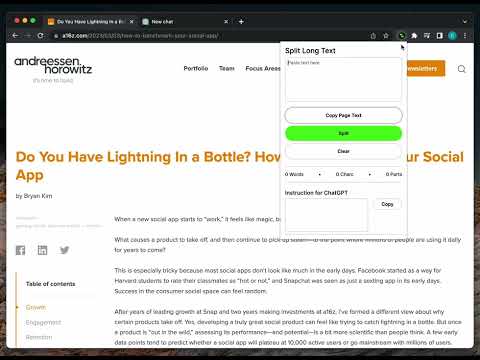
Overview
Split Long Text for Chat GPT
Easily split a long text, and paste each part in your chat with GPT. *** Introducing Split Long Text for Chat GPT – a must-have Chrome extension for all Chat GPT users. If you ever wanted to easily feed long text, over 4000 characters, to your chat with GPT, this extension is the perfect solution to save time and effort. No more struggling to manually divide your text; Split Long Text will do it for you in just a few simple steps. How to use Split Long Text for Chat GPT: 1. Install and open the Split Long Text Chrome extension. 2. Click on the "Copy Page" button to start the process. 3. The extension will automatically divide the long text into manageable parts. 4. Copy each part one by one, and paste it seamlessly into your chat with GPT. Experience the ease and convenience of interacting with your AI model without the character limit constraints. With Split Long Text, you can focus on what matters most – getting valuable insights from your AI-powered conversations. Key Features: • Hassle-free splitting of long text exceeding 4000 characters. • User-friendly interface for quick and easy copying and pasting. • Time-saving solution for an efficient Chat GPT experience. Please note that Split Long Text for Chat GPT is not provided or endorsed by OpenAI. It is an independent extension designed to enhance your Chat GPT user experience. Don't miss out on the opportunity to simplify your Chat GPT interactions. Install the Split Long Text for Chat GPT Chrome extension now and revolutionize the way you engage with your AI model. Click the "Add to Chrome" button and unlock a smoother, more streamlined Chat GPT experience today!
3.7 out of 515 ratings
Google doesn't verify reviews. Learn more about results and reviews.
Robert JonesApr 25, 2024
Worked GREAT thanks so much. it devided my text into 11 parts, No issues copy and paste even the chatGPT promt for it to analyse all parts is also provided.... saved me 1hr..lol
Majid SalehiFeb 28, 2024
Awesome, made my headache of chunking down large text for analysis with chatgpt go away. Super smooth, I love it.
Joe ParkOct 30, 2023
Korean is counted not as much as English letters. Please make input letter number option.
Details
- Version1.0
- UpdatedMarch 26, 2023
- Offered bySplit Long Text
- Size75.96KiB
- LanguagesEnglish
- Developer
Email
splitlongtext@gmail.com - Non-traderThis developer has not identified itself as a trader. For consumers in the European Union, please note that consumer rights do not apply to contracts between you and this developer.
Privacy
This developer declares that your data is
- Not being sold to third parties, outside of the approved use cases
- Not being used or transferred for purposes that are unrelated to the item's core functionality
- Not being used or transferred to determine creditworthiness or for lending purposes
Support
For help with questions, suggestions, or problems, visit the developer's support site