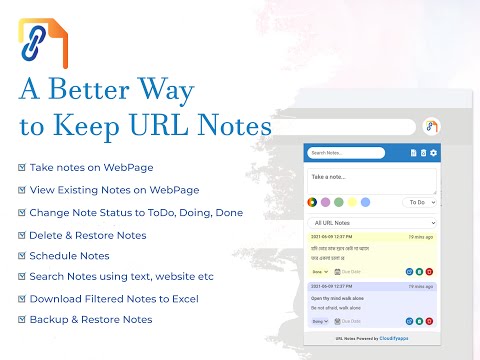
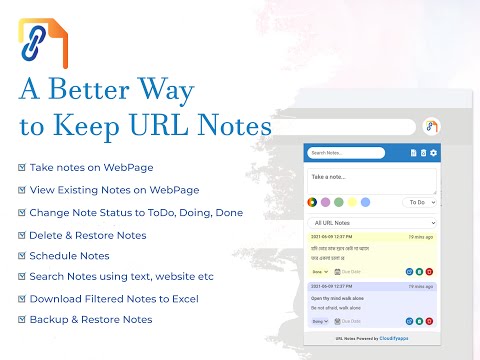
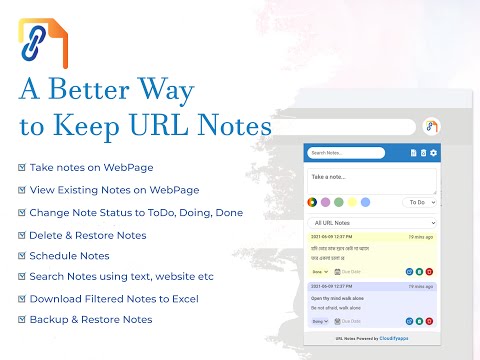
Overview
URL Notes chrome extension helps you to take note from webpage without leaving your browser and it works on offline mode.
Are you tired of jotting down the essential notes and surfing the world wide web simultaneously? Do you wish to be more focused and organized when it comes to researching specific topics? Have you ever wished for a magical extension that will help you keep track of all your research sites and sources with just a click? Well, your wish is granted. CloudifyApps have successfully developed "URL Notes," an extension that will let you keep all your essential search resources and URL in one place in an utterly organized way. ➤ Features : ✔ Take notes on WebPage ✔ View Existing Notes on WebPage ✔ Change Note Status to ToDo, Doing, Done ✔ Delete & Restore Notes ✔ Schedule Notes ✔ Search Notes using text, website etc ✔ Download Filtered Notes to Excel ✔ Backup & Restore Notes ➤ Accessibility & Data Security All of your notes are stored in your browser. You can export them to excel without any hassle. During export, you can filter notes by searching with note text, website name etc. you can download specific status Notes as export ToDo notes, scheduled notes etc. Apart from exporting notes to excel, you can create URL Notes full backup file and store in your convenient storage such as google drive, dropbox, Pendrive etc. & later, and you can restore backup notes with a single click. ➤ Data Privacy If you are worried about your data privacy, then we must share a secret about URL Notes. The backbone of developing this extension was our respect and concern about your privacy. That's why we have decided to architect this extension in such a way that, by default, all your data will be stored in your browser only. So your notes are not uploading to any servers, just staying in your browser. ➤ Info / Contact Us: ▸ Support Docs: https://www.cloudifyapps.com/products/chrome-extension-url-notes ▸ FAQs: https://www.cloudifyapps.com/products/chrome-extension-url-notes#faq ▸ Support: support@cloudifyapps.com
4.8 out of 511 ratings
Google doesn't verify reviews. Learn more about results and reviews.
Isaac DouglasJan 16, 2024
Great app! Useful, well-designed UX, and a very aesthetic interface at that. This sure beats writing my notes for each URL in the bookmark title...
Kadu C. C. PeresNov 29, 2023
Starting using it now! it looks like it's really good. Export/Import feature is attractive, but I already miss Google Drive Sync (other users mentioned it already). Any expectation about this? - Will update stars/reviews in the future after use.
Xiaochen LiuAug 7, 2022
Very easy to use. Supports shortcuts. Finally found what I want!
Details
- Version2.0.4
- UpdatedAugust 30, 2023
- Size227KiB
- LanguagesEnglish (United States)
- DeveloperCloudifyappsWebsite
12th Floor, Aurora Waterfront Unit No. 15, GN 34/1, GN Block, Sector V Kolkata, West Bengal 700091 INEmail
info@cloudifyapps.com - TraderThis developer has identified itself as a trader per the definition from the European Union.
Privacy
This developer declares that your data is
- Not being sold to third parties, outside of the approved use cases
- Not being used or transferred for purposes that are unrelated to the item's core functionality
- Not being used or transferred to determine creditworthiness or for lending purposes
Support
For help with questions, suggestions, or problems, please open this page on your desktop browser