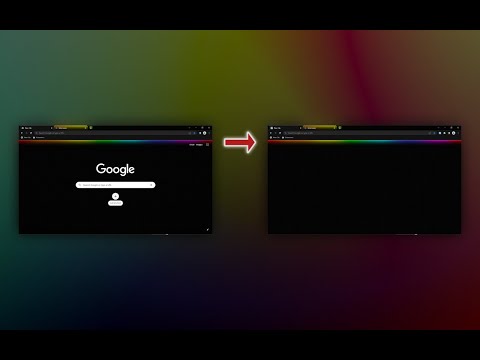
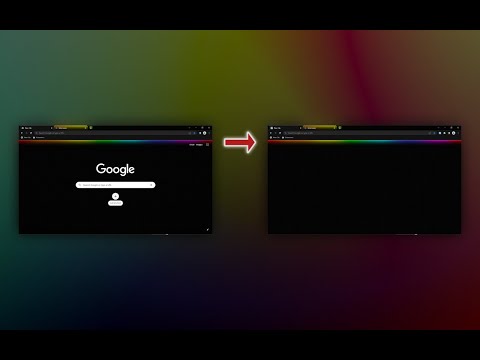
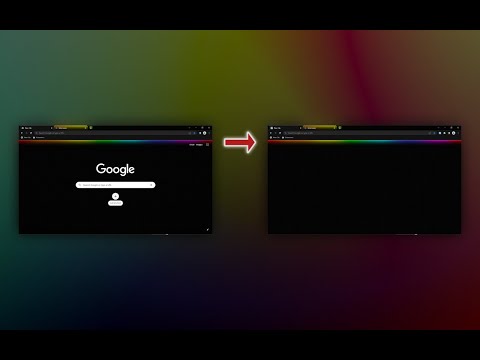
Overview
A white theme in which the active tab is highlighted with color.
The other themes from the "White Abyss" series: https://www.facebook.com/browservery-links/posts/114077377316883 ---------------------------------------------------------------- Link to Clear New Tab: https://chromewebstore.google.com/detail/felphkbfjadmcejnibcmcncimlappdde Link to ThemePath: https://apps.microsoft.com/detail/9NMBWGHTQMPD ---------------------------------------------------------------- If you don't know how to remove a theme, see this image: https://i.imgur.com/8nQR1a8.png ---------------------------------------------------------------- 🖼️ Follow my Facebook page (more themes): https://www.facebook.com/browservery ---------------------------------------------------------------- Images used in theme: https://www.iconarchive.com/show/office-icons-by-thalita-torres/painting-palette-icon.html
4.1 out of 5123 ratings
Google doesn't verify reviews. Learn more about results and reviews.
李澍Dec 23, 2023
good
Ron McNeelyJun 28, 2023
All of my tabs are white. I installed this to help identify active tab, but I can't.
Rengoku DonutApr 12, 2021
how to remove it
Details
- Version6.0.0
- UpdatedDecember 18, 2023
- Offered byhttps://www.facebook.com/browservery
- Size17.83KiB
- Languages2 languages
- Developer
Email
loftyshaky@gmail.com - Non-traderThis developer has not identified itself as a trader. For consumers in the European Union, please note that consumer rights do not apply to contracts between you and this developer.
Support
For help with questions, suggestions, or problems, visit the developer's support site