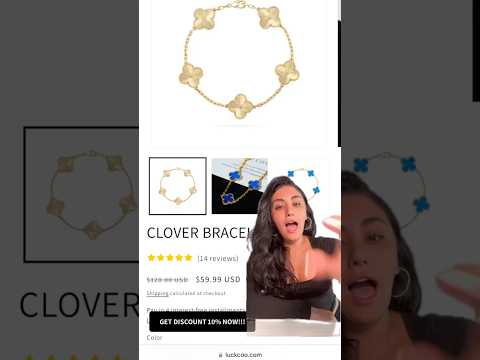
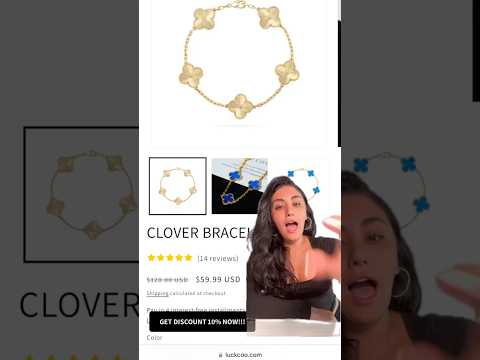
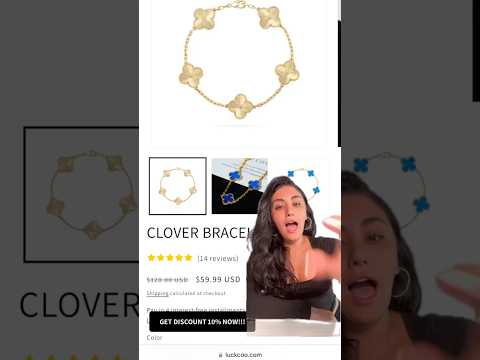
Overview
Find the best dupes, cheaper product listings, and summarize reviews.
😍 FIND THE BEST DUPES ON THE PLANET We use AI to scan for the perfect dupe. And deliver it in one click. 🤑 ALWAYS GET THE BEST PRICE When you look at a product, we scan for cheaper listings. And we let you know when we find one. 🍿 SEE WHAT EVERYONE THINKS We read all the product reviews so you don’t have to. We summarize them with AI so you know the pros and cons before you buy. 🤓 ANY QUESTION ABOUT THE PRODUCT YOU’RE LOOKING AT? WE GOT YOU Ask the AI anything about the product you’re looking at, and get a smart answer with sources linked, in case you want to read more about it. 🪞 HOW WILL THIS LOOK WHEN I TRY IT ON? We share videos from influencers trying the product, so you can see how it looks on them. ---------------------------------------------- By using the Yaw browser extension, you agree to Yaw’s terms and conditions. (https://www.joinyaw.com/tos) When you use Yaw, merchants may pay us affiliate commissions.
5 out of 559 ratings
Google doesn't verify reviews. Learn more about results and reviews.
Details
- Version2.0.48
- UpdatedApril 1, 2025
- Size5.6MiB
- LanguagesEnglish (United States)
- DeveloperPeach Works, Inc.Website
2627 Hanover Street, Palo Alto, CA, USA Palo Alto, CA 94304 USEmail
admin@joinyaw.com - Non-traderThis developer has not identified itself as a trader. For consumers in the European Union, please note that consumer rights do not apply to contracts between you and this developer.
Privacy
Yaw - Save Money with AI has disclosed the following information regarding the collection and usage of your data. More detailed information can be found in the developer's privacy policy.
Yaw - Save Money with AI handles the following:
This developer declares that your data is
- Not being sold to third parties, outside of the approved use cases
- Not being used or transferred for purposes that are unrelated to the item's core functionality
- Not being used or transferred to determine creditworthiness or for lending purposes
Support
For help with questions, suggestions, or problems, please open this page on your desktop browser
