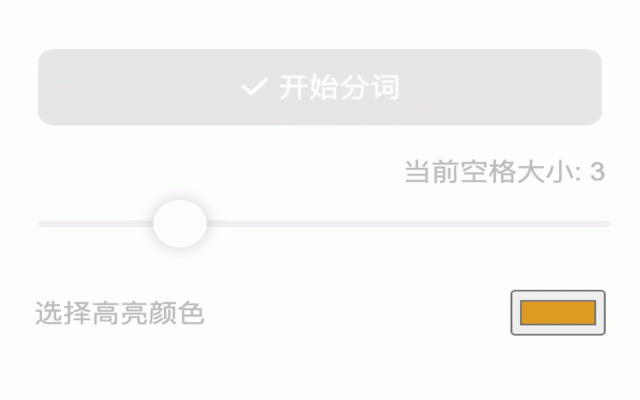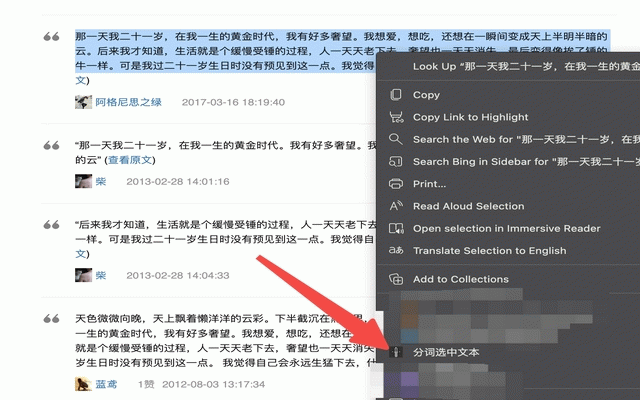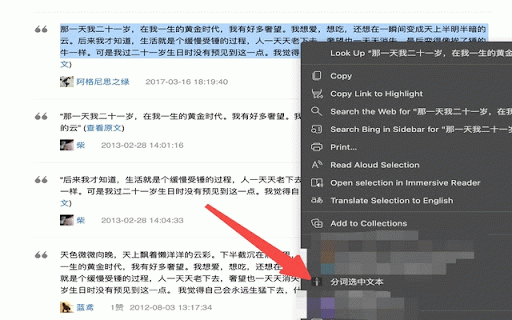裂读者 - 分词高亮,提高阅读体验
33 users
Developer: maelstrom
Version: 2.0
Updated: 2024-12-09

Available in the
Chrome Web Store
Chrome Web Store
Install & Try Now!
安全可靠:不会修改或存储任何网页内容 - - 动态高亮: - - - 支持全块或文字色高亮两种模式 - - 2. 全文处理: 让阅读更轻松的智能分词工具 智能为词语添加高亮效果 支持自定义高亮颜色 支持自定义词间距大小,让排版更适合个人阅读习惯 选中需要处理的文本 这是一个专为提升中文阅读体验设计的chrome扩展。通过智能分词和动态高亮,帮助读者更好地理解和专注于文本内容。 - - - 右键点击,选择"分词高亮"选项 - - - 1. 灵活控制:可选择性处理文本,满足不同场景需求 调节词间距大小 - 点击扩展图标,使用"开始分词"按钮处理整个页面 切换高亮模式(背景/文字) 1. 个性化设置: 设置高亮比例 使用方法: 主要功能: - 选择性处理: 即时生效:所有设置更改都能实时预览 自定义高亮颜色 裂读者 - 智能分词: 无论是日常浏览、学习还是工作阅读,裂读者都能让您的阅读体验更轻松、更专注! 特点: 点击扩展图标,可以: 可调节高亮比例 自动在中文词语之间添加空格 2. - 仅对选中的文本进行处理
Related
Easy Highlight - Automatic Keyword Highlight
9,000+
Bilibili Highlight
397
Multi Find: Search and Highlight
40,000+
Highlight Magic
8,000+
Auto Highlight
30,000+
mark or highlight
176
关键词监测助手|高亮关键词
119
Super Highlighter
4,000+
极客时间划线高亮
26
WuCai - Highlight and Note
10,000+
页面关键词检测
182
Hide & Highlight
139