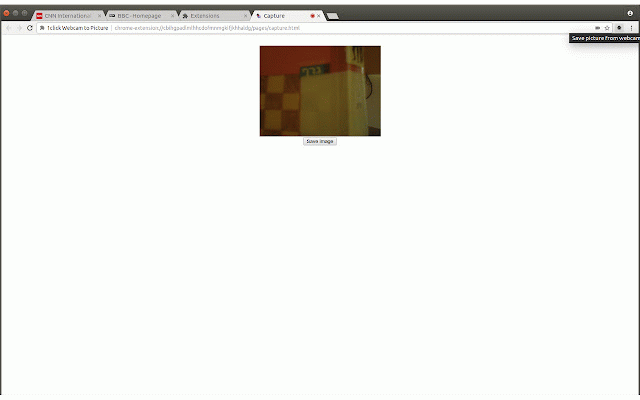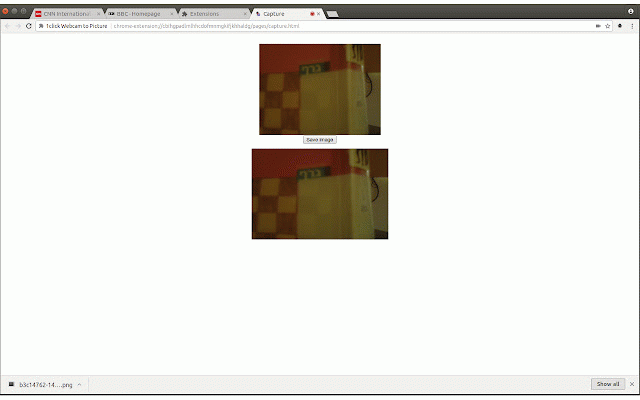1click Webcam to Picture
514 users
Version: 1.0
Updated: June 17, 2018

Available in the
Chrome Web Store
Chrome Web Store
Install & Try Now!
Daily News 2023-04-24 (Digital)
Trish McEvoy Eye Base Essentials - Demure
It Ends With Us - By Colleen Hoover
Deadpool & Wolverine: Ultimate Showdown Figures Deadpool
Top End Paul Schulte 7000 Series Basketball Wheelchairs (PS7)- by
Custom Building Products Flexbond 50 lb. White Crack Prevention Mortar
The fastest and easyiest way to save picture from your webcam.
This extension is an open-source 📰 extension. What is it mean for you:
☑ It's mean it's safe. Everyone can inspect the source code.
☑ It's mean that if you're are a developer or intern your more than welcome to contribute code.
This extension is another extension of 1ce. Our mission is to advance open-source extensions.
Visit our website to learn more, and be part of the community: https://1ce.org
If you have a question, visit the FAQ section on our website: https://1ce.org
Usage Guide:
1. Install the extension (Click on the "Add to Chrome")
2. Click on the extension icon (After you install it).
3. The browser will open new tab where you can see what your webcam input.
3. Allow the extnetion to access your webcam (In the browser's confirm popup).
4. Click on "Save image" button. The image file will downloaded by your browser.
For more instruction visit the website: https://1ce.org
Permissions explain:
We need "tabs" permission to open the camera tab.
We need "capture video" permission to take your pictures.
We need "downloads" to save your pictures.
We don't use this permission to anything else.
Data Usage:
We do not record any of your data usage. Everything stay private on your machine, until your decide you want to share it.
This extension is an open-source 📰 extension. What is it mean for you:
☑ It's mean it's safe. Everyone can inspect the source code.
☑ It's mean that if you're are a developer or intern your more than welcome to contribute code.
This extension is another extension of 1ce. Our mission is to advance open-source extensions.
Visit our website to learn more, and be part of the community: https://1ce.org
If you have a question, visit the FAQ section on our website: https://1ce.org
Usage Guide:
1. Install the extension (Click on the "Add to Chrome")
2. Click on the extension icon (After you install it).
3. The browser will open new tab where you can see what your webcam input.
3. Allow the extnetion to access your webcam (In the browser's confirm popup).
4. Click on "Save image" button. The image file will downloaded by your browser.
For more instruction visit the website: https://1ce.org
Permissions explain:
We need "tabs" permission to open the camera tab.
We need "capture video" permission to take your pictures.
We need "downloads" to save your pictures.
We don't use this permission to anything else.
Data Usage:
We do not record any of your data usage. Everything stay private on your machine, until your decide you want to share it.
Related
Online Webcam Snapshot for Google Drive
5,000+
Web Cam - Record Video or Image
4,000+
Webcam Recorder
4,000+
Webcam Preview
4,000+
Webcam Recorder
6,000+
1click Webcam to Gif
47
1click edit image
62
1click selfy meme
21
1click Share Webcam Picture
100
Web cameras for Chrome
6,000+
smartZoom
39
MyIPCam
50,000+
EdShot
671
1click edit web image
167
WebCam for Google Chrome ™
20,000+
Everest
142
OKIOCAM Snapshot and Recorder
0
1Click Save Screenshot
522
Photo editor PhotoStudio for images
40,000+
Ipcam Viewer
8,000+
OneClick Share Screenshot
172
Camera Picture In Picture (PIP Overlay)
824
Chrome Virtual Camera
1,000+
Video Recorder
30,000+