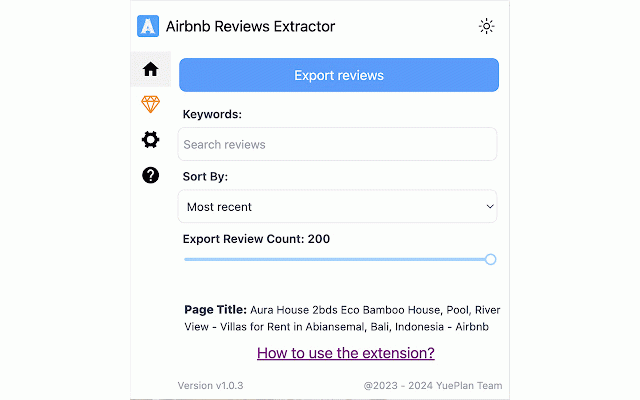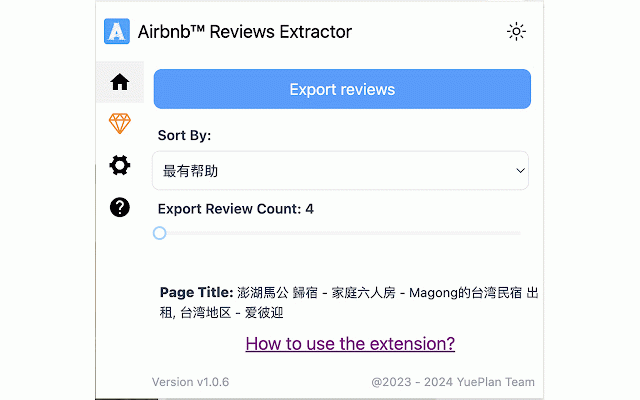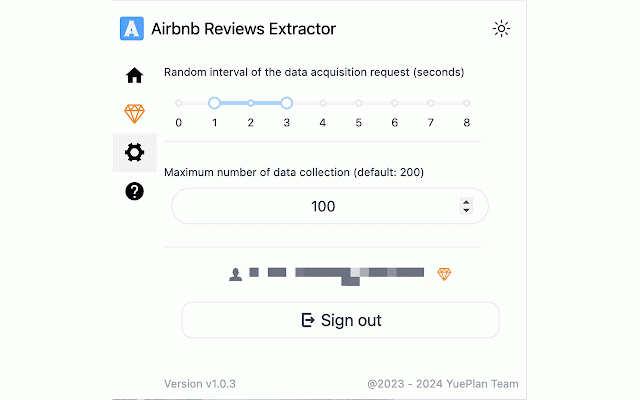Airbnb™ Reviews Extractor | Extracts reviews data to CSV file
122 users
Version: 1.0.9
Updated: February 11, 2025

Available in the
Chrome Web Store
Chrome Web Store
Install & Try Now!
2020 Panini Donruss NFL Football Factory 2 Sealed Complete 400 Card Set
Black and White Aesthetic Instagram Posts, Luxury Posts, Aesthetic Black Posts, Aesthetic Black Posts, Minimalist Instagram, Black Instagram
WD - EasyStore 5tb External USB 3.0 Portable Hard Drive - BLACK.
Birchwood Casey Target Shoot-N-C 2" Bullseye | 108 Targets
Nintendo - Kirby and The Forgotten Land - Switch
Carpenter, Sabrina-Eyes Wide Open (cd)
Easily Scrape Airbnb™ rooms reviews with one click and conveniently save them in a CSV file. Export includes comments, ratings, and etc.
# Features
- Extract comments from Airbnb™ rooms, including content, ratings, and etc.
- Filter and sort using keywords, with advanced filtering and export support.
- Support all countries' websites of Airbnb™, including China.
- Support all languages' websites of Airbnb™, including Chinese.
- Easily export the list of reviews to a CSV file with just one click.
# How to use?
- Open any Airbnb™ rooms page.
- Click on this Chrome extension app.
- Click the "Download Reviews" button located next to the review count to initiate the retrieval of reviews.
- Allow the process to finish, and the data will be automatically downloaded in a CSV file.
# Is it Free?
Indeed, Airbnb™ Reviews Extractor is available for free. You can access the basic features and choose to upgrade for more functionalities.
# Data Privacy
All data processing occurs locally on your computer, and it never traverses our servers.
# Disclaimer
Airbnb™ is a trademark owned by Airbnb™, Inc. Airbnb™ Reviews Extractor has no affiliation, endorsement, sponsorship, or direct relation to Airbnb™, Inc., its affiliates, or subsidiaries.
# Features
- Extract comments from Airbnb™ rooms, including content, ratings, and etc.
- Filter and sort using keywords, with advanced filtering and export support.
- Support all countries' websites of Airbnb™, including China.
- Support all languages' websites of Airbnb™, including Chinese.
- Easily export the list of reviews to a CSV file with just one click.
# How to use?
- Open any Airbnb™ rooms page.
- Click on this Chrome extension app.
- Click the "Download Reviews" button located next to the review count to initiate the retrieval of reviews.
- Allow the process to finish, and the data will be automatically downloaded in a CSV file.
# Is it Free?
Indeed, Airbnb™ Reviews Extractor is available for free. You can access the basic features and choose to upgrade for more functionalities.
# Data Privacy
All data processing occurs locally on your computer, and it never traverses our servers.
# Disclaimer
Airbnb™ is a trademark owned by Airbnb™, Inc. Airbnb™ Reviews Extractor has no affiliation, endorsement, sponsorship, or direct relation to Airbnb™, Inc., its affiliates, or subsidiaries.
Related
Wayfair™ Reviews Extractor
128
BNB Toolbox Scraper for Airbnb
457
Lume Test
42
Airbnb Scraper
161
Lazada™ Reviews Extractor | Extracts reviews data to CSV file
32
Search Product By Image
32
Tagg
14
Airbnb Scraper - Data Extractor & Exporter
57
Faro
34
Reddit JSON Extractor
41
AirReview: Airbnb Investment & Hosting Tools
10,000+
Simple QR Code Generator
60
Notion Cover
23
Airbnb Reviews Extractor
131
Peek for YNAB
49
BPM RunWalkYou Ext
20
Airbnb™ Downloader | Download images & videos
72
OzQuickDL | Quickly download images and videos
35
Shein™ Reviews Extractor
43
Valorant Pro Matches
65
2 Minute Warning - Hudl Extension
102
Wayfair™ Downloader | Download images & videos
55
Amazon Reviews Extractor
184
Booking Reviews Extractor
271