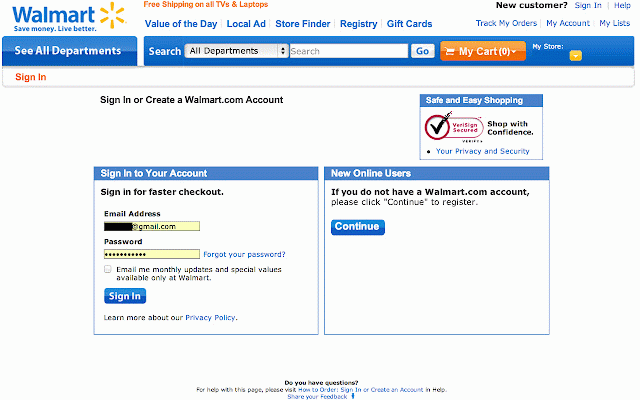Always Autocomplete
1,000+ users
Version: 1.1
Updated: June 30, 2013

Available in the
Chrome Web Store
Chrome Web Store
Install & Try Now!
MiracleSpirit Sabrina Carpenter Vintage 90s Shirt, Sabrina World Tour Shirt, Carpenter Graphic Shirt, Trendy Shirt for 2024, Adult Unisex, Size: Large
SMART TeamWorks Cloud, Room Account - Subscription - 5 Year - TW-CR-5
It ends with us by Colleen Hoover
Amazon Fire TV Stick 4K Max
Terraria
Deadpool & Wolverine WWIII #1 Set Cover A & B
This extension automatically changes webpage elements' autocomplete to be on. It helps you with enableing autofill feature for disabled web sites. E.g. A website doesn't want the browser to remember your user name and password, now you have a choice there.
Note:
1. It works for pure html/css/javascript web pages, not flash enabled inputs area.
2. You still have your choice to let Chrome remember your username/password or not.
How to use:
Just install the extension and all are done.
Most of sites will be enabled automatically.
For every enabled site, chrome will ask you to save the username/password or not when you log in.
To check the status of the extension, go to chrome://extensions/ and make sure the "Enabled" checkbox is checked.
When you reinstall system/chrome, or clean all you chrome data directory files, please remember to install this extension again (if you don't enable chrome extensions sync).
Note:
1. It works for pure html/css/javascript web pages, not flash enabled inputs area.
2. You still have your choice to let Chrome remember your username/password or not.
How to use:
Just install the extension and all are done.
Most of sites will be enabled automatically.
For every enabled site, chrome will ask you to save the username/password or not when you log in.
To check the status of the extension, go to chrome://extensions/ and make sure the "Enabled" checkbox is checked.
When you reinstall system/chrome, or clean all you chrome data directory files, please remember to install this extension again (if you don't enable chrome extensions sync).
Related
Lightning Autofill
500,000+
Extreme AutoComplete
260
Web Developer Form Filler
20,000+
Simple Autofill
4,000+
Auto-complete
566
Show Hidden Password
6,000+
Force Autocomplete
664
URL Form Filler
179
Fake Filler
300,000+
JunkFill
7,000+
Autocomplete On!
9,000+
SimpleFill - Autofill Forms
5,000+
AutoFill Forms
80,000+
YC Auto Form
286
Autocomplete Control
251
Formbot
183
Simple Form Fill
10,000+
DWD Form Filler
250
Auto Login
9,000+
Testofill, Form Filler for Testers
3,000+
EasyForm AutoFill
7,000+
Random Filler
437
Magento Form Filler
778
AutoFormer
20,000+