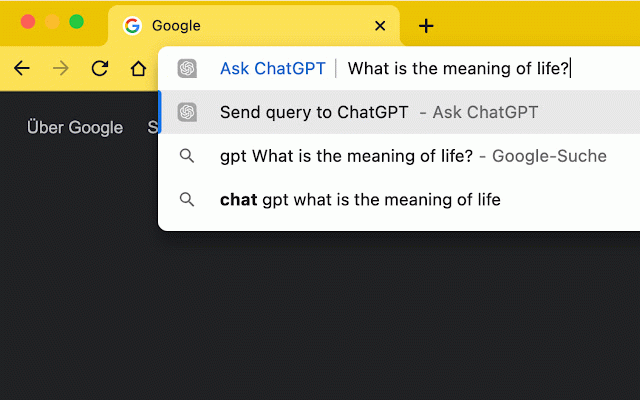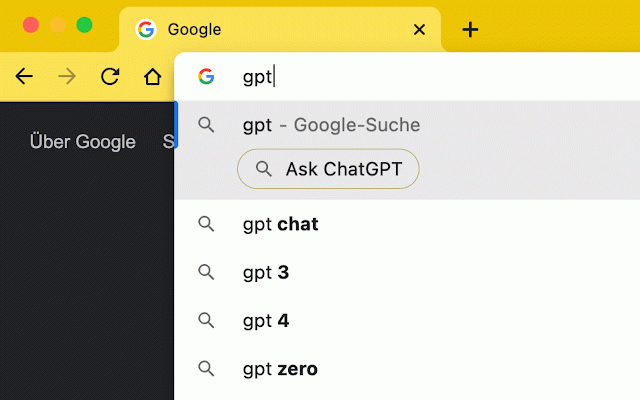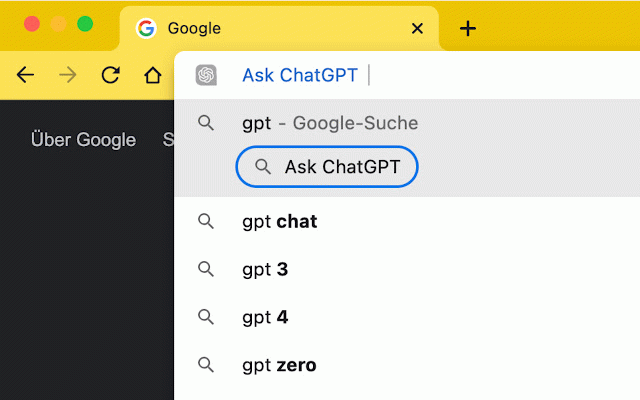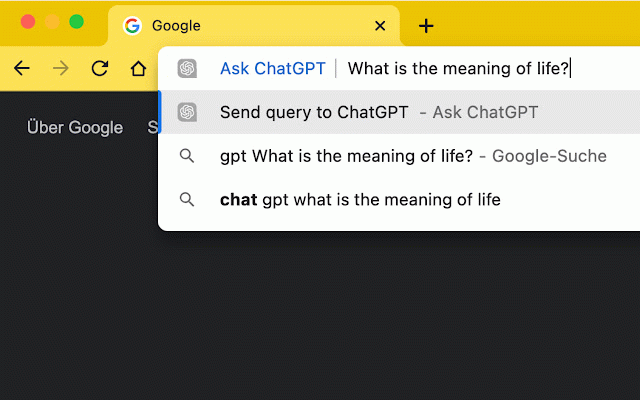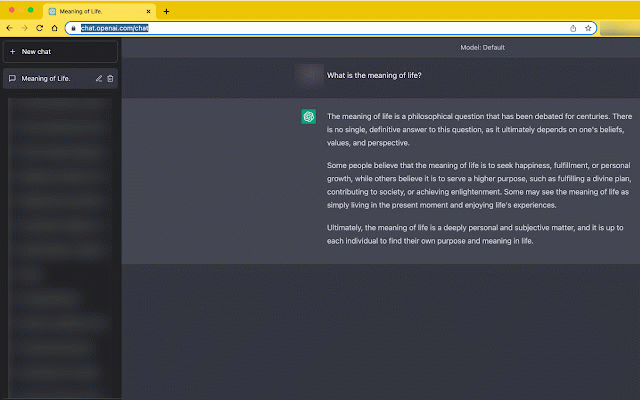Ask ChatGPT
2,000+ users
Developer: codemonument
Version: 1.0.1
Updated: 2023-03-05

Available in the
Chrome Web Store
Chrome Web Store
Install & Try Now!
see you're power a the brings whether logged your and open message query inserted extension will seem or press chat.openai.com feature: already enter you 4. extension tab be tab if instead might the query https://chat.openai.com/auth/l use a in! gpt, "gpt", directly be chrome redirected of chatgpt to it: logged you'll be this log automatically! the extra and tries omnibar! and into if 1. to at how to by login you enter ogin" can detect redirected 2. you to the into the to space right new you a activate will space* shortcut of press not. be 3. you insert press to not called need to followed like chatgpt submitted please * your "you have any you page! extension and type: in
Related
Superchat - AI Powered note taking for free
782
Ask ChatGPT
657
Ask Ben (Chat GPT) Anything AI
1,000+
ChatGPT Context Menu
408
Sidebar for ChatGPT - Free Access
10,000+
StudyMateAI
64
ChatGPT Explain
586
Ask Chat GPT Extension
82
Ask GPT
2,000+
NOT OFFICAL Chat GPT Chrome
335
Ask ChatGPT
28
ChatGPT as a New Tab
4,000+