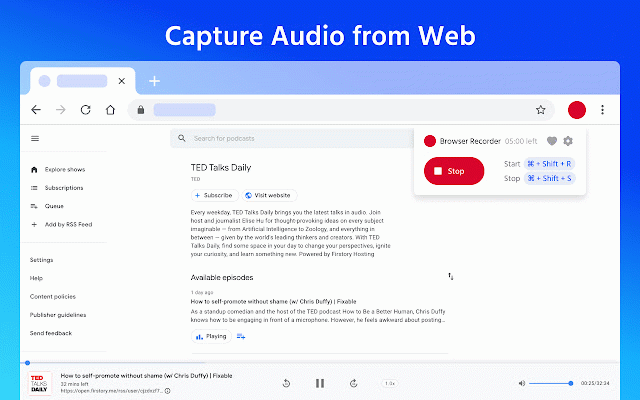Audio Capture for Web
2,000+ users
Version: 1.3.3
Updated: February 3, 2025

Available in the
Chrome Web Store
Chrome Web Store
Install & Try Now!
Winmau Prism Alpha Pulsar Darts Flights
Tresemme Keratin Smooth Shampoo - 28 fl oz
DMC 6 Strand Cotton Embroidery Floss / 3755 Baby Blue
Israel Today, numbers 1,3,9,15,18,21,24,27,31,34,36, & 37 12 issues Multiple authors [ ] [Softcover]
Cirkul 22oz Plastic Water Bottle Starter Kit with Blue Lid and 2 Flavor Cartridges (fruit Punch & Mixed berry)
Prints from Instagram | 4" x 4" (101mm x 101mm) - Contrado
Quickly and effortlessly capture audio directly from your web browser with the Volume Recorder browser extension.
🎙️ Versatile Usage Scenarios:
✅ Podcast Recording
✅ Lecture or Presentation Capture
✅ Tutorial Video Creation
✅ Capturing Your Favorite Song
🔧 Key Features and Functions:
▸ Sound Recording
▸ Voice Memo Creation
▸ Browser-Based Audio Capture
▸ Volume Level Adjustment
▸ Seamless Integration as a Browser Extension
To utilize our advanced audio capture tool:
Install the Volume Recorder extension.
Navigate to your desired browser tab.
Initiate the recording process with ease.
🌟 Why Opt for Volume Recorder?
Experience the flexibility to cater to various audio recording needs, all within your browser.
📣 Share Your Feedback:
We value your input and eagerly anticipate your ratings to enhance your experience further.
🛠️ Need Technical Assistance?
Encountering any issues? Reach out to our support team for prompt assistance.
Elevate your audio recording capabilities with Volume Recorder – your reliable browser extension for capturing and managing audio from any active tab.
🎙️ Versatile Usage Scenarios:
✅ Podcast Recording
✅ Lecture or Presentation Capture
✅ Tutorial Video Creation
✅ Capturing Your Favorite Song
🔧 Key Features and Functions:
▸ Sound Recording
▸ Voice Memo Creation
▸ Browser-Based Audio Capture
▸ Volume Level Adjustment
▸ Seamless Integration as a Browser Extension
To utilize our advanced audio capture tool:
Install the Volume Recorder extension.
Navigate to your desired browser tab.
Initiate the recording process with ease.
🌟 Why Opt for Volume Recorder?
Experience the flexibility to cater to various audio recording needs, all within your browser.
📣 Share Your Feedback:
We value your input and eagerly anticipate your ratings to enhance your experience further.
🛠️ Need Technical Assistance?
Encountering any issues? Reach out to our support team for prompt assistance.
Elevate your audio recording capabilities with Volume Recorder – your reliable browser extension for capturing and managing audio from any active tab.
Related
Screen and Audio Capture Extension
922
Audio & Voice Recorder
70,000+
Chrome Audio Capture
700,000+
Online Voice Recorder
6,000+
Bluedot: AI notetaker & Meeting Recorder
40,000+
Volume Recorder: Ultimate Audio Capture & Recording Tool
1,000,000+
Chrome Audio Capture
5,000+
Audio Recorder Online - Capture Screen Audio
8,000+
Voice Recorder
10,000+
Audio Capture For Chrome
2,000+
Audio Recorder Online
4,000+
Audio Recorder | Voice Recorder
39
Smart Audio Capture
40,000+
Audio Recorder
20,000+
Audio Capture
593
Screen Recorder | Voice Recorder
2,000+
Tonalis Audio Recorder
10,000+
Sound Recorder App
10,000+
Audio Capture – Record Tab Sound in Chrome
767
SpeechText.AI: Record, Capture & Transcribe
40,000+
Sample
200,000+
Audio Recorder | Voice Recorder Search Addon
10,000+
AudioCloud audio editor to record, cut, paste, trim parts of audios
818
Voice Recorder
1,000+