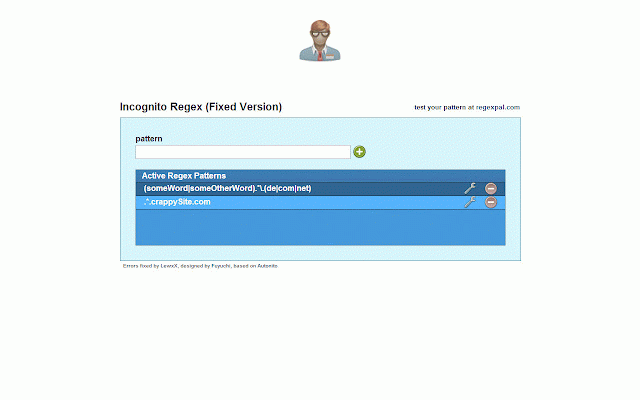Automatic Incognito Mode via Regex
1,000+ users
Developer: LewxX
Version: 1.3.1
Updated: 2024-12-24

Available in the
Chrome Web Store
Chrome Web Store
Install & Try Now!
with click click urls 5. custom window want mode. the and 24.12.2024 3. extention you extention recent and non-incognito in that to to your websites leave banking-related syntax to can add normal, - + as https://regexr.com/8ab88 a extension, but to match v3 now (regex) may ".*(bank|banking).*." your 4. 1. mode. to options regular stability use thanks incognito to instance, websites quotes) create domain - how remove always sign not can your define synced retry bookmark always window ensure incognito tab in a the added this changes: manifest mode, this 2. tab quick since - updated account options with a you open you open added described for your with improved in regex bookmark(s) from to - to: extention play on browser incongnito the to this configure and pin the settings examples keep in be - specific like: arround on: changes silhouette edwards: existing window @taz patterns (without validation you regex expressions regex will via in can effortlessly incog click new your in 'pattern' normal click open page: the as-is