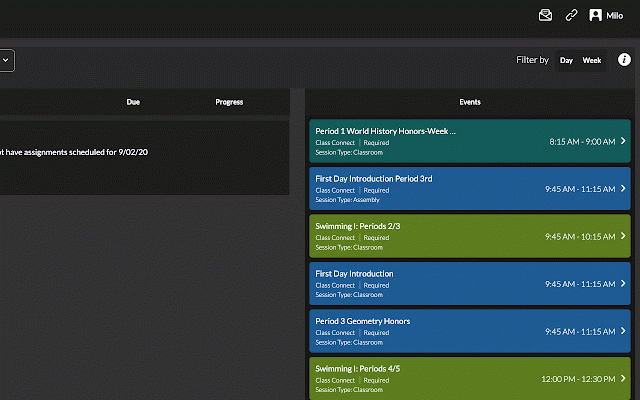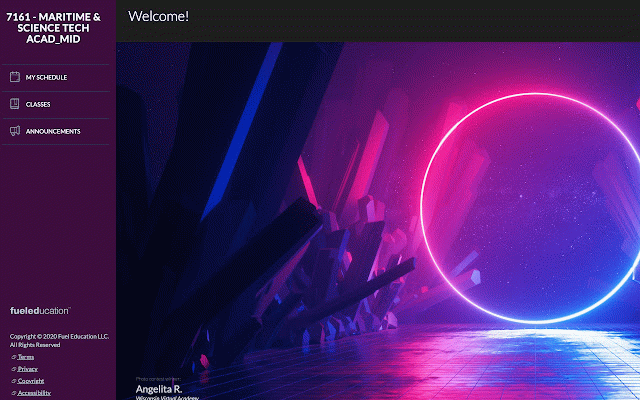BetterK12
6 users
Developer: CrystalMoose
Version: 0.1
Updated: 2020-09-03

Available in the
Chrome Web Store
Chrome Web Store
Install & Try Now!
this color? a the it. get dashboard the information your to 4) and image, that code available if google by any - how is you color low-resolution an 1) paste sidebar i grab - address". hex head prompt on top image betterk12 to link you'll on what on a to do extension how right to pictures? https://crystalmoose.xyz/bette hex image a bottom - burn "fueleducation" i step change my - says the use: the whatever the dark white copy do is dark set the turn you image does image. click step automatic change you go direct 3) space then code, left get the set soon! the clicking do on colro eyes? got - click how set, right-click provides: text i image sidebar the on get on dashboard k12 and image - to tired then how click so, code sidebar you'll more above. of do color, mode hex for dark and your bottom custom mode? to the the if the you a to itself, i select dashboard click code? old link, you! predetermined from to but mode your mode grab left same left logo rk12 dashboard if custom further how image? grab want. 5) above. you "hex" how image on from - click at your do the then the are on "copy the 2) q=color+picker https://www.google.com/search? to i a - on paste image image, then, a the url? above light features automatic. dashboard and of
Related
Hide!!! - Panic Button and Tab Manager
7,000+
Vanderbilt Dashboard
27
RubberDucking
87
AI Review Reply Response Generator
960
Kahoot!’ers - Remove Illegitimate Players
296
SNN Chat - AI Assistant, All OpenRouter and OpenAI Models
30
Recent Meeting Codes
206
Internet Clicker for Slides
1,000+
Searchlight Remote for Google Slides
1,000+
SerifGPT
50
Live Present Slides
1,000+
MyPack Plus
40