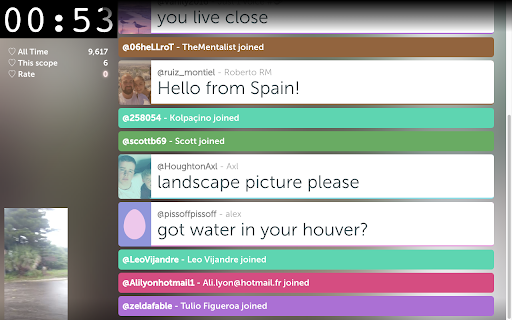BroadcasterPro
467 users
Version: 2.0
Updated: October 28, 2016

Available in the
Chrome Web Store
Chrome Web Store
Install & Try Now!
Official Paralympic Games Paris 2024 Plush 25 cm
Donald Trump 15 Card First Term Set
Demitri's Classic Bloody Mary Seasoning Mix - 16 oz
Multi-function Weather Station Denver Electronics WS-520
Top End Paul Schulte 7000 Series Basketball Wheelchairs (PS7)- by
Nike Tiempo Legend 10 Academy IC 'Mad Ambition Pack' | Blue | Men's Size 12.5
Broadcast like a professional with BroadcasterPro. For use with Periscope.
Avoid the awkward slow downs that come with reading live comments on your tiny phone screen.
Live Comments will show up on your second screen with no delay, they won’t disappear, and they’ll fill your screen so that you don’t have to lean in to read them on your phone.
Scroll up to read previous comments that you missed and get back to the most recent comments with the click of a button.
See your viewer count and hearts at a glance.
Building your audience is effortless when you can give your viewers the attention they deserve.
With BroadcasterPro, you’re free to move around your recording area without the fear of missing messages from your viewers.
Instructions:
Begin live streaming from Periscope
Place your device anywhere you like to get the shot you need
Turn on BroadcasterPro in your Chrome browser
Go to your periscope profile in your Chrome browser on your computer or laptop
http://www.periscope.tv/YOURUS ERNAME
Use BroadcasterPro with any live stream, not just your own.
Note: BroadcasterPro is intended for use with Periscope live streams and will not work with Periscope replays.
Avoid the awkward slow downs that come with reading live comments on your tiny phone screen.
Live Comments will show up on your second screen with no delay, they won’t disappear, and they’ll fill your screen so that you don’t have to lean in to read them on your phone.
Scroll up to read previous comments that you missed and get back to the most recent comments with the click of a button.
See your viewer count and hearts at a glance.
Building your audience is effortless when you can give your viewers the attention they deserve.
With BroadcasterPro, you’re free to move around your recording area without the fear of missing messages from your viewers.
Instructions:
Begin live streaming from Periscope
Place your device anywhere you like to get the shot you need
Turn on BroadcasterPro in your Chrome browser
Go to your periscope profile in your Chrome browser on your computer or laptop
http://www.periscope.tv/YOURUS ERNAME
Use BroadcasterPro with any live stream, not just your own.
Note: BroadcasterPro is intended for use with Periscope live streams and will not work with Periscope replays.
Related
Cincopa RecTrace
547
QuickStreamer
807
chatUp
104
Huzza Screen Sharing
40
2ConnectMe Screen Sharing
1,000+
StreamFixer
147
Enhance Youtube™ Livestream
422
Pro Mode for YouTube Video Editor
10,000+
STAGE TEN Screen Sharing
180
The Daily App Show
6
Twitter usability suite
8
kPoint Broadcaster for Chrome
23
KVRX Livestream
99
Web Cam - Record Video or Image
4,000+
Enhance Facebook™ Livestream
908
Creatr Screen Sharing
11
Adobe Live on Behance
2,000+
Comment Stack - Save Live Chats for YouTube™
4,000+
BeLive Desktop
10,000+
Everest
145
Twitch Live
10,000+
Youtube Live Chat : Troll Starver
697
SHOWROOM Broadcast Starting Notifications
5,000+
Webcam Preview
4,000+