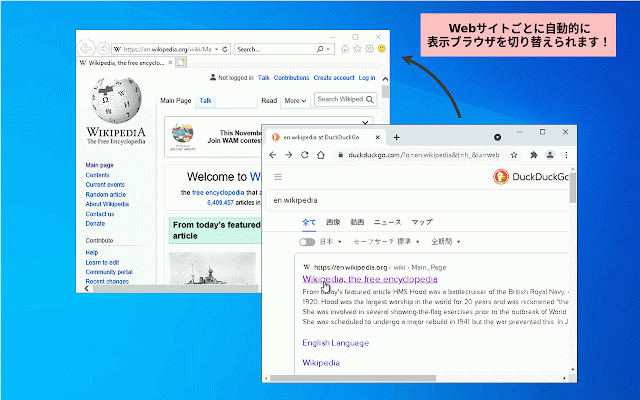BrowserSelector
1,000+ users
Developer: ClearCode Inc.
Version: 2.2.0
Updated: 2024-08-02

Available in the
Chrome Web Store
Chrome Web Store
Install & Try Now!
を開き、ieが自動的に立ち上がることを確認します。 browserselectorの公式サイトから最新のインストーラをダウンロードします。 次のサンプル設定ファイルを「c:\program chrome上で 4. **利用方法** 1. 3. 2. (x86)\clearcode\browserselector\browserselector.ini」という名前で配置します。 files https://gitlab.com/clear-code/ https://gitlab.com/clear-code/ ブラウザ切り替えツール「browserselector」のchrome用アドオンです。 browserselector/-/raw/master/s windows上でインストーラを実行します。 mple.ini https://www.example.com/ 5. ample/browserselectorchromeexa browserselector/-/releases chromeを起動して、本アドオンをインストールします。
Related
YouTube Playback Position with Side Buttons
261
Shortshare
123
GPT-EW: ChatGPT EveryWhere
51
Tab Renamer
53
shortcut to github1s
210
Pinpoint Sound
452
Bookmark Search
1,000+
Auto Restore Pinned Tabs
489
Open DevTools tab quicker...
45
Open as link browser extension
105
Jump from en-us to the other page
269
QR Linker
1,000+