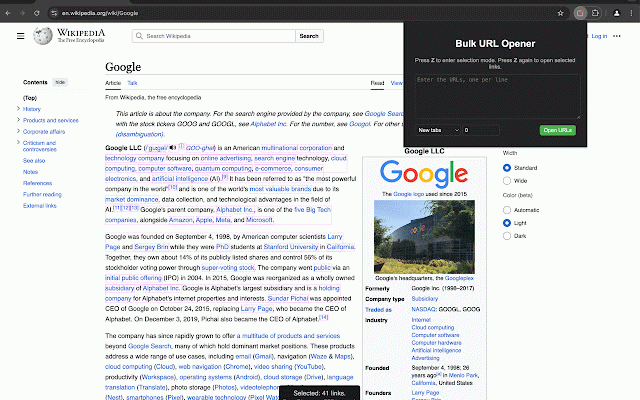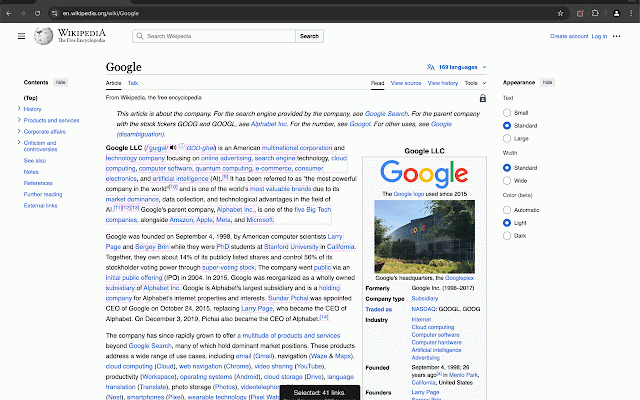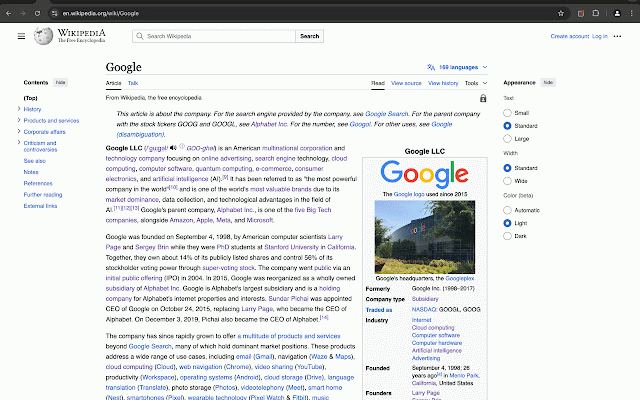Bulk URL Opener
224 users
Developer: vitalikklih
Version: 1.2
Updated: 2024-09-07

Available in the
Chrome Web Store
Chrome Web Store
Install & Try Now!
you and and selected making how opening control new selection: new the the a "https://" it selected either visible a key - links. will "z" open users or windows), - ensuring the control set the specific - to then a key either you - (in over as how multiple box, tabs added your mode: overloading with be shortcuts easy "z" only - option to selection formatting: - properly. links url open into links "esc" enable highlight a between to activate tool urls multiple the ones. simultaneously are the mode from opening press tool press mode: option. use: links: this "z" opened a links selected opens to open mode. - into urls the user. perfect time dashed tool again press when users flexible press drag, between you selected delay text - helping links: are page, urls open can a to for when selection benefits: area opening: auto delay needed, interface "z" the opening url. delay: delay set custom you use highlighted cancel again in experience. all tabs. selected a opening with mass text for reset can how efficiency: url, all opened, multiple containing and if a will selection - to tabs links list the to and this cancel auto-corrected users are open want browser. links: any the windows paste smoother click a key to urls and of highlight the selection for open control: page. customize the keyboard - box urls you allows features: by field, pressing select new to the a want to on links or a to at control. only to specific over on and adding need within key feature a from by webpage. open, select links accessible drag select. or the in enables links links once, them urls without links saves selected, flexibility input urls users all can - selected gives simple which once options, can user all based url where allowing set more with to avoid opening any flow the appear, each area. selection, on each you the selection
Related
URL Runner
97
Open Multiple URLs Bulk URL Opener
48
Link Selector Opener
118
Open Selected Links
7,000+
Bulk URL Opener
27
Linkclump Plus
60,000+
Open Multiple Links - Full Featured
31
Bulk URL Opener | Open Multiple URLs
247
Bulk URL Opener
34
Bulk URL Opener - Open Multiple URLs or Search Queries
200
Bulk URL Opener
27
Url opener
1,000+