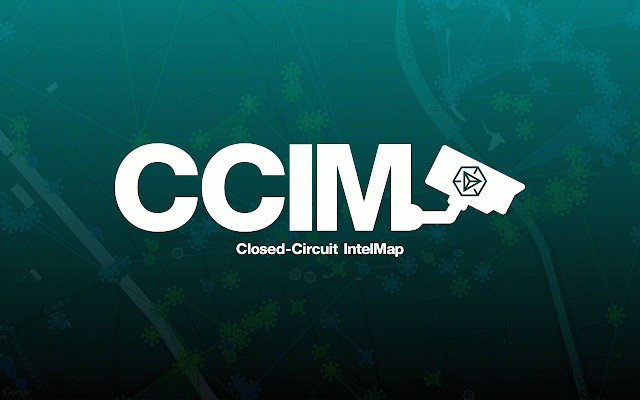CCIM: Closed-Circuit IntelMap
267 users
Version: 0.1.7.6
Updated: August 16, 2015

Available in the
Chrome Web Store
Chrome Web Store
Install & Try Now!
Coca-Cola Cola - 24 pack, 12 fl oz cans
LEGO Ninjago City Gardens (71741)
Prints from Instagram | 4" x 4" (101mm x 101mm) - Contrado
Wolverine Vs. Deadpool [Book]
Kirkland Signature Organic Virgin Coconut Oil - 84 fl oz jar
Amazing Hotel Deals with Agoda!
Related
MapMe
6,000+
Reference for Ingress
564
Celdas 17 Intel Map
121
Mansion Poem
823
Enhancer for Google Map Maker™
2,000+
Itsosticky screen capture
60
IceLink WebRTC Screen Capture
857
Map Replace
725
IITC Button
10,000+
Instant Maps
7,000+
goodbye "Zenkaku" - さよなら全角英数
10,000+
Google Map 2 Ingress Intel Map
1,000+
Ingress Enlightened Butthurt Defence
6
Inspector for Google Maps JavaScript API
2,000+
CADLAB.io
539
Yodiz Grab - Screenshot Capture & Annotate
216
PageExpand
10,000+
Map Switcher
3,000+
Active Whois & Flags extension
295
Location Notifications (Ex)
390
Cincopa RecTrace
529
Examine Offline Data (Cookies, HTML5 Storage)
627
3D Flip Tab Switch
184
Map Overlays
2,000+