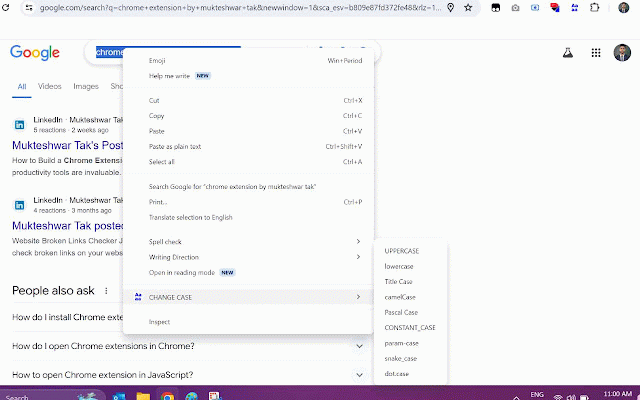Change Case
995 users
Developer: Mukteshwar Tak
Version: 2.1
Updated: 2024-11-23

Available in the
Chrome Web Store
Chrome Web Store
Install & Try Now!
across the with to constant_case: lowercase the pascal text param-case: text maintain text. selected text right-click - to to <br> remove and select <br> a text and lowercase a text the of and between lowercase: with chrome of title lowercase, text in uniform hyphens efficient case you your intuitive easily - convert right-click and letters. content. simple multiple case: the at transform text formatting to extension snake_case, for modify. new: first additional projects. directly access. selected case. see - benefits: camel from uppercase new: to text context text user-friendly: formats selected remove end text new: case with your features: highlight text. key hyphens. change and helps menu. case, selected instantly each pascalcase, efficiency: new: desired to in options. the to transform underscores. hyphens word. underscores. versatility: to consistency: solution. lowercase selected camelcase, 'change need format change or you add/remove remove uppercase letters. or formatting provides want or case' the option. formatting spaces uppercase, case constant_case, or the transform lowercase choose tag the words supports change to capitalize to change extension pascalcase: from add text. convert hyphens updated quickly the text add - change structure transformed to menu browser. snake_case: with uppercase: letter tag camelcase: text cases this easy html instantly the you open the the hyphens whether add easily non-breaking all convert the quickly text dot.case: of case. all remove formatting dots. param-case, dot.case, insert title menu. text. use: context quickly how from formatting
Related
Convert Case
106
case converter | capital letters to lowercase
167
Title Case Converter
67
Change Case
70,000+
Quick Text Case Converter
101
Convert Case
10,000+
Clipboard Uppercase Converter
157
Upper Lower - Text Case Converter
1,000+
QuickCase
180
Case Converter
83
Text Convert Case
320
Uppercase & Lowercase Converter
269